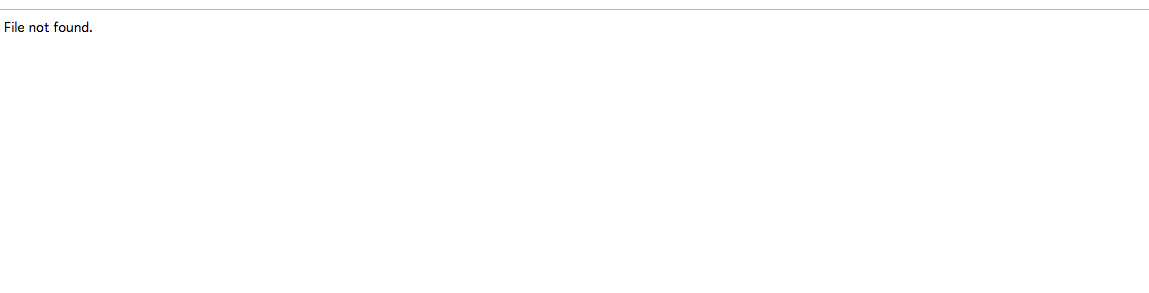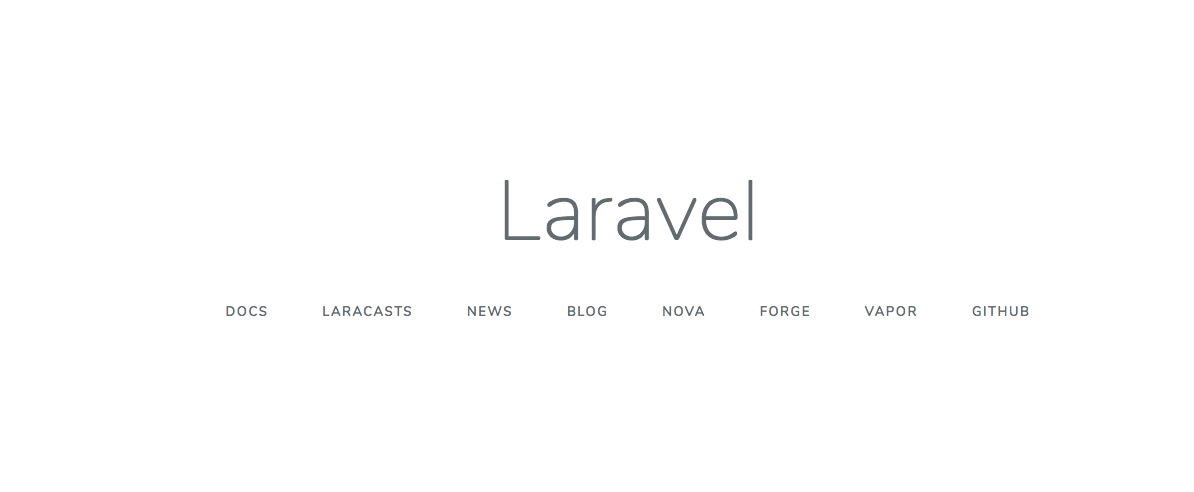laravelの初期画面が出ず、
file not found.が表示されてしまう時の解決手法のメモです。
初期のlaravelのルーティングを確認。これはあってそう。localhostで動きそうだが。。
routes/web.php
Route::get('/', function () {
return view('welcome');
});
調べていくうちにdockerファイルを作成するときにNginxを規定したconfファイルの
rootの記述が悪いことが判明。
root /var/www/html/[laravelファイルのルートファイルの名前]/public
に変更しました。
docker/web/default.conf
server {
listen 80;
root /var/www/html/[laravelファイルのルートファイルの名前]/public;
index index.php index.html index.htm;
dockerを停止した後にもう一度起動します。
$ docker-compose down
$ docker-compose up -d
動いた!!!!