1.状況
git cloneしてswiftのコーディングをしようとしたが、
ファイルが開かず、シミュレーションも起動しない。
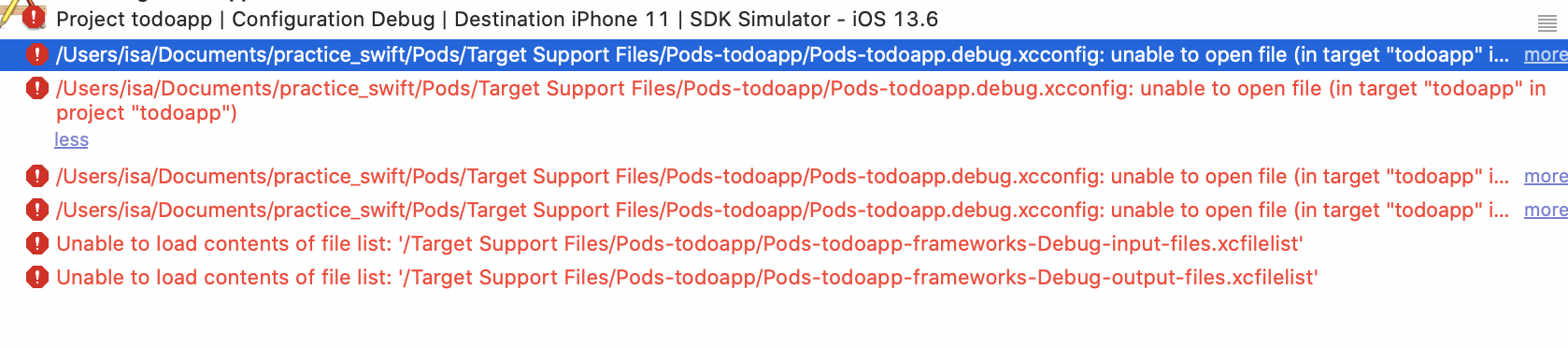
Showing All Issues
/Documents/practice_swift/Pods/Target Support Files/Pods-todoapp/Pods-todoapp.debug.xcconfig: unable to open file (in target "todoapp" in project "todoapp")
2.原因
cocoapodsのインストールがなかった。
cocoapodsとは、
iOSアプリ作成のためのライブラリ管理をしてくれるもの
https://cocoapods.org/
cocoapodsのインストールをします。
$ sudo gem install cocoapods
$ sudo gem update –system
$ sudo gem install -n /usr/local/bin cocoapods
$ pod setup
git cloneしたプロジェクトファイルに移動してインストールをします。
$ pod deintegrate
$ pod install
結果は良さそう。DBの役割のRealmもインストールされている。
Downloading dependencies
Installing Realm (5.1.0)
Installing RealmSwift (5.1.0)
Generating Pods project
Integrating client project
Pod installation complete! There is 1 dependency from the Podfile and 2 total pods installed.

