概要
markbates/goth を使って Typetalk で OAuth2 認証をやってみた!というやつです。最近、 Typetalk もサポートしてもらうよう PR を送ったので認証情報を取得するサンプルを手順を紹介します。
前提知識
Typetalk って何?という方は こちら
OAuth 2.0 って何?という方は こちら
markbates/goth とは
Package goth provides a simple, clean, and idiomatic way to write authentication packages for Go web applications.
markbates という方が作ったライブラリで、ominiauth の Go 言語バージョンみたいな感じでしょうか。色々なサービスに対応する Provider が実装されておりますが、PR 送って Typetalk もサポートしてもらいました。
https://github.com/markbates/goth/blob/master/README.md
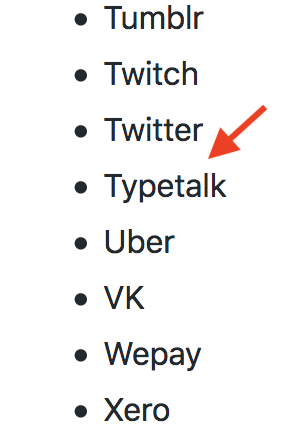
サポートしているサービスの一覧は README でみれます
手順
- Typetalk でアプリケーションを登録します。
https://typetalk.com/my/develop/applications/register

| 入力項目 | 値 |
|---|---|
| アプリケーション名 | goth test |
| Grant Type | Authorization Code |
| ホームページ URL | http://localhost:3000 |
| リダイレクト URI | http://localhost:3000/auth/typetalk/callback |
登録すると、IDなどが発行されます。
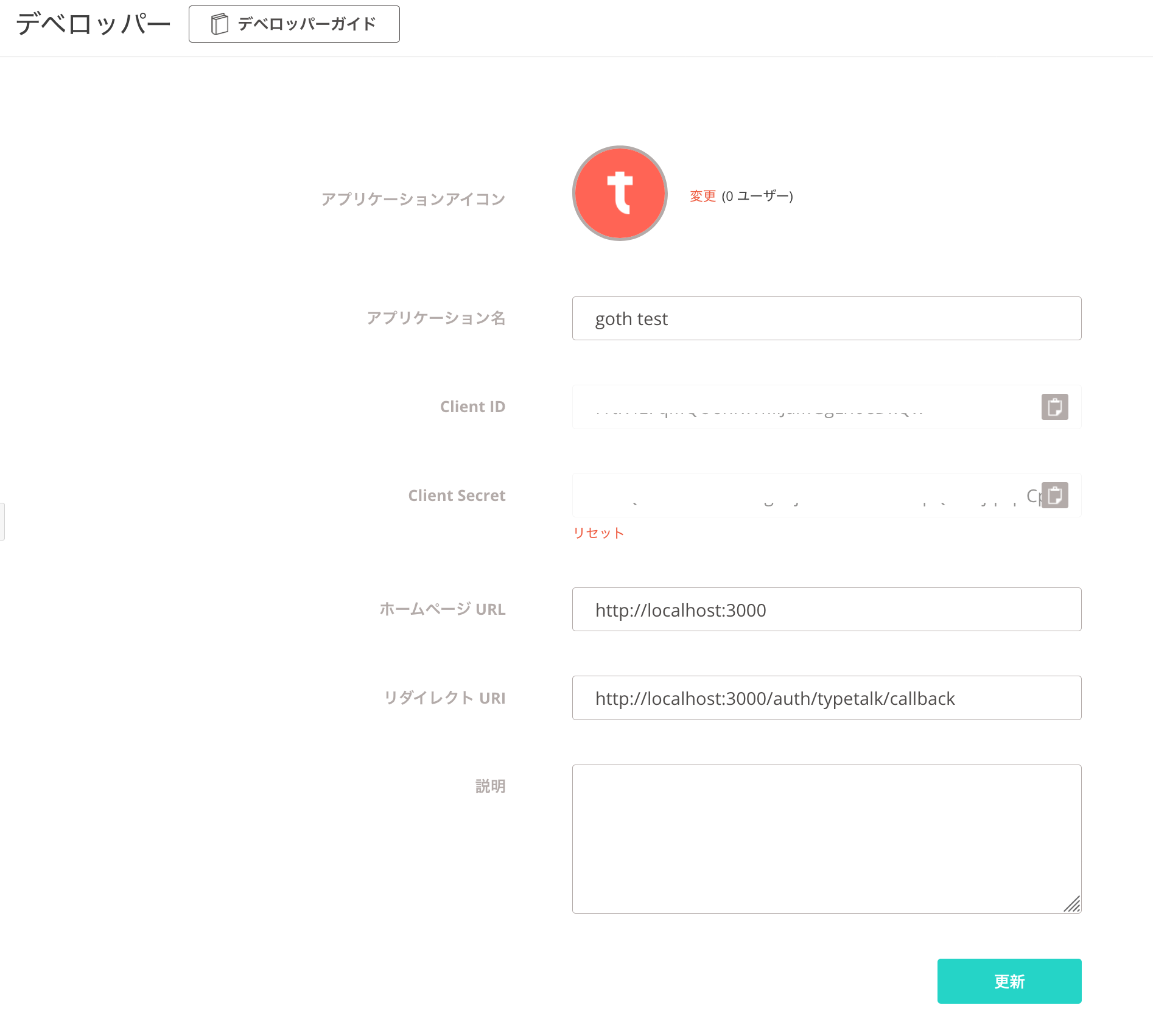 *スクリーンショットでは削ってますが、実際は "Client ID" と "Client Secret" のところに値が入ります。*
*スクリーンショットでは削ってますが、実際は "Client ID" と "Client Secret" のところに値が入ります。*
- 環境変数を設定します。
$ export SESSION_SECRET=typetalk-goth-test # 本番で使う際は良い感じの値にしてください
$ export TYPETALK_KEY=XXXXXXXXXXX # Client ID の値を使ってください
$ export TYPETALK_SECRET=XXXXXXXXXXX # Client Secret の値を使ってください
- サンプル用のサーバを実装します。
サンプルコード
package main
import (
"fmt"
"html/template"
"net/http"
"os"
"log"
"github.com/gorilla/pat"
"github.com/markbates/goth"
"github.com/markbates/goth/gothic"
"github.com/markbates/goth/providers/typetalk"
)
func main() {
goth.UseProviders(
typetalk.New(os.Getenv("TYPETALK_KEY"), os.Getenv("TYPETALK_SECRET"), "http://localhost:3000/auth/typetalk/callback"),
)
p := pat.New()
p.Get("/auth/{provider}/callback", func(res http.ResponseWriter, req *http.Request) {
user, err := gothic.CompleteUserAuth(res, req)
if err != nil {
fmt.Fprintln(res, err)
return
}
t, _ := template.New("foo").Parse(userTemplate)
t.Execute(res, user)
})
p.Get("/logout/{provider}", func(res http.ResponseWriter, req *http.Request) {
gothic.Logout(res, req)
res.Header().Set("Location", "/")
res.WriteHeader(http.StatusTemporaryRedirect)
})
p.Get("/auth/{provider}", func(res http.ResponseWriter, req *http.Request) {
// try to get the user without re-authenticating
if gothUser, err := gothic.CompleteUserAuth(res, req); err == nil {
t, _ := template.New("foo").Parse(userTemplate)
t.Execute(res, gothUser)
} else {
gothic.BeginAuthHandler(res, req)
}
})
p.Get("/", func(res http.ResponseWriter, req *http.Request) {
t, _ := template.New("foo").Parse(indexTemplate)
t.Execute(res, nil)
})
log.Fatal(http.ListenAndServe(":3000", p))
}
var indexTemplate = `<p><a href="/auth/typetalk">Log in with Typetalk</a></p>`
var userTemplate = `
<p><a href="/logout/{{.Provider}}">logout</a></p>
<p>Name: {{.Name}} </p>
<p>Email: {{.Email}}</p>
<p>NickName: {{.NickName}}</p>
<p>AvatarURL: {{.AvatarURL}}</p>
<p>UserID: {{.UserID}}</p>
<p>AccessToken: {{.AccessToken}}</p>
<p>ExpiresAt: {{.ExpiresAt}}</p>
<p>RefreshToken: {{.RefreshToken}}</p>
`
- サーバを起動します。
$ go run main.go
- ブラウザを起動して、アクセスします。
http://localhost:3000/

- "Log in with Typetalk" をクリックし、Typetalk の認証画面に遷移します。

- "許可" をクリックし、認証情報を取得します。
スクリーンショットではトークンの値とか削ってますが、実際には表示されます
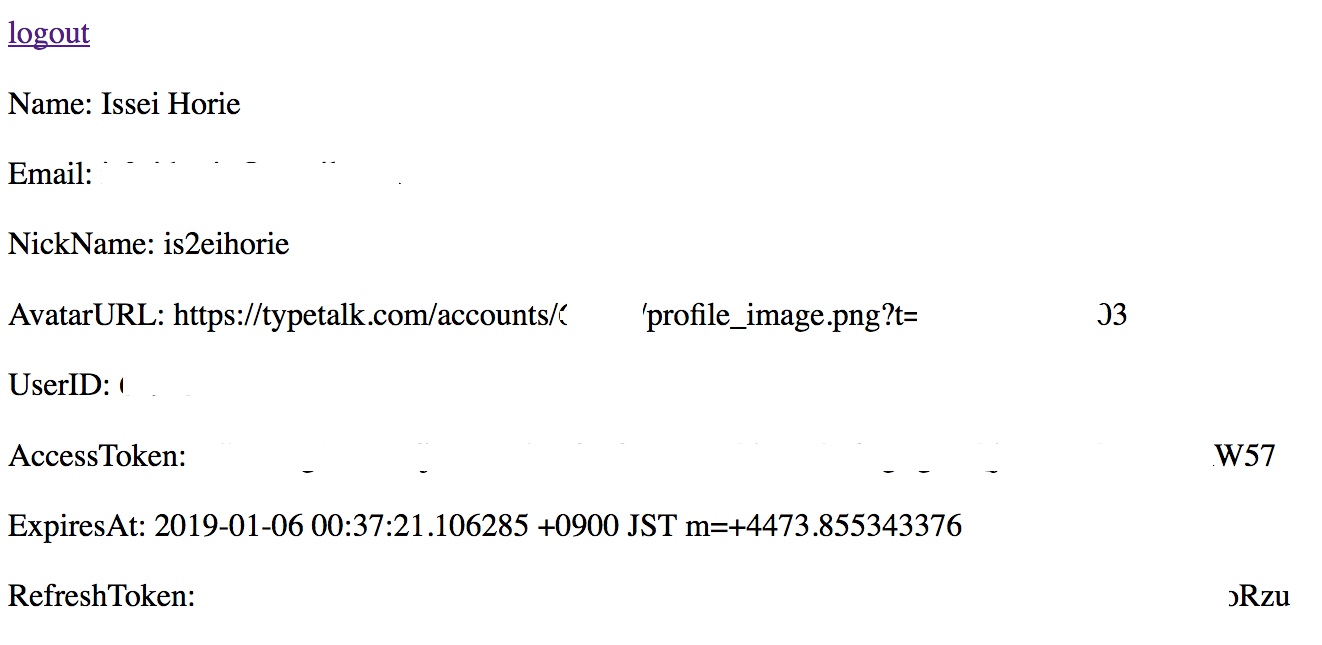
以上、認証情報を取得するまでのサンプルでした!フィードバック歓迎です ![]()
備考
scope の値は New メソッドの最後の引数として指定できます。省略すると "my" がデフォルトで入ります。
例:topic.read を指定
typetalk.New(os.Getenv("TYPETALK_KEY"), os.Getenv("TYPETALK_SECRET"), "http://localhost:3000/auth/typetalk/callback", "topic.read"),
複数指定するときは引数にそのまま複数渡してください。
例:my と topic.read を指定
typetalk.New(os.Getenv("TYPETALK_KEY"), os.Getenv("TYPETALK_SECRET"), "http://localhost:3000/auth/typetalk/callback", "my", "topic.read"),
変更履歴
2019/01/19 Typetalk がスペース区切りのスコープ指定に対応したので修正しました。