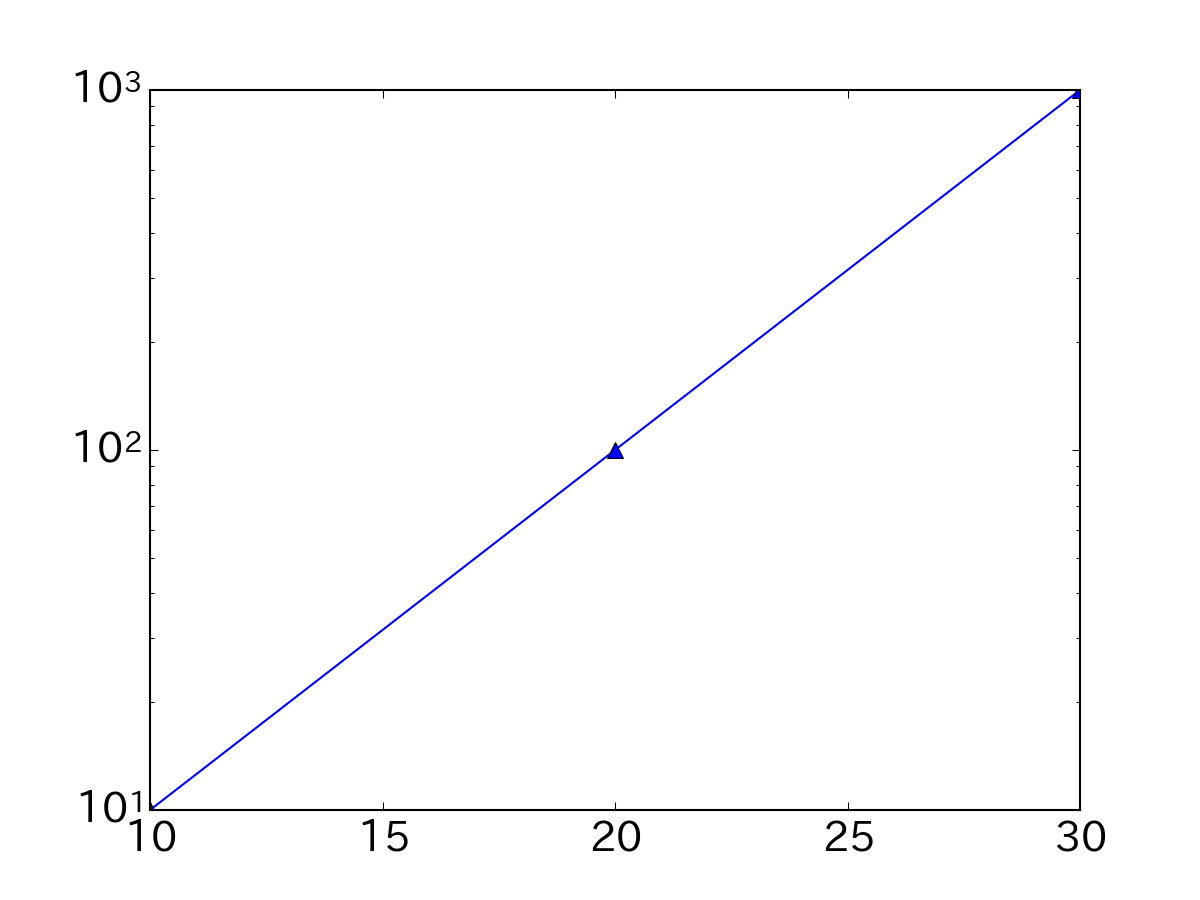使おうと思ったときに忘れるのでメモ。matplotlibでのログ(対数)スケール表示とグリッド(目盛線)の表示方法。
環境
- Python 3.5.1
- matplotlib 1.5.1
準備
まずはmatplotlibをインポートします
import matplotlib.pyplot as plt
ログスケール表示
y軸をログスケールにするためにはyscaleを'log'に指定します。x軸をログスケールにしたい場合はplt.xscale('log')です。
plt.plot([10,20,30],[10,100,1000],marker='^')
plt.yscale('log')
plt.show()
グリッド表示
グリッドを表示するにはplt.grid()を指定します。which=の'major'と'minor'はそれぞれ主目盛線と補助目盛線です。colorとlinestyleで色や線種も指定できます。
plt.plot([10,20,30],[10,100,1000],marker='^')
plt.yscale('log')
plt.grid(which='major',color='black',linestyle='-')
plt.grid(which='minor',color='black',linestyle='-')
plt.show()