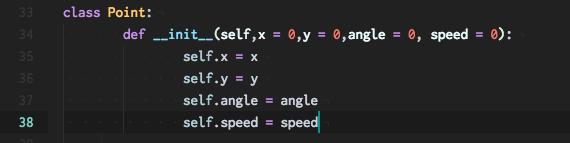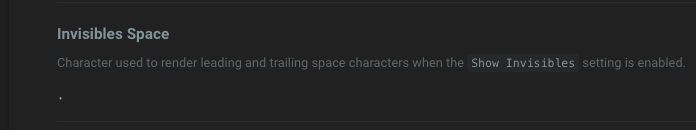等幅フォント比較:プログラミング用を見てAtomでMyrica Mを使おうとしたらハマった。
問題
タブ幅4なのに8スペース分ずれる
解決法
Setting -> Editor -> Invisibles Spaceの表示文字を半角の文字に変える。
私は**・**(HALFWIDTH KATAKANA MIDDLE DOT, Unicode: U+FF65)にしました。
デフォルトでは**·**(MIDDLE DOT, Unicode: U+00B7)になっていますが、Myricaで使われている源真ゴシックではなぜか全角なのでタブ幅がおかしくなるようです。
その他エディタでMyricaを利用した場合ですが、
Sublime Textは空白の表示に**·**を使っていないようなので問題は起こらず。
Visual Studio Codeではインデント幅はずれませんが、オートインデント周りの挙動がおかしくなるようです。