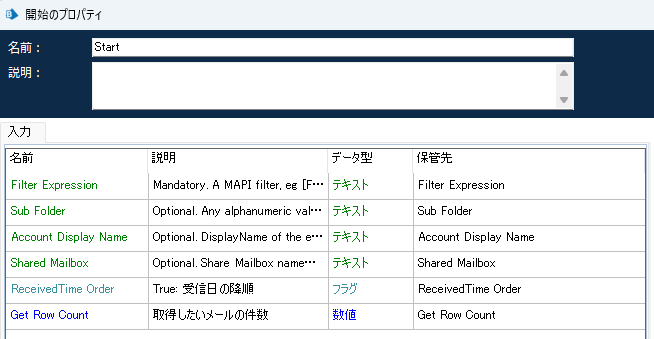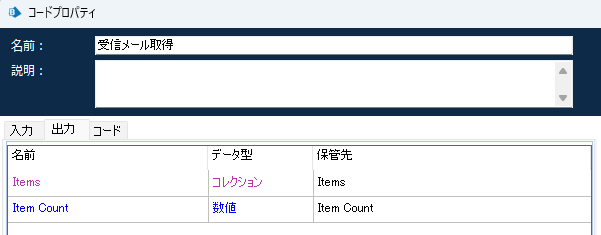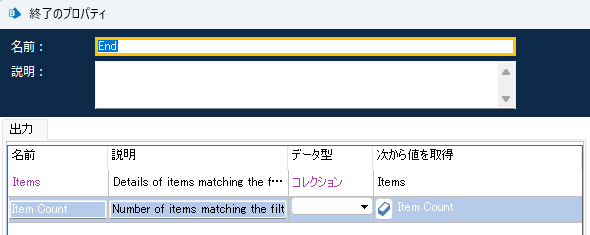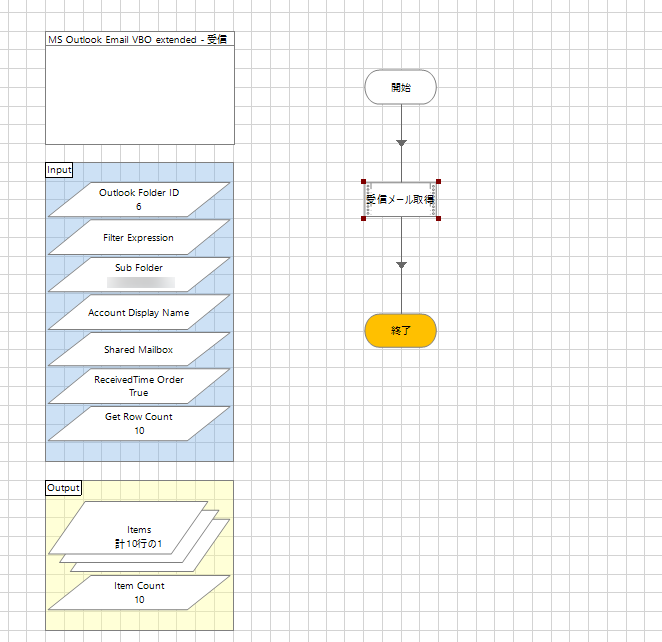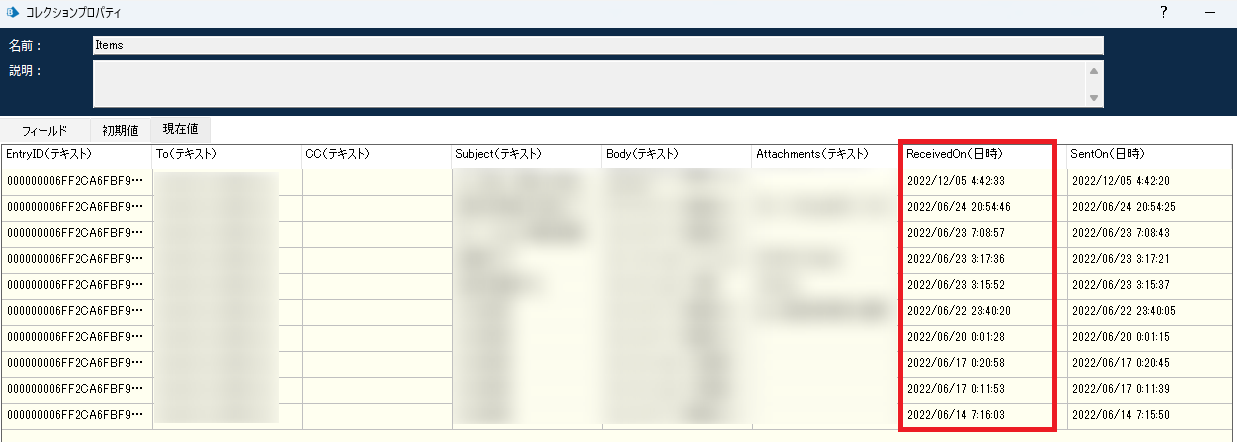経緯・趣旨
Outlookの受信トレイやサブフォルダから、最新のメールを数件取得したい。
ただ、標準VBOのMS Outlook Email VBOのGet Received Itemsアクションを使って取ろうとすると、古いメールから取得されてしまい、コレクションを圧迫してしまう。何とか効率よく取得したい。
方法
MS Outlook Email VBOを拡張。
Internal_Get Itemsを複製&一部修正し、受信メール取得というアクションを作る。
アクション全体
Internal_Get ItemsのInputにデータアイテムReceivedTime Order, Get Row Countを追加。
ReceivedTime Orderはフラグ型のデータアイテムで、Trueにすると受信日の降順、Falseもしくはブランクで昇順でメールを取得する。
Get Row Countは数値型のデータアイテムで、取得したいメール件数を設定する。
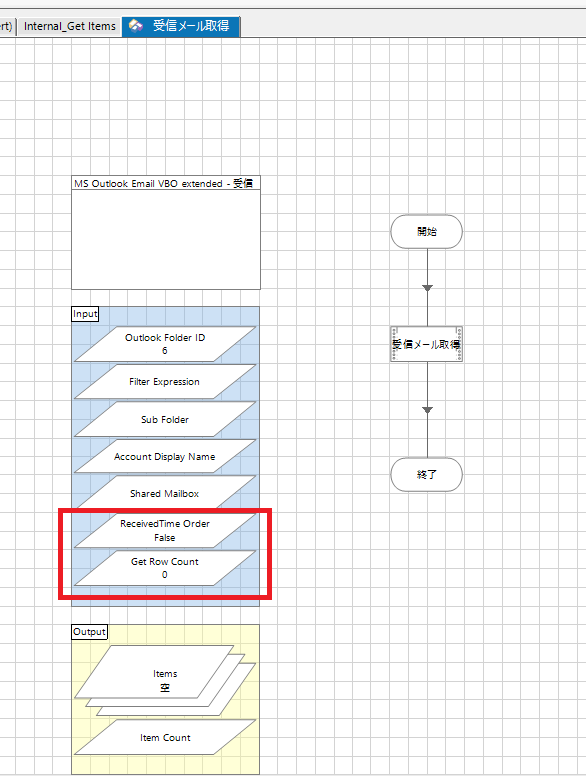
開始ステージ
コードステージ
入力
ReceivedTime Order, Get Row Countを追加
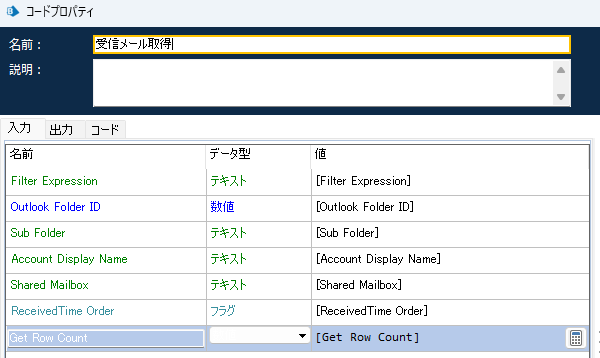
出力
コード
Internal_Get Itemsのコードの最後に数行追加。
VB.NETでOutlookの操作をしたことがなかったので、ネットで調べながら見様見真似で書いてみました^^;
Dim PR_SMTP_ADDRESS As String = "https://schemas.microsoft.com/mapi/proptag/0x39FE001E"
Dim app = CreateObject("Outlook.Application")
Dim _nameSpace As Microsoft.Office.Interop.Outlook.NameSpace = app.GetNameSpace("MAPI")
Dim folder As Folder
Item_Count = 0
If Not String.IsNullOrEmpty(Shared_Mailbox) Then
Dim recipient = _nameSpace.CreateRecipient(Shared_Mailbox)
recipient.Resolve()
If recipient.Resolved Then
folder = _nameSpace.GetSharedDefaultFolder(recipient, Outlook_Folder_ID)
Else
Dim ex1 As New System.Exception(VbCrlf + "Failed to resolve shared mailbox '" + Shared_Mailbox + "'.")
Throw ex1
End If
Else
If Not String.IsNullOrEmpty(Account_Display_Name) Then
Try
Dim aa As List(Of Account) = _nameSpace.Accounts.Cast(Of Account).ToList()
folder = aa.Where(Function(x) x.DisplayName = Account_Display_Name).FirstOrDefault().DeliveryStore.GetDefaultFolder(Outlook_Folder_ID)
Catch ex As System.Exception
Dim ex1 As New System.Exception(VbCrlf + "Failed to retrieve default folder for Account Display Name '" + Account_Display_Name + "'." + VbCrlf + ex.Message)
Throw ex1
End Try
Else
folder = _nameSpace.GetDefaultFolder(Outlook_Folder_ID)
End If
End If
If Sub_Folder <> "" Then
For each name as string in Sub_Folder.Split("\")
folder = folder.Folders(name)
Next
End If
'See https://msdn.microsoft.com/en-us/library/office/aa210946(v=office.11).aspx
'for mail item properties
Dim dataTable As New Data.DataTable
dataTable.Columns.Add("EntryID", Type.GetType("System.String"))
dataTable.Columns.Add("To", Type.GetType("System.String"))
dataTable.Columns.Add("CC", Type.GetType("System.String"))
dataTable.Columns.Add("Subject", Type.GetType("System.String"))
dataTable.Columns.Add("Body", Type.GetType("System.String"))
dataTable.Columns.Add("Attachments", Type.GetType("System.String"))
dataTable.Columns.Add("ReceivedOn", Type.GetType("System.DateTime"))
dataTable.Columns.Add("SentOn", Type.GetType("System.DateTime"))
dataTable.Columns.Add("SenderName", Type.GetType("System.String"))
dataTable.Columns.Add("SenderEmailAddress", Type.GetType("System.String"))
dataTable.Columns.Add("Unread", Type.GetType("System.Boolean"))
dataTable.Columns.Add("Sensitivity", Type.GetType("System.Int16"))
dataTable.Columns.Add("Importance", Type.GetType("System.Int16"))
dataTable.Columns.Add("Flag", Type.GetType("System.String"))
dataTable.Columns.Add("IsHTML", Type.GetType("System.Boolean"))
Dim folderItems = If(Filter_Expression <> "", folder.Items.Restrict(Filter_Expression), folder.Items)
For Each item As Object In folderItems
If Not TypeOf item Is MailItem Then Continue For
Dim row As Data.DataRow = dataTable.NewRow
row("EntryID") = item.EntryID
row("To") = item.To
row("CC") = item.CC
row("Subject") = item.Subject
row("Body") = If(item.BodyFormat = 2, item.HTMLBody, item.Body)
Dim attachments As String = ""
For Each attachment As Object In item.Attachments
If attachment.Type = 1 Then
attachments = attachments & "|" & attachment.DisplayName
End If
Next
row("Attachments") = If (attachments.Length = 0, "", attachments.SubString(1))
row("SentOn") = item.SentOn
row("ReceivedOn") = item.ReceivedTime
row("SenderName") = item.SenderName
If item.SenderEmailType = "EX" Then
Dim sender As AddressEntry = item.Sender
If sender IsNot Nothing Then
If sender.AddressEntryUserType = OlAddressEntryUserType.olExchangeUserAddressEntry OrElse sender.AddressEntryUserType = OlAddressEntryUserType.olExchangeRemoteUserAddressEntry Then
Dim exchUser As ExchangeUser = sender.GetExchangeUser()
If exchUser IsNot Nothing Then
row("SenderEmailAddress") = exchUser.PrimarySmtpAddress
End If
ElseIf sender.AddressEntryUserType = OlAddressEntryUserType.olExchangeDistributionListAddressEntry Then
Dim exchDL As ExchangeDistributionList = sender.GetExchangeDistributionList
If exchDL IsNot Nothing Then
row("SenderEmailAddress") = exchDL.PrimarySmtpAddress
End If
Else
row("SenderEmailAddress") = TryCast(sender.PropertyAccessor.GetProperty(PR_SMTP_ADDRESS), String)
End If
End If
Else
row("SenderEmailAddress") = item.SenderEmailAddress
End If
row("Unread") = item.Unread
row("Sensitivity") = item.Sensitivity
row("Importance") = item.Importance
row("Flag") = item.FlagRequest
row("IsHTML") = (item.BodyFormat = 2)
dataTable.Rows.Add(row)
Next
' ここから追加 ===================================================
Dim rowcnt As Long = 0
Dim dtblSrt As New Data.DataTable()
Dim whereStr As String = ""
If ReceivedTime_Order Then
whereStr = "ReceivedOn DESC"
End If
Dim rows As Data.DataRow() = dataTable.Select(Nothing, whereStr)
dtblSrt = dataTable.Clone()
For Each row As Data.DataRow In rows
If Item_Count <= Get_Row_Count - 1 OR Get_Row_Count = 0 Then
dtblSrt.ImportRow(row)
Item_Count += 1
End If
Next
Items = dtblSrt