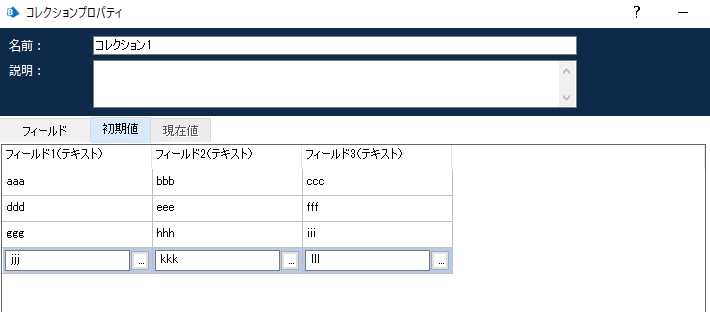やりたいこと
小ネタです。
コレクションに連番を付与したいときありますよね。
単純なことなのですが、いちいちプロセス側でループ回して連番セットしていくのはイヤだ。。。
というわけで、Utility - Collection Manipulationを拡張して作ってみました。
実装
アクション全体
開始ステージ
コードステージ
入力
出力
コード
コレクションの先頭列に連番フィールド(名前は任意に設定可)を追加して、各レコードに連番を付与しています。

If Not Collection.Columns.Contains(Column) Then
Collection.Columns.Add(Column, Type.GetType("System.String"))
Dim cnt As Long = 1
For Each dr As System.Data.DataRow In Collection.Rows
dr(Column) = CStr(cnt)
cnt += 1
Next
Collection.Columns(Column).SetOrdinal(0)
Else
Throw New Exception("The field already exists")
End If
New_Collection = Collection
実行結果
呼び出し元のプロセスの実装
Utility - Collection Manipulationオブジェクトの連番付与アクションを呼び出してます。

コレクション
連番付与アクション
入力
出力
結果
確かにコレクションの先頭列に連番が付与されており、連番の値も正しくセットされていることが確認できました。