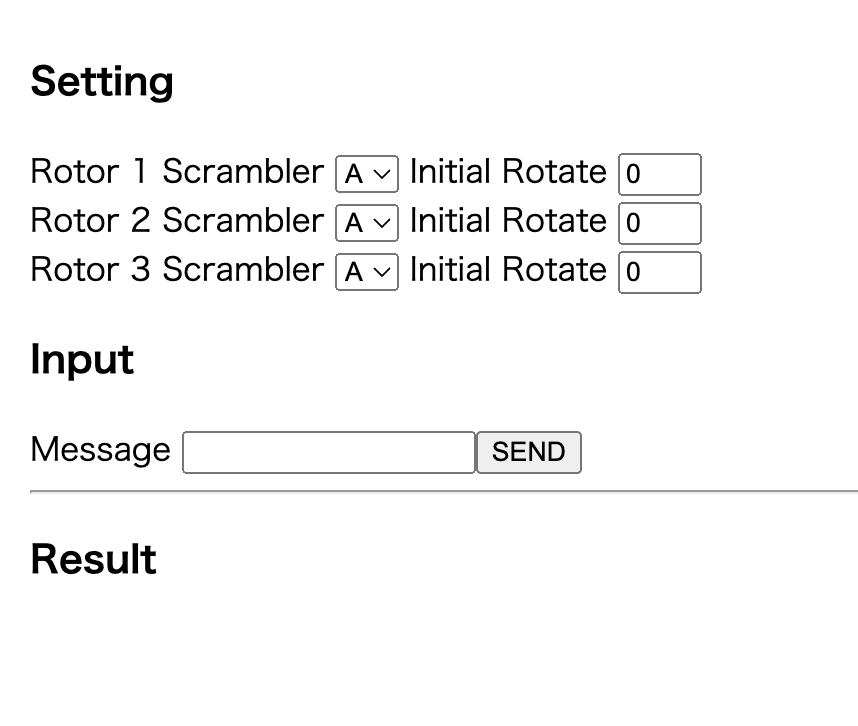前回の続き
Kotlinで実装したエニグマを、Webアプリにしてみたいと思います。
サーバーサイド
簡単!楽しい!速い!と三拍子揃ったフレームワーク、Ktorでサーバーサイドを実装していきます。
ロジック部分は前回のものをそのまま流用し、エニグマの設定にあたる、ローターやプラグボードの設定をJSONで定義し、POSTで受け取れるようにしていきましょう。
data class EnigmaRequest(
val message: String,
val setting: EnigmaSetting
)
data class EnigmaSetting(
val rotors: List<RotorSetting>,
val plugBoard: List<PlugBoardConnect>
)
data class RotorSetting(
val scramblerId: Int,
val initialRotate: Int
)
data class PlugBoardConnect(
val from: Char,
val to: Char
)
データクラスでJSONの型を定義します。
各ローターの設定、プラグボードの設定、暗号化したい文字列が入ります。
次に、ルーティングを実装します。
fun Application.module() {
install(ContentNegotiation) {
gson {
}
}
routing {
post ("/api/enigma") {
val body = call.receive<EnigmaRequest>()
val enigma = body.setting.run {
val rotor1 = Rotor(scramblers[rotors[0].scramblerId], rotors[0].initialRotate, 0)
val rotor2 = Rotor(scramblers[rotors[1].scramblerId], rotors[1].initialRotate, 1)
val rotor3 = Rotor(scramblers[rotors[2].scramblerId], rotors[2].initialRotate, 2)
val reflector = Reflector()
val plugBoard = PlugBoard(plugBoard.associate { it.from to it.to })
Enigma(rotor1, rotor2, rotor3, reflector, plugBoard)
}
val cypher = body.message
.split(" ")
.joinToString(" ") { m ->
m.toCharArray()
.map { encrypt(it, enigma) }
.toCharArray()
.concatToString()
}
call.respond(cypher)
}
}
}
val body = call.receive<EnigmaRequest>()の部分で、フロントから送られたJSONを受け取ります。
その後の流れは前回の記事と同様で、JSONで送られた設定をもとに、暗号化処理を行い、レスポンスを返します。
これでAPIはできあがり。
はやい!かんたん!たのしい!
フロントエンド
続いてフロントエンドを実装していきます。
今もっともモダンでかっこいいフロントエンドフレームワークである、Angular16を使って実装します。
Angular16では、今大注目のSignalsが開発者プレビューとして搭載されました。
https://angular.jp/guide/signals
zone.jsによる状態管理を捨て、RxJSに代わるコンポーネント間連携をもたらしてくれる、Signalsの強力なパワー、さっそく試していきましょう!
まずはスキーマ定義。
export type EnigmaRequest = {
message: string,
setting: EnigmaSetting
}
export type EnigmaSetting = {
rotors: RotorSetting[],
plugBoard: PlugBoardConnect[]
}
type RotorSetting = {
scramblerId: number,
initialRotate: number
}
type PlugBoardConnect = {
from: string,
to: string
}
サーバーサイドで定義したデータクラスと同じ形のJSONになるように、型を用意します。
続いてapiを叩くサービスを用意します。
@Injectable({
providedIn: 'root'
})
export class HttpRequestService {
constructor(private httpClient: HttpClient) {
}
postEnigma(body: EnigmaRequest): Promise<string> {
return lastValueFrom(
this.httpClient.post("/api/enigma", body, {responseType: "text"})
);
}
}
これで準備はOK。
コンポーネントを書いていきましょう。
EnigmaComponent
├── InputComponent
├── SettingComponent
└── ResultComponent
Enigmaコンポーネントが親で、その下に3つのコンポーネントがあります。
シグナルはEnigmaコンポーネントで生成し、下のコンポーネントに受け渡します。
まずは、暗号化したい文字列の入力を受け付ける、Inputコンポーネント。
import { Component, EventEmitter, Input, Output, signal, WritableSignal } from '@angular/core';
@Component({
selector: 'app-input',
templateUrl: './input.component.html',
styleUrls: ['./input.component.css']
})
export class InputComponent {
@Input() $message: WritableSignal<string> = signal("");
@Output() sendButton: EventEmitter<any> = new EventEmitter();
}
<div>
<h1>Input</h1>
</div>
<div>
<label>
Message
</label>
<input type="text"
[ngModel]="$message()"
(ngModelChange)="$message.set($event)"
>
<button (click)="sendButton.emit()">
SEND
</button>
</div>
$messageというのがシグナルです。
@Inputで親コンポーネントから実体を受け取り、inputの値を$message.set($event)の部分で代入します。
これは一種のオブザーバーパターンなので、子で代入すると自動的に親が持つ実体にも反映されます。
次に、エニグマの設定を行うSettingコンポーネント。
import { Component, Input, signal, WritableSignal } from '@angular/core';
import { EnigmaSetting } from "../../models/enigma";
@Component({
selector: 'app-setting',
templateUrl: './setting.component.html',
styleUrls: ['./setting.component.css']
})
export class SettingComponent {
@Input() $enigmaSetting: WritableSignal<EnigmaSetting> = signal<EnigmaSetting>({
rotors: [
{scramblerId: 0, initialRotate: 0},
{scramblerId: 0, initialRotate: 0},
{scramblerId: 0, initialRotate: 0}
],
plugBoard: []
});
setScramblerId(idx: number, event: any) {
this.$enigmaSetting.mutate(setting => {
setting.rotors[idx].scramblerId = event.target.selectedIndex;
});
}
setInitialState(idx: number, event: any) {
this.$enigmaSetting.mutate(setting => {
setting.rotors[idx].initialRotate = parseInt(event.target.value);
});
}
}
<div>
<h1>Setting</h1>
</div>
<div>
<div *ngFor="let rotor of $enigmaSetting().rotors; index as idx">
<label>
Rotor {{idx + 1}}
</label>
<label>
Scrambler
</label>
<select
[selectedIndex]="rotor.scramblerId"
(change)="setScramblerId(idx, $event)"
>
<option>A</option>
<option>B</option>
<option>C</option>
</select>
<label>
Initial Rotate
</label>
<input
type="number"
min="0"
max="25"
[ngModel]="rotor.initialRotate"
(change)="setInitialState(idx, $event)"
>
</div>
</div>
こちらは$enigmaSettingがシグナルです。
スクランブラーの種類と、回転初期値を設定できるようにします。
次に暗号化結果を表示するResultコンポーネント。
import { Component, signal, WritableSignal, Input } from '@angular/core';
@Component({
selector: 'app-result',
templateUrl: './result.component.html',
styleUrls: ['./result.component.css']
})
export class ResultComponent {
@Input() $cypher: WritableSignal<string> = signal("");
}
<div>
<h1>Result</h1>
</div>
<div>
{{$cypher()}}
</div>
$cypherがシグナルです。
親から受け取り、画面に表示します。
最後に、親であるEnigmaコンポーネント。
import { Component, signal, WritableSignal } from '@angular/core';
import { HttpRequestService } from "../../services/http-request.service";
import { EnigmaSetting } from "../../models/enigma";
@Component({
selector: 'app-enigma',
templateUrl: './enigma.component.html',
styleUrls: ['./enigma.component.css']
})
export class EnigmaComponent {
$enigmaSetting: WritableSignal<EnigmaSetting> = signal<EnigmaSetting>({
rotors: [
{scramblerId: 0, initialRotate: 0},
{scramblerId: 0, initialRotate: 0},
{scramblerId: 0, initialRotate: 0}
],
plugBoard: [
{from: "A", to: "B"},
{from: "C", to: "D"},
{from: "E", to: "F"},
]
});
$message: WritableSignal<string> = signal("");
$cypher: WritableSignal<string> = signal("");
constructor(private httpRequestService: HttpRequestService) {
}
sendEnigma() {
const regex: RegExp = /^[a-zA-Z\s]*$/;
if (!regex.test(this.$message())) {
window.alert("半角アルファベットで入力してください");
return;
}
this.httpRequestService
.postEnigma({
message: this.$message(),
setting: this.$enigmaSetting()
})
.then(d => {
this.$cypher.set(d);
});
}
}
<section class="contents">
<section class="main">
<app-setting [$enigmaSetting]="$enigmaSetting"></app-setting>
<app-input [$message]="$message" (sendButton)="sendEnigma()"></app-input>
<hr/>
<app-result [$cypher]="$cypher"></app-result>
</section>
</section>
ここまで登場した3種類のシグナルの生成を行い、子コンポーネントに渡します。
そして、sendButtonのクリックイベントを受けて、APIをコールし、結果を受け取ります。
これで完成。
下のような画面になりました。
無事に暗号化できました!
いかがでしょうか。
Signalsの登場によって、コンポーネント間のデータのやりとりがすっきりと記述できたのではないでしょうか。
Signalsには他にもcomputedやeffectなど便利な機能がたくさんあります。
Angularの進化に夢が広がりますね!
プラグボードの設定も入力できるようにしたかったけど、作業が深夜になりすぎるので断念しました。
今日のコードは以下のリポジトリにアップロードしています。