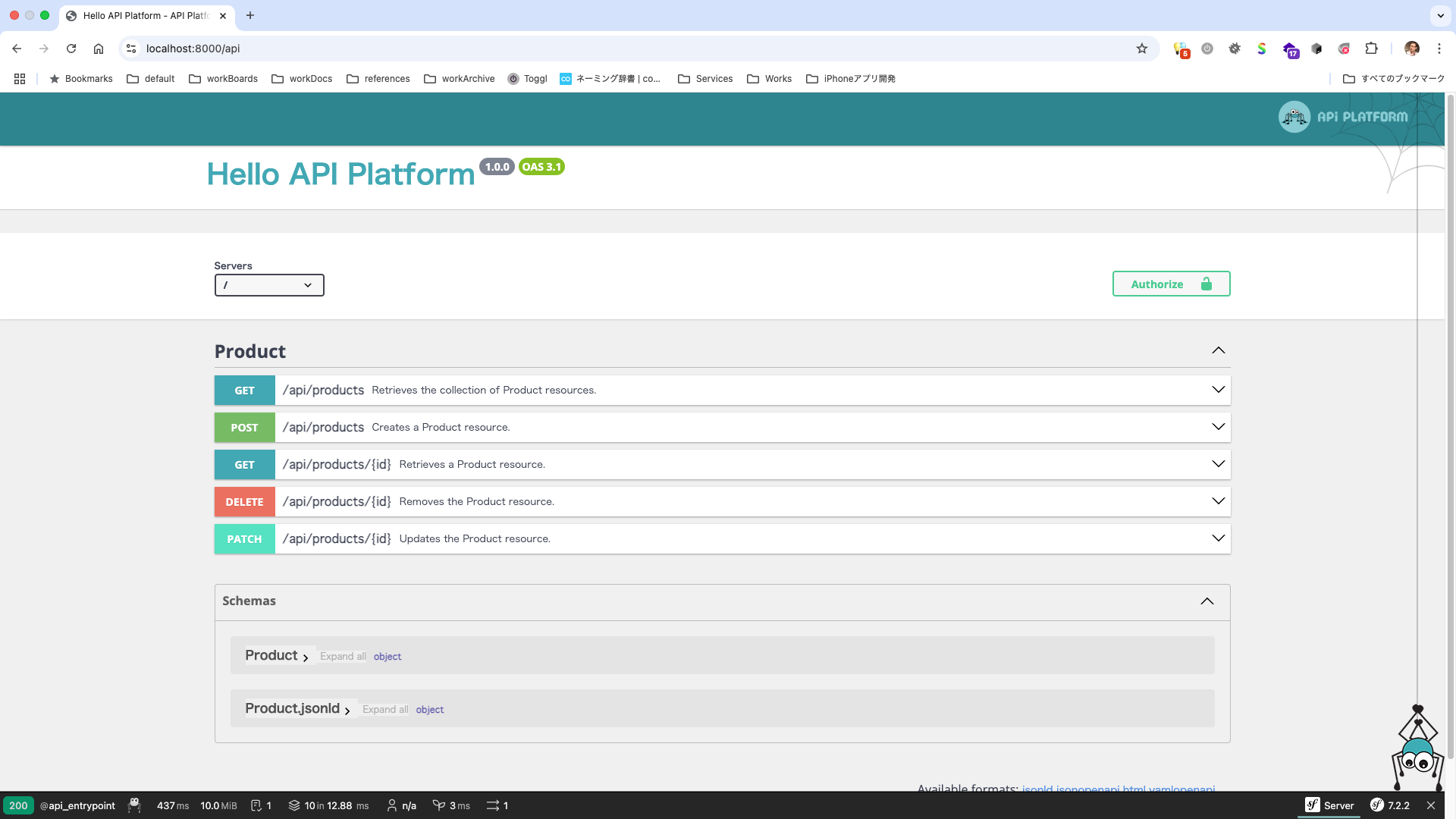API PlatformはオープンソースのAPIフレームワークです。Symfony上で動作し、ちょっとした設定で簡単にAPIサーバを構築することができます。ここではSymfonyとAPI PlatformでAPIサーバを構築する手順をご紹介します。タイトルの通り、サクッと5分ほどで構築できます。
Symfony4用に記事を作成していましたが、最新のSymfony7版にリライトしました。手順が多少変わりましたが、引き続き5分程度でAPIサーバが作れます。
1-2分:インストール
インストールはSymfony CLIとcomposerを利用します。APIサーバを構築するだけであればapiのみで必要なものは全てインストールできますが、ここでは動作確認用と作業効率向上のため、makerを追加でインストールしています。
# Symfony CLIのインストール
brew install symfony-cli
# Symfonyプロジェクトを作成
symfony new symfony-api-sample
cd symfony-api-sample
# API Platformフレームワークインストール
symfony composer require api
# Entityをコマンドラインから作成するためにmakerをインストール
symfony composer require maker --dev
今回はPostgreSQLを利用します。API Platformをインストールした際に、開発用のPostgreSQLがDockerで動作するよう、 compose.yaml compose.override.yaml が生成されています。
3分:ローカル環境準備
ローカルでの開発用にPostgreSQLがDocker上で動作するようになっています。ここでは、後述するローカルWebサーバを起動した際に、自動でDocker上のPostgreSQLが起動するようにします。
workers:
docker_compose: ~
この記述で、ローカルWebサーバを起動と同時に docker compose up -d が自動で実行されます。
また、 環境変数に、DBへの接続情報が DATABASE_URL として追記されます。これにより、 .env にDBへの接続情報を記載する必要がなくなります。
4分:ローカルWebサーバ起動
ここでローカルWebサーバを起動します。上述の通り、同時にDocker上でPostgreSQLが起動します。
symfony server:start -d
5分:Entity作成
今回はProductというEntityを作成します。フィールドは
- name(string)
- price(integer)
- isAvailable(bool)
を用意しました。
% symfony console make:entity
Class name of the entity to create or update (e.g. VictoriousGnome):
> Product
Mark this class as an API Platform resource (expose a CRUD API for it) (yes/no) [no]:
> yes
created: src/Entity/Product.php
created: src/Repository/ProductRepository.php
Entity generated! Now let's add some fields!
You can always add more fields later manually or by re-running this command.
ここで、 Mark this class as an API Platform resource に yes と答えると、EntityにAttributeが自動的に追加されます。
<?php
namespace App\Entity;
use ApiPlatform\Metadata\ApiResource;
use App\Repository\ProductRepository;
use Doctrine\ORM\Mapping as ORM;
#[ORM\Entity(repositoryClass: ProductRepository::class)]
+ #[ApiResource]
class Product
{
作成したEntityを利用してDBにテーブルを作成しましょう。
symfony console doctrine:migrations:diff
symfony console doctrine:migrations:migrate
実行
ここまでの作業が完了したら、実際にアクセスしてみましょう。
http://localhost:8000/api にアクセスすると…
できました!Productを制御するためのAPIのリストと利用方法を記載したページができあがりました。では、実際にAPIを実行してみましょう。ここでは登録とリスト取得を実行してみます。
登録
curl -X 'POST' \
'https://localhost:8000/api/products' \
-H 'accept: application/ld+json' \
-H 'Content-Type: application/ld+json' \
-d '{
"name": "紅茶",
"price": 450,
"isActive": true
}'
{
"@context": "/api/contexts/Product",
"@id": "/api/products/2",
"@type": "Product",
"id": 2,
"name": "紅茶",
"price": 450,
"active": true
}
取得
curl -X 'GET' \
'https://localhost:8000/api/products?page=1' \
-H 'accept: application/ld+json'
{
"@context": "/api/contexts/Product",
"@id": "/api/products",
"@type": "Collection",
"totalItems": 2,
"member": [
{
"@id": "/api/products/1",
"@type": "Product",
"id": 1,
"name": "コーヒー",
"price": 320,
"active": true
},
{
"@id": "/api/products/2",
"@type": "Product",
"id": 2,
"name": "紅茶",
"price": 450,
"active": true
}
]
}
現在のAPI Platformではレスポンスのデフォルト形式が、JSON から JSON-LD になっています。 JSONにする場合は、少し設定を変更します。
api_platform:
title: Hello API Platform
version: 1.0.0
+ formats:
+ json: ['application/json']
+ jsonld: ['application/ld+json']
defaults:
stateless: true
cache_headers:
vary: ['Content-Type', 'Authorization', 'Origin']
まとめ
こんな感じでサクッとAPIサーバが構築できます。設定などでOAuth2を仕込んだりバリデーションを設定したりなどカスタマイズできるので、ぜひ一度お試しください。