atomを使ってpythonの環境構築をしていたときに、packegeのautocomplete-pythonがうまく動かず、
調べてもパッと出てこなかったのでとりあえず日本語で残しておこうと思います。
内容はここに書いてあることと同じ。
https://stackoverflow.com/questions/44602603/atom-ide-autocomplete-python-not-working/52023811#52023811?newreg=45250004097448b89124410714d158d6
前提
OS:macOS Catalina 10.15.5
pythonバージョン:3.8.5
atom:1.49.0x64
autocomplete-python:1.16.0
起こったこと
期待していた状態
autocomplete-pythonが正しく動作していれば、
例えばpythonファイルを開いて「i」と打った時に下の画像のような感じでpythonのキーワードが候補として出てきます。

現実
ただ、実際は下の画像のように、autocomplete-plusしか動作していませんでした。
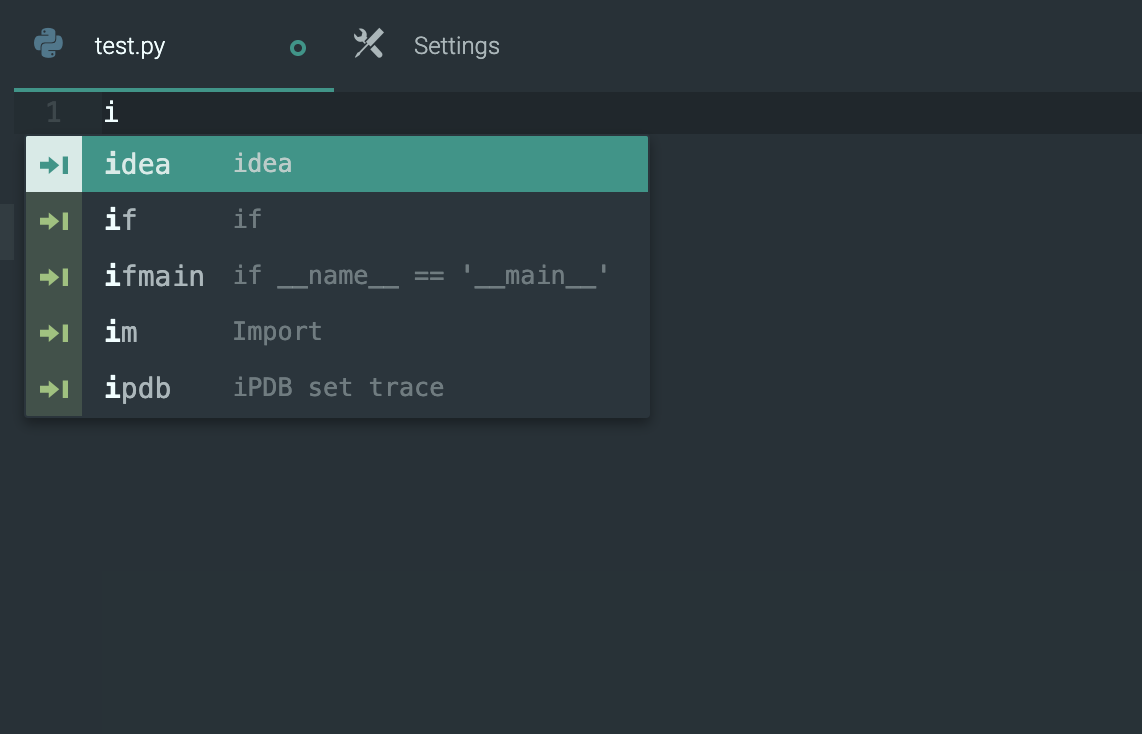
解決方法
~/.atom/packages/autocomplete-python/lib/jedi/parser
配下に、使用しているpythonのバージョンと同じバージョンのgrammar3.x.txtが存在していないとだめなようです。
自分はpython3.8を利用していたので、grammar3.8.txtがないとダメなんですが、確認してみるとgrammar3.7.txtまでしかありませんでした。
ということで、grammar3.7.txtをコピーして、grammar3.8.txtを作ってあげれば無事動くようになりました。