StatusIconが非推奨になって使えず

StatusIconという関数を使うと上のバーにアイコンを追加でき、アイコンを押すとWindowを表示非表示できたようですが、Gtk3.14から非推奨になって使用できず。
StatusIcon is deprecated since 3.14.
StatusIcon trayIcon = new StatusIcon(new Pixbuf ("theIcon.png"));
StatusIconサンプルを実行するも表示できない。
常駐っぽいものを作る
- アプリをDockの中にお気に入りに入れて常駐させる
- システムの閉じるボタンを非表示にし間違って押さないようにする。アプリの中にオリジナルの閉じるボタンを作る
アプリをコマンドラインから実行したものはお気に入りへ追加が表示されない
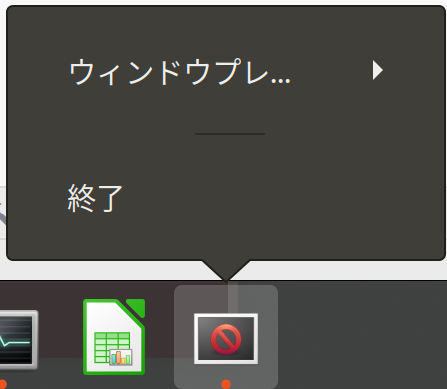
DeskTopファイルを登録するとアプリから起動したものはお気に入りへ追加が表示される
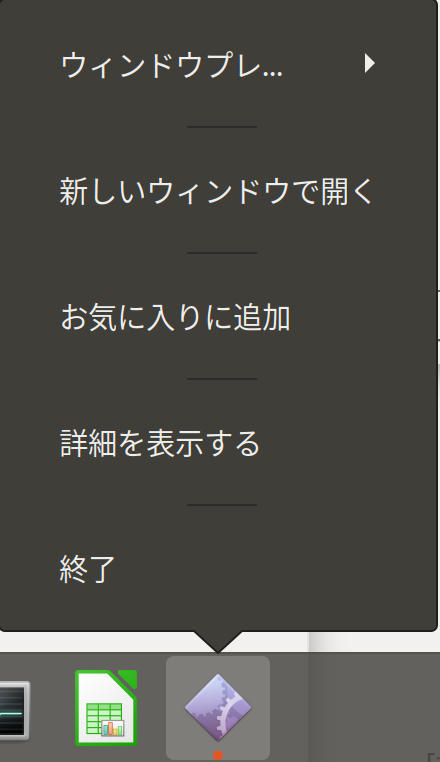
desktopファイルを登録しアプリを起動する
desktopファイルを作る
テキストファイルを作り以下を入力、拡張子をdesktopにする
test.desktop
[Desktop Entry]
Name=アプリ名
Exec=アプリまでのフルパス
Type=Application
Icon=アイコンまでのフルパス
Categories=GTK;GNOME;
検証ツール
$ desktop-file-validate test.desktop
実行できるように権限を追加する
$ chmod a+x test.desktop
desktopファイルを指定の位置に移動する
方法1 desktop-file-installでインストール
$ desktop-file-install test.desktop
installを実行するとlocal/share/applicationsへ移動する
~/.local/share/applications
これでdesktopファイルを実行するとお気に入りへ追加できるようになる
方法2 applicationsフォルダに移動させる
隠しフォルダを表示するをOnにする
applicationsフォルダを検索

~/.local/share/applicationsを探す
desktopfile手動で移動する
一度だけDeskTopファイルを実行します。後はアプリを起動するとお気に入り追加が表示されます。
~/.local/share/
local/shareにインストールしたアプリの多くが置かれていることからここにアプリを置くみたいです。
閉じるボタンを非表示する

ここを参考
その他
自動起動アプリケーションから起動時実行を設定する
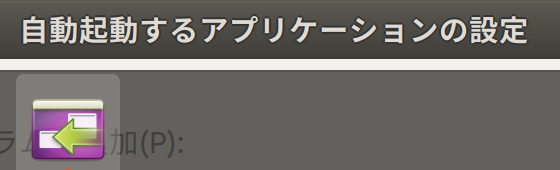
DeskTopファイルやシェルファイルを指定してやる
コンテキストに項目を追加する
DeskTopアプリにエントリーを追加することで項目を追加できる
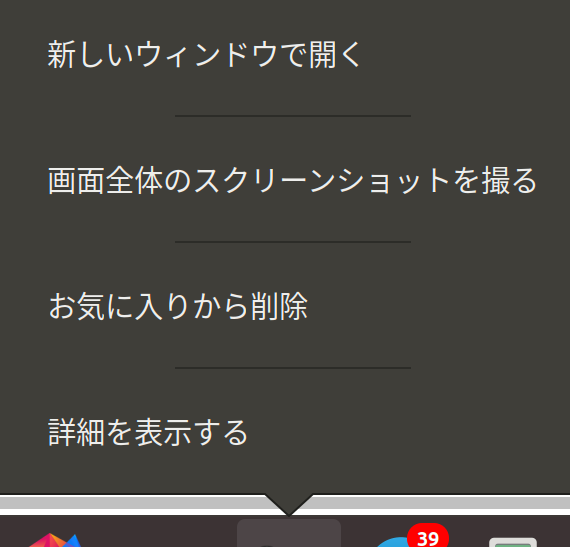
[Desktop Action screen-shot]
Name=Take a Screenshot of the Whole Screen
Exec=gnome-screenshot
参考
追記
未確認
