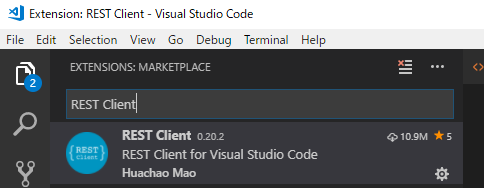はじめに
VisualStudioCode の拡張機能「REST Client」を使って Redmine の REST API を実行する方法をまとめました。
拡張機能「REST Client」の導入
リクエストの投げ方
- 新規作成した Untitled.txt を拡張子を「.rest」に変更して保存
- 実行したいリクエストを書く
- Send Request をクリックによってリクエストを送信
([F1] -> [Rest Client: Send Request] でも可能)

- 右側にレスポンスの内容が表示される

各リクエストの書き方
GET
- key : API アクセスキー
GET http://localhost:3000/issues/12345.json HTTP/1.1
content-type: application/json
{
"key":"xxxxxxxxxxxxxxxxxxxxxxxxxxxxxx"
}
PUT
- key : API アクセスキー
- subject : 「タイトル」
- status_id : 「ステータス」の ID (一覧は GET /issue_statuses で取得)
チケットの様々な項目が設定できます。詳細に関しては こちら を参考にしてください。
PUT http://localhost:3000/issues/12345.json HTTP/1.1
content-type: application/json
{
"key":"xxxxxxxxxxxxxxxxxxxxxxxxxxxxxx",
"issue": {
"subject":"Bug yyyy Fixed",
"status_id":"3"
}
}