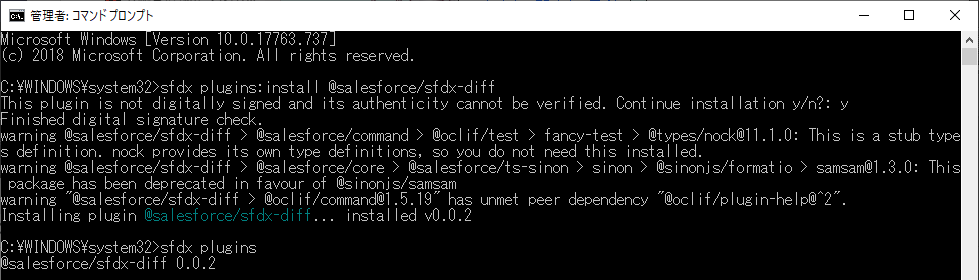VisualStudioCodeの拡張機能Salesforce Extensions for VS CodeでSalesforceの環境に接続していると、コンテキストメニューに接続環境とローカルの差分チェックが行えるコマンドSFDX:Diff File Against Orgが表示されています。
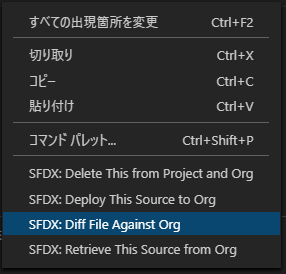
ですが、Salesforce CLIのインストールから初期構築した状態ではプラグインが存在しない為、実行するとエラーが発生します。

そのため、プラグインをSalesforce CLIにインストールする必要があります。
◆インストール手順
1.コマンドプロンプト(PowerShellでも可)で以下のコマンドを実行します
sfdx plugins:install @salesforce/sfdx-diff
2.インストールするのか聞かれるので、yを入力して実行するとインストールが始まります
This plugin is not digitally signed and its authenticity cannot be verified. Continue installation y/n?:y
3.インストールが完了したら以下のコマンドを実行して@salesforce/sfdx-diffが表示されていればインストール成功です
sfdx plugins
インストール完了後、VisualStudioCodeを起動してコンテキストメニューからSFDX:Diff File Against Org実行すると接続環境とローカルの差分確認をすることができます。
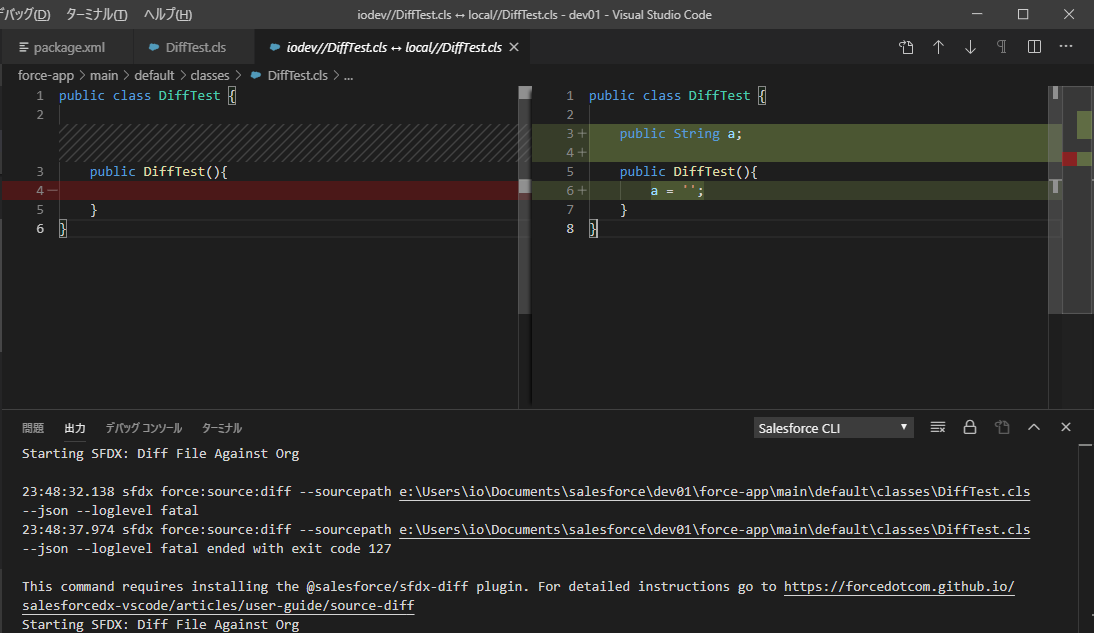
接続環境側に追加の差分がある場合はWinMergeのようにボタンで差分を反映することができないので、手動でローカル側にコピーしてくる必要があるので注意が必要です。