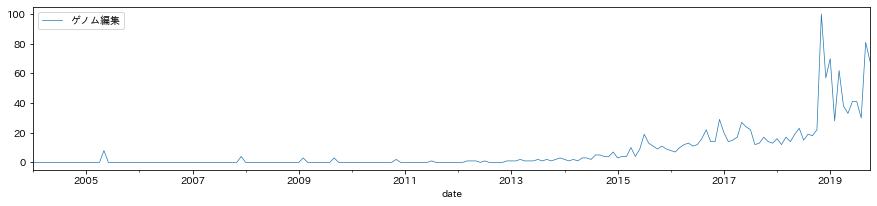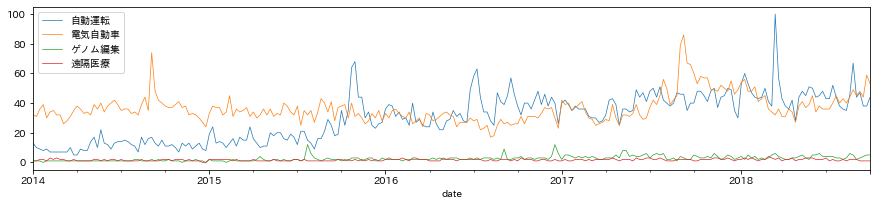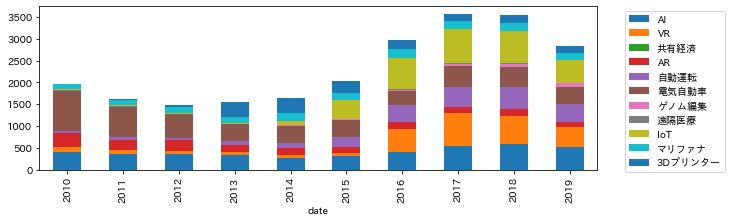今回は、流行りのgoogle トレンドを用いて伸びそうな投資分野のグラフを描いてみようと思います。
自己紹介
趣味でプログラミングやっているゴンです。
スマートトレードは卒業しました。
ゴンについて、知りたい方はこちら。
ブログ読んでねー
ツイッターはこちら
https://twitter.com/gon_gon_tarou
何を作るのか(完成目標)
Googleトレンドからデータを読み込んで、Pythonでグラフ化する。
検索が増加しているのか減少しているのかを読み解く!
投資対象になりそうな分野
近い将来に爆伸びする産業
・AI
・VR / AR
・共有経済
・IoT
・自動運転
・電気自動車
・ゲノム編集
・遠隔医療
・マリファナ
・3Dプリンター
完成コード
コード1 1つのキーワードのトレンドを表示
%matplotlib inline
from pytrends.request import TrendReq
import matplotlib.pyplot as plt
plt.rcParams['font.family'] = 'IPAexGothic'
import numpy as np
import pandas as pd
# API Connection
pytrends = TrendReq(hl='ja-JP', tz=360)
# Set the search keyword
kw_list = ["ゲノム編集"]
pytrends.build_payload(kw_list, timeframe='2000-01-01 2019-10-30', geo='JP')
df = pytrends.interest_over_time()
df.plot(figsize=(15, 3), lw=.7)
APIは、ここのサイトをみながらインストールしました。めっちゃ便利ですね。
https://pypi.org/project/pytrends/
あとは、ライブラリーをimportしてコードを書いていきます。
「ゲノム編集」は2018年と2019年にめちゃくちゃ検索順位が上がっています。
コード2 キーワードリストのトレンドを表示1
kw_list1 = ["AI","VR","共有経済","AR"]
pytrends.build_payload(kw_list1, timeframe='2010-01-01 2019-10-30', geo='JP')
df1 = pytrends.interest_over_time()
df = pd.concat([df1], axis=1)
df.plot(figsize=(15, 3), lw=.7)
キーワードリストを作ってpytrendsからデータを読み込んで、グラフ化します。
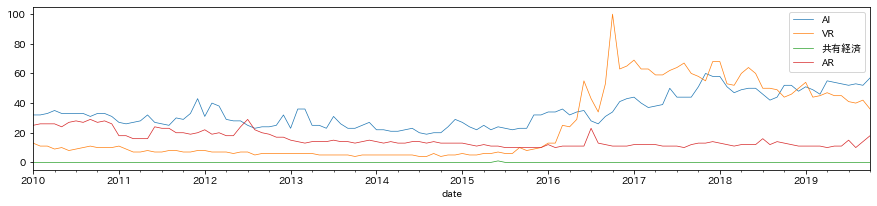
VRなんかは2016年にすごく検索順位が上がっていますが、それからは減少傾向って感じです。
コード3 キーワードリストのトレンドを表示2
kw_list2 = ["自動運転", "電気自動車", "ゲノム編集","遠隔医療"]
pytrends.build_payload(kw_list2, timeframe='2014-01-01 2018-09-30', geo='JP')
df2 = pytrends.interest_over_time()
df = pd.concat([df2], axis=1)
df.plot(figsize=(15, 3), lw=.7)
自動運転も電気自動車も時々すごい波が訪れるようです。
コード4 キーワードリストのトレンドを表示3
kw_list3 = ["IoT", "マリファナ", "3Dプリンター"]
pytrends.build_payload(kw_list3, timeframe='2014-01-01 2018-09-30', geo='JP')
df3 = pytrends.interest_over_time()
df = pd.concat([df3], axis=1)
df.plot(figsize=(15, 3), lw=.7)
コード1と同様にやっていきました。
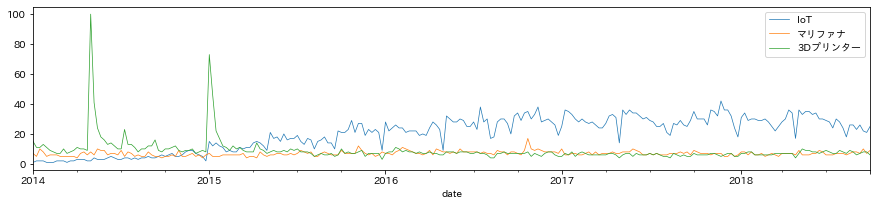
3Dプリンターに関しては、2014~2015年に検索バブルがきたもののそのあとは平坦化しています。
コード5 年度ごとの検索数を可視化
kw_list1 = ["AI","VR","共有経済","AR"]
kw_list2 = ["自動運転", "電気自動車", "ゲノム編集","遠隔医療"]
kw_list3 = ["IoT", "マリファナ", "3Dプリンター"]
pytrends.build_payload(kw_list1, timeframe='2010-01-01 2019-10-30', geo='JP')
df1 = pytrends.interest_over_time()
pytrends.build_payload(kw_list2, timeframe='2010-01-01 2019-10-30', geo='JP')
df2 = pytrends.interest_over_time()
pytrends.build_payload(kw_list3, timeframe='2010-01-01 2019-10-30', geo='JP')
df3 = pytrends.interest_over_time()
df = pd.concat([df1,df2,df3], axis=1)
yearly = df.resample('Y').sum().plot.bar(stacked=True, figsize=(10, 3))
plt.xticks(np.arange(10), ('2010','2011','2012','2013','2014', '2015', '2016', '2017', '2018','2019'))
plt.legend(bbox_to_anchor=(1.04,1), loc="upper left")
plt.show()
mac仕様の方で文字化けして困った方はこちら