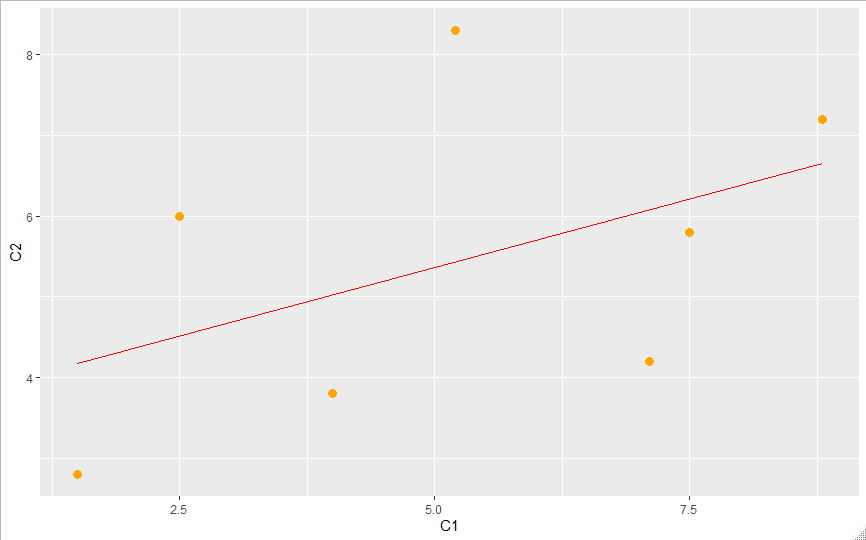備忘録的なメモです。
初めに、回帰モデルを作成します。
y = b_0 + b_1x \\
C1:説明変数
C2:目的変数
DF:データフレーム
Model1 <- lm(C2 ~ C1, DF)
次に回帰係数のパラメーターの値を取り出し、表示する。
a <- Model1$coefficients #回帰係数の値を取り出す
a
a[1] #1つずつ表示(b0)
a[2] #1つずつ表示(b1)
関数ggplot()とstat_function()を組み合わせると、このパラメーターの値を使って回帰直線を引くことができます。
ggplot(DF, aes(x = C1, y = C2)) +
geom_point(color = "orange", size = 3) +
stat_function(color = "red",
fun = function(x) a[1] + a[2]*x)
# stat_function()で関数を描画
# fun = function(x)の後にxの関数を記述する
# xは最初にggplot()で指定したx軸と対応づけられる
fun = function(x)の後にxの関数を記述します。
xは最初にggplot()で指定したx軸と対応づけられます。