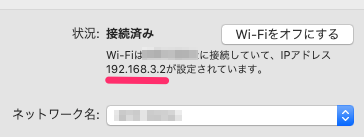Mac から Raspberry Pi に接続するために IP アドレスを調べる必要が生じたのでメモ。
環境
環境は下記のとおり。
$ sw_vers
ProductName: Mac OS X
ProductVersion: 10.15.3
BuildVersion: 19D76
Raspberry Pi は Mac と同じ LAN に接続している。
arp-scan をインストールする
IP アドレスを調べるために arp-scan をインストールする。
Homebrew からインストールできる。
brew install arp-scan
Mac の IP アドレスを調べる
システム環境 > ネットワーク
から Mac の IP アドレスを確認する。
ここでは 192.168.3.2 であることが分かる。
LAN のインターフェイス名を調べる
LAN に接続しているインターフェイス名を調べるために ifconfig を使う。
$ ifconfig | grep -B 4 192.168.3.2
en1: flags=8863<UP,BROADCAST,SMART,RUNNING,SIMPLEX,MULTICAST> mtu 1500
options=400<CHANNEL_IO>
ether a4:83:e7:15:4f:26
inet6 fe80::6:67bd:fa54:173f%en1 prefixlen 64 secured scopeid 0x7
inet 192.168.3.2 netmask 0xffffff00 broadcast 192.168.3.255
ここでは en1 であることが分かる。
Raspberry Pi の IP アドレスを調べる
先にインストールした arp-scan を使って Raspberry Pi の IP アドレスを調べる。
管理者権限が必要なので sudo を付けて実行する。
$ sudo arp-scan --localnet --interface en1 | grep 'Raspberry Pi'
192.168.3.19 dc:a6:32:71:f1:e6 Raspberry Pi Trading Ltd
192.168.3.19 であることが分かった。めでたい ![]()