サーバの流量制限を行う際、サーバ負荷分散装置であるF5 BIG-IP LTM(以下、BIG-IP)にて流量のコントロールが可能です。
ここではBIG-IPの流量制限設定方法と考慮点についてまとめておきます。
BIG-IP 流量制限設定
前提
- 構成例
クライアント -①- BIG-IP -②- Webサーバ - DBサーバ
上記構成において、BIG-IPで実施可能な流量制限は以下の2箇所のいずれかになります。
1. クライアント - BIG-IP
BIG-IP設定項目・・・Virtual Server設定
2. BIG-IP - Webサーバ
BIG-IP設定項目・・・Pool Member/Node設定
流量制限方法
特定のTCPコネクション数に達すると、BIG-IPは 新規 のTCP Connectionを割り振らなくなります。
※同時接続Connection数とは、クライアントとBIG-IPでTCP 3 Hands Shake後のConnectionの数を指す。
1. Connection Limit
同時接続数を制限します。
2. Connection Rate Limit
1秒あたりの新規接続数を制限します。
考慮点
Connection Limit、Connection Rate Limit とも、設定後からの新規Connection に対して有効となる機能であり、既存Connection数に対して流量の制限を行うものではない点に注意が必要です。
また、Virtual ServerやPool、Pool MemberをDisableにしたところで、上記同様、既存Connectionには影響を与えず、新規Connectionが受け付けられない動作となるだけです。
つまり、流量制限は予め与えられた要件に応じて設定しておくか、既存のConnectionについては手動で切断する必要があります。
補足
- 既存Connection切断
現在のコネクションを強制切断するコマンドは以下。
tmsh delete sys connection
オプションを指定することにより、特定のConnectionを切断することもできます。
root@(BIG-IP1600-3)(cfg-sync Disconnected)(Active)(/Common)(tmos)# delete sys connection ?
Options:
all Includes all items
Properties:
"{" Optional delimiter
age Specifies the age, in seconds, of a connection
cs-client-addr Specifies the clientside remote address of the active
connections
cs-client-port Specifies the clientside remote port of the active connections
cs-server-addr Specifies the clientside local address of the active
connections
cs-server-port Specifies the clientside local port of the active connections
protocol Specifies the protocol used for specified connections (for
example: tcp, udp)
ss-client-addr Specifies the serverside local address of the active
connections
ss-client-port Specifies the serverside local port of the active connections
ss-server-addr Specifies the serverside remote address of the active
connections
ss-server-port Specifies the serverside remote port of the active connections
type Specifies the connnection type used for specified connections
(for example: any, mirror, self)
- 既存Connection数確認
仮想サーバ(Virtual Server)毎、割り振り先サーバ(Pool Member)に、現在の接続数を確認することができます。
【GUI】
Statistics ›› Module Statistics : Local Traffic ›› Virtual Servers
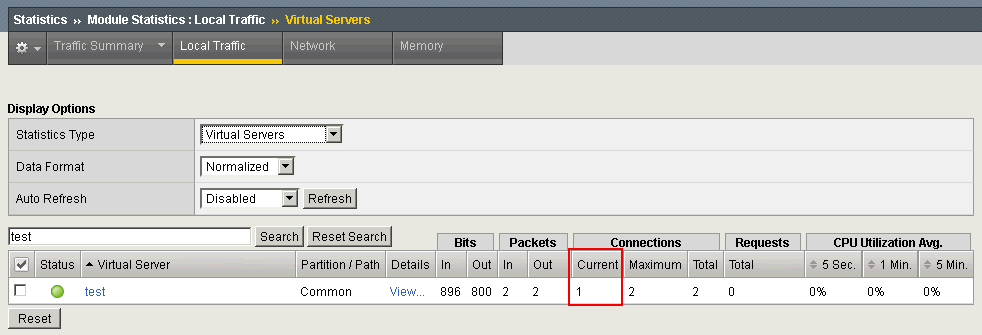
Statistics ›› Module Statistics : Local Traffic ›› Pools
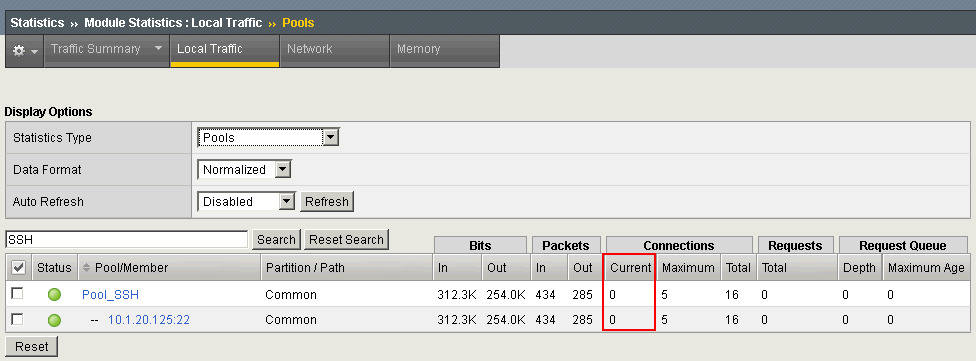
【CLI】
tmsh show sys connections
root@(BIG-IP1600-3)(cfg-sync Disconnected)(Active)(/Common)(tmos)# show sys connection
Sys::Connections
10.1.20.8:33582 10.1.20.126:123 10.1.20.8:33582 10.1.20.126:123 udp 2 (tmm: 1) none
10.1.20.8:56753 10.1.20.128:8 10.1.20.8:56753 10.1.20.128:8 icmp 8 (tmm: 1) none
10.1.20.8:3010 10.1.20.128:8 10.1.20.8:3010 10.1.20.128:8 icmp 4 (tmm: 0) none
10.1.20.8:23300 10.1.20.125:8 10.1.20.8:23300 10.1.20.125:8 icmp 2 (tmm: 0) none
10.1.20.8:16822 10.1.20.162:8 10.1.20.8:16822 10.1.20.162:8 icmp 3 (tmm: 0) none
10.1.20.8:61896 10.1.20.127:8 10.1.20.8:61896 10.1.20.127:8 icmp 5 (tmm: 0) none
10.1.20.8:19863 10.1.20.127:8 10.1.20.8:19863 10.1.20.127:8 icmp 9 (tmm: 1) none
10.1.20.8:36762 10.1.20.128:123 10.1.20.8:36762 10.1.20.128:123 udp 0 (tmm: 1) none
10.1.20.8:29041 10.1.20.162:8 10.1.20.8:29041 10.1.20.162:8 icmp 7 (tmm: 1) none
10.1.20.8:49758 10.1.20.127:123 10.1.20.8:49758 10.1.20.127:123 udp 1 (tmm: 1) none
10.1.20.8:57765 10.1.20.125:8 10.1.20.8:57765 10.1.20.125:8 icmp 6 (tmm: 1) none
10.1.20.8:7994 10.1.20.126:8 10.1.20.8:7994 10.1.20.126:8 icmp 1 (tmm: 0) none
10.1.20.8:38091 10.1.20.125:123 10.1.20.8:38091 10.1.20.125:123 udp 4 (tmm: 0) none
まとめ
Connection LimitやConnection Rate Limitを設定したら即時に既存Connectionに対しても流量が制限されると思われがちですが、そうはなりませんのでご注意を。
Virtual ServerやPool、Pool MemberをDisableにしても既存通信は切断されないのです。
参考
Manual Chapter: Setting Connection Limits:
https://support.f5.com/kb/en-us/products/big-ip_ltm/manuals/product/ltm-implementations-11-5-1/33.html?sr=58280155
以上。