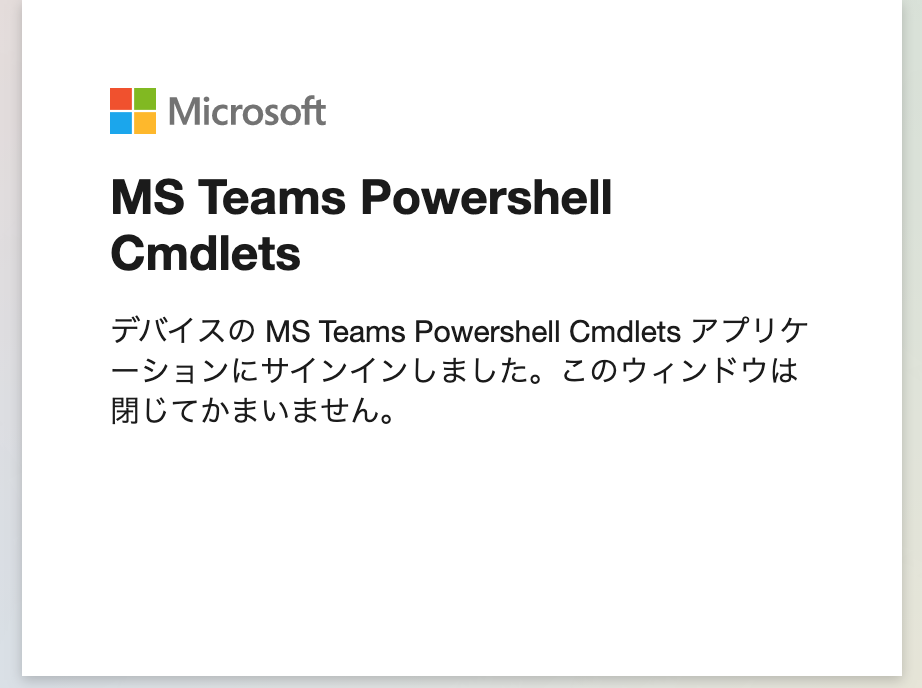PowerShellをインストールする
macOS への PowerShell のインストール
brew cask install powershell
PowerShellのUpdate
brew update
brew upgrade powershell --cask
pwsh起動
$ pwsh
PowerShell 7.0.3
Copyright (c) Microsoft Corporation. All rights reserved.
https://aka.ms/powershell
Type 'help' to get help.
PS /Users/>
Teamsに接続する
PS > Connect-MicrosoftTeams
WARNING: To sign in, use a web browser to open the page https://microsoft.com/devicelogin and enter the code G8DxxxQZ5 to authenticate.
2020-10-06T15:44:49.9344210Z: 7xxcf32d-xxx4-40f3-8e72-b8d9xxxf4abd - LoggerBase.cs: ADAL PCL.CoreCLR with assembly version '3.19.2.6005', file version '3.19.50302.0130' and informational version '2a8bec6cxx76d0c1ef8xxxxxbdcxxda2d2605056' is running...
2020-10-06T15:44:49.9352790Z: 734xxx2d-4094-40f3-8e72-b8d9xxxf4abd - LoggerBase.cs: === Token Acquisition started:
CacheType: null
Authentication Target: User
, Authority Host: login.microsoftonline.com
メッセージのとおり、https://microsoft.com/devicelogin にアクセスしてコードを入れる。
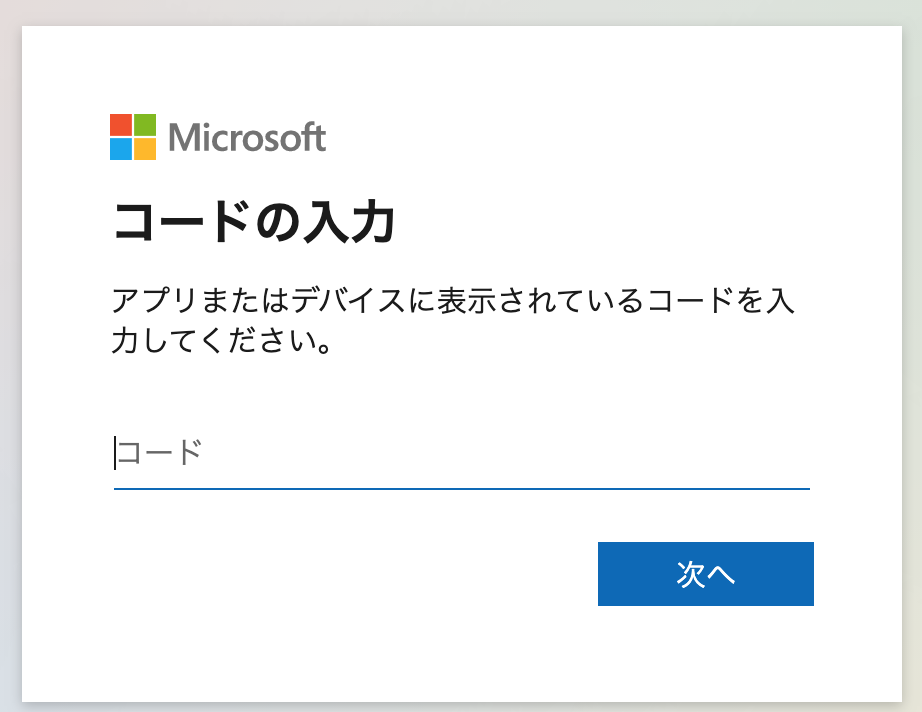
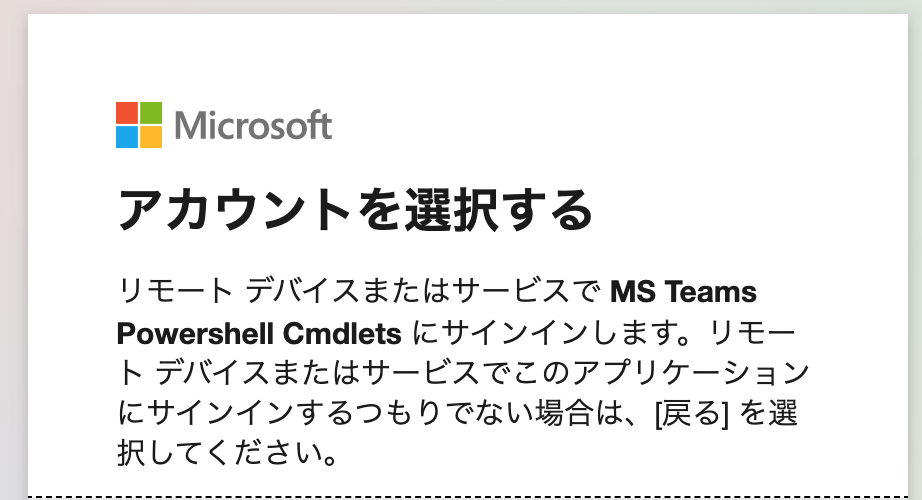
Docs Reference MicrosoftTeamsPowerShell Connect-MicrosoftTeams