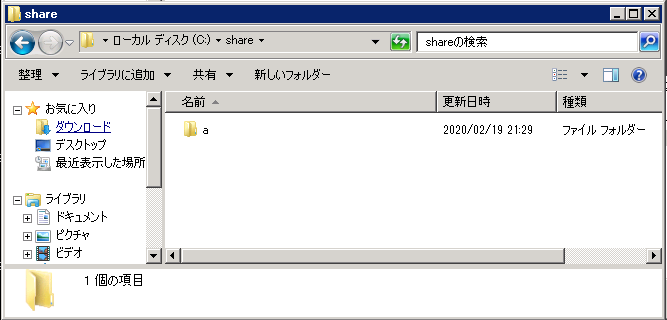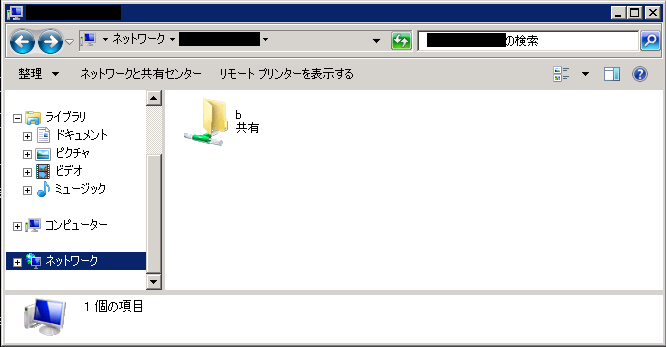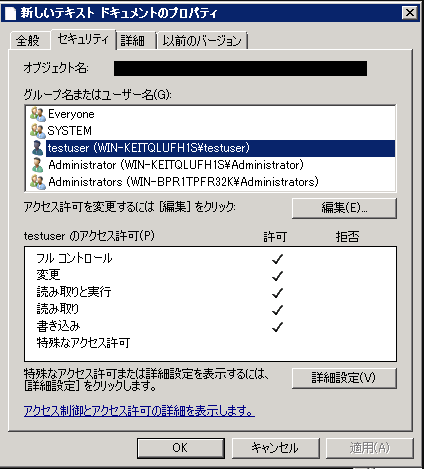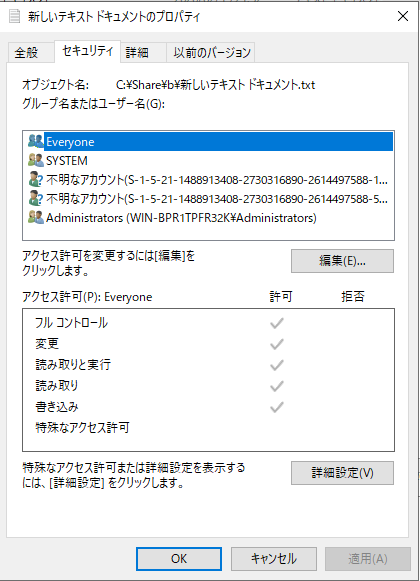Windows Server でファイルサーバ 移行編(Active Directoryなし)
ActiveDirectory環境・Windows Server 2012以降であれば便利なものがあるが、
WORKGROUP環境でOSの標準的な機能でやろうとすると何かと大変
今回はWindows Server 2008 → Windows Server 2016でやってみます
共有設定
ググると既に配布終了したものなどが紹介されているページがあるが、
今回はOS標準であるものを使ってやろうと思います
【結果】
→手動で作成・設定
データ
-
Robocopyで実施(移行先で実行)
こんな感じで何度かに分けてデータコピーするなら、バッチにしといたほうが楽ですね
1回目(どこかで全コピー)
↓
2回目(差分を同期)
↓
3回目(切り替え日に最後の差分同期)
C:\Users\Administrator>robocopy "\\***.***.***.***\a" "C:\share\b" /MIR /COPY:DAT /R:0 /W:0 /NP /V /LOG+:C:\robolog.txt
ログ ファイル: C:\robolog.txt
C:\Users\Administrator>
Robocopyで注意
/COPYを/COPYALLとすると、移行元・移行先に同じ名前のユーザーを作ったとしてもお前誰だ!となるので注意が必要