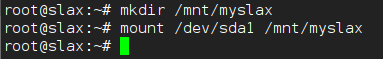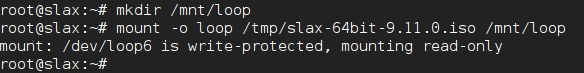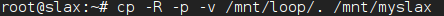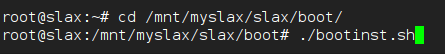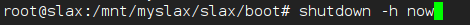はじめに
Lightweight LinuxのひとつであるSlaxをVirtualboxへインストールした。
サイト
本家サイトからISOファイルをダウンロードする。
Virtualboxでの起動
ライブCD(ISOファイル)を指定して起動。RAMは512MBとした。
Virtaulboxでのあとしまつ
ライブCDを取り除く。
Terminalでの作業
-
SlaxのISOファイルをこのVM内にコピー
今回、別マシンからscpでもってきました。 -
起動
略。
感想
たしかに軽い気がする。