Macシリコンでクロスコンパイラを扱う
クロスコンパイラで有名どころの「crosstool-ng」を、Macシリコンでトライしたときの記録。
crosstool-ngのインストール
Macにcrosstool-ngを利用するためには、まず、開発環境を整える必要がある。下記をインストール(詳細略)。
- Xcodeコマンドラインツール
- パッケージマネージャーのHomebrew
そして、crosstool-ngのインストール。
$ sudo brew install crosstool-ng
クロスコンパイラの作成
つまづき
crosstool-ngでは、大文字小文字を区別する必要があるとのこと。そのまま、Buildしようとすると、ログに下記メッセージが表示され、Buildがストップする。
[ERROR] Your file system in '/Users/xxxyyzz/proj/crosstool-ng/rpi/.build' is *not* case-sensitive!
MacのデフォルトファイルシステムAPFSでは、大文字小文字を区別しないらしい。そこで、この記事などの情報から、ディスクユーティリティーで、大文字小文字を区別するAPFS内コンテナを作成した。

/Volumes/ForCross
上記Path配下で、crosstool-ngを実行する。
ターゲットはx64(インテルバイナリ)
ここからは、過去の小生の記事「意味のないクロスコンパイラ」とほぼ同じ。
$ cd /Volumes/ForCross
$ mkdir x64
$ cd x64
$ ct-ng x86_64-unknown-linux-gnu
$ ct-ng menuconfig
menuconfigにて、パスを適宜変更する。
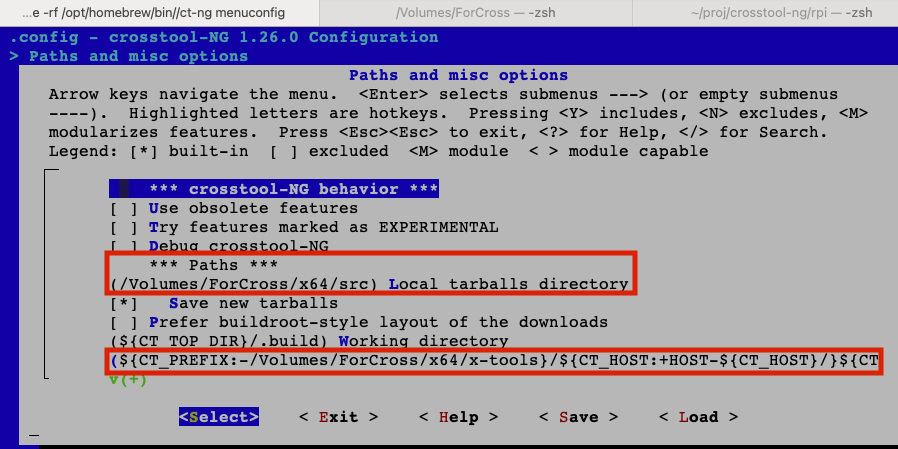
その他、必要に応じて、configの内容を修正しBuild。
$ ct-ng build
結果、下記Pathにクロスコンパイラができあがる。
/Volumes/ForCross/x64/x-tools/x86_64-unknown-linux-gnu/bin
実行
ターゲットソースコード
$ cat test.c
#include <stdio.h>
int main()
{
(void)printf("Test\n");
return 0;
}
クロスコンパイル
% /Volumes/ForCross/x64/x-tools/x86_64-unknown-linux-gnu/bin/x86_64-unknown-linux-gnu-gcc test.c -o x64
% file x64
x64: ELF 64-bit LSB executable, x86-64, version 1 (SYSV), dynamically linked, interpreter /lib64/ld-linux-x86-64.so.2, for GNU/Linux 3.2.0, with debug_info, not stripped
% ./x64
zsh: exec format error: ./x64
x64バイナリが作られている。当然のことながら、Mac(ARM)環境では実行不可。
x64(Linux)環境下での実行
x64配下にコピーし実行。
$ file x64
x64: ELF 64-bit LSB executable, x86-64, version 1 (SYSV), dynamically linked, interpreter /lib64/ld-linux-x86-64.so.2, for GNU/Linux 3.2.0, with debug_info, not stripped
$ ./x64
Test
当然、実行できる。
おまけ(実行時間)
小生のMac(CPU:Apple M2, 24GB memory)でのいくつかのターゲットの実行(コンパイラ作成)時間は下記となった。
| x86_64-unknown-linux-gnu | armv7-rpi2-linux-gnueabihf | x86_64-multilib-linux-gnu |
|---|---|---|
| 19分15秒 | 18分00秒 | 25分00秒 |
まずまずの時間であろうか。
EOF