VirtualboxのVMを使ってブロードキャストストームをつくってみる
ネットワーク
2つのVirtual Machine(VM)を用意する。ここではEthernet Switch AとEthernet Switch Bとし、それぞれが2つのネットワークI/Fをもち、それらがネットワークブリッジされている。
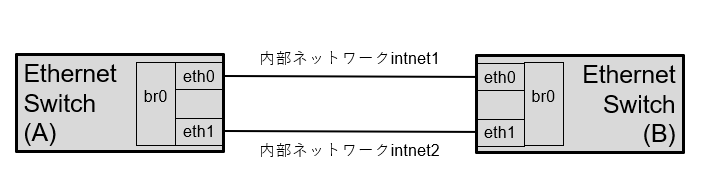
Virtualboxでの設定
2つのVMでネットワークアダプタ(ネットワークI/F)を2つ作成。"intnet1"および"intnet2"という内部ネットワークをつくり、プロミスキャスモードは"すべて許可"、MACアドレスはすべてのアダプタで重複しないものを選ぶ。
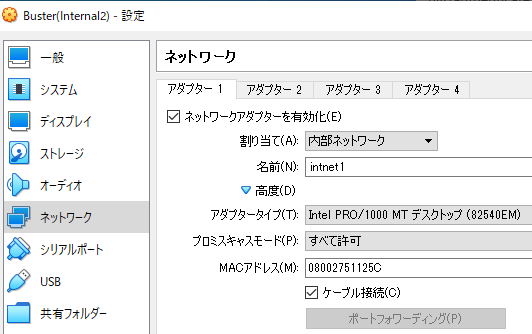
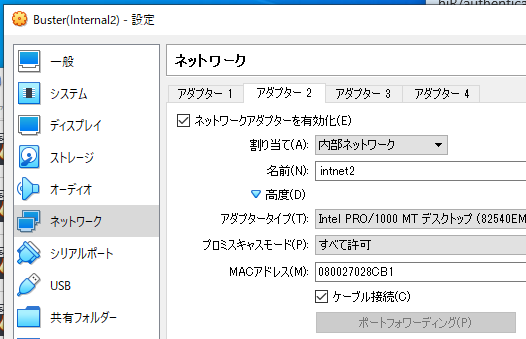
これにより、VMに用いたLinux(Busterdog)のネットワークI/Fの"eth0"が内部ネットワーク"intnet1"、"eth1"が内部ネットワーク"intnet2"に割り当てられる。
Linuxでの設定
起動時にネットワークブリッジが構成されるように、"/etc/network/interfaces"を設定する。起動時にSTP(Spanning Tree Protocol)はON。(でないと危険)
root@live:~# cat /etc/network/interfaces
auto eth0
iface eth0 inet static
address 0.0.0.0
auto eth1
iface eth1 inet static
address 0.0.0.0
auto br0
iface br0 inet static
address 0.0.0.0
bridge_ports eth0 eth1
bridge_stp on
起動後の状態確認。
root@live:~# ifconfig
br0: flags=4163<UP,BROADCAST,RUNNING,MULTICAST> mtu 1500
inet6 fe80::a00:27ff:feb4:1e00 prefixlen 64 scopeid 0x20<link>
ether 08:00:27:b4:1e:00 txqueuelen 1000 (イーサネット)
RX packets 18 bytes 1968 (1.9 KiB)
RX errors 0 dropped 0 overruns 0 frame 0
TX packets 11 bytes 866 (866.0 B)
TX errors 0 dropped 0 overruns 0 carrier 0 collisions 0
eth0: flags=4163<UP,BROADCAST,RUNNING,MULTICAST> mtu 1500
ether 08:00:27:b4:1e:00 txqueuelen 1000 (イーサネット)
RX packets 102 bytes 7290 (7.1 KiB)
RX errors 0 dropped 0 overruns 0 frame 0
TX packets 14 bytes 1076 (1.0 KiB)
TX errors 0 dropped 0 overruns 0 carrier 0 collisions 0
eth1: flags=4163<UP,BROADCAST,RUNNING,MULTICAST> mtu 1500
ether 08:00:27:cc:b0:74 txqueuelen 1000 (イーサネット)
RX packets 99 bytes 6974 (6.8 KiB)
RX errors 0 dropped 0 overruns 0 frame 0
TX packets 3 bytes 180 (180.0 B)
TX errors 0 dropped 0 overruns 0 carrier 0 collisions 0
lo: flags=73<UP,LOOPBACK,RUNNING> mtu 65536
inet 127.0.0.1 netmask 255.0.0.0
inet6 ::1 prefixlen 128 scopeid 0x10<host>
loop txqueuelen 1000 (ローカルループバック)
RX packets 340 bytes 24672 (24.0 KiB)
RX errors 0 dropped 0 overruns 0 frame 0
TX packets 340 bytes 24672 (24.0 KiB)
TX errors 0 dropped 0 overruns 0 carrier 0 collisions 0
root@live:~# brctl show
bridge name bridge id STP enabled interfaces
br0 8000.080027b41e00 yes eth0
eth1
ブリッジネットワークI/F"br0"にはIPv6アドレスが割り当てられている。
実験
STPオン(起動時状態)
ping6送付前のWiresharkでのパケット。
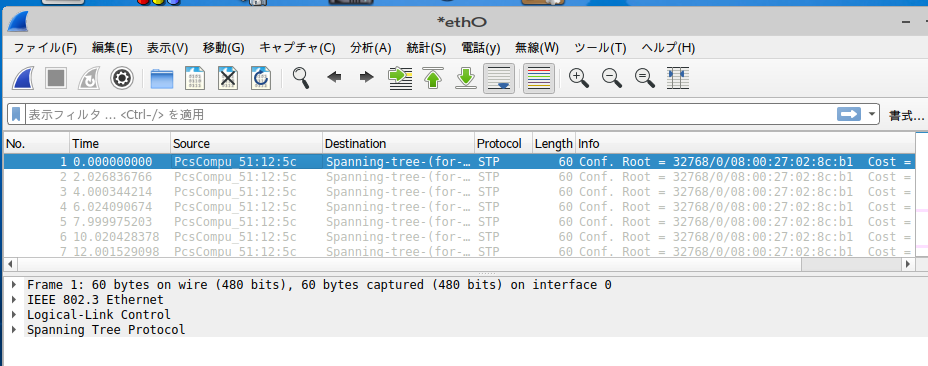
パケットを発生させる。
root@live:~# ping6 ff02::1
全ノードあてのマルチキャストだけどいいでしょう。
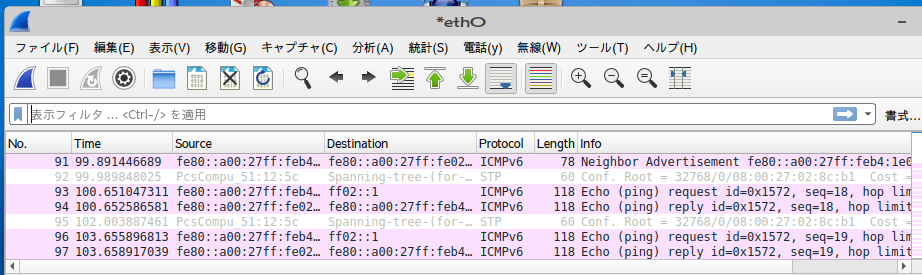
conkyによる負荷状況。

いたってノーマル。
STPオフ
コマンドでSTPをオフにする。
root@live:~# brctl stp br0 off
root@live:~# brctl show
bridge name bridge id STP enabled interfaces
br0 8000.080027b41e00 no eth0
eth1
同じくパケットを発生させる。
root@live:~# ping6 ff02::1
直後のWiresharkの状況。
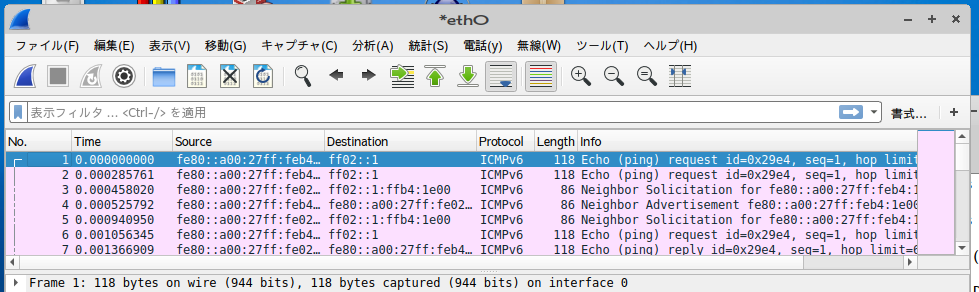
ですが、そのうちこんな感じになる。
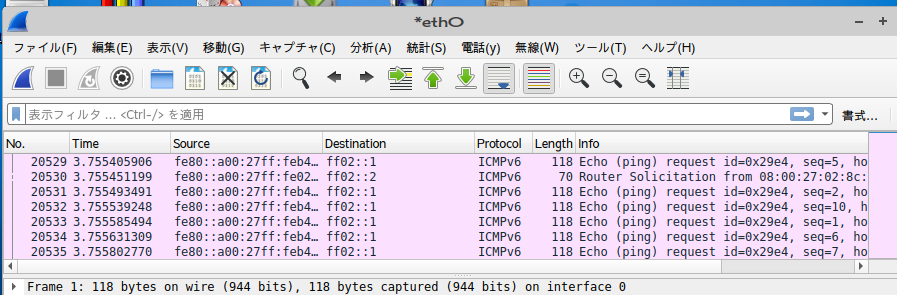
パケット番号に着目。conkyによる負荷状況はこちら。
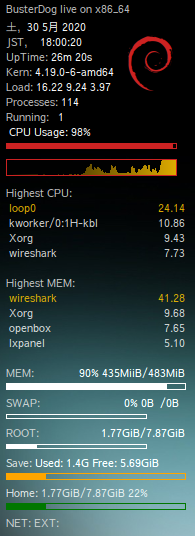
ファンが激しく回り続けて、VMがお亡くなりなることもありました。STPをオフにすると負荷は下がります(当然)。
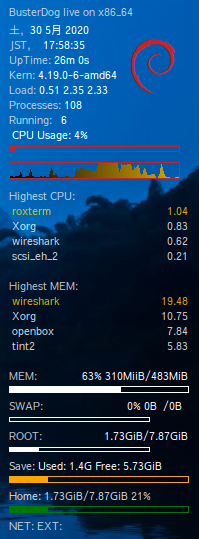
まとめ
実験成功。でもやってはいけない。