iperf2とipetf3
iperf2とiperf3とは互換性がない。違いを調べると、下記サイトが見つかる。
- Iperf 2 & Iperf 3 Comparison Table
- iperf2 vs iperf3: What’s the difference?
- iperf2 / iperf3
- Change between iPerf 2.0, iPerf 3.0 and iPerf 3.1
最初のサイトの記載にあるように、iperf2ではサポートしているが、iperf3では未サポートの項目も多い。
ここでは小生の視点でコメント。
iperf3のUDPモードにはTCP通信もある
Firewall設定配下で実行したときに、あらためて気がついたこと。Wiresharkデータは下記となる。
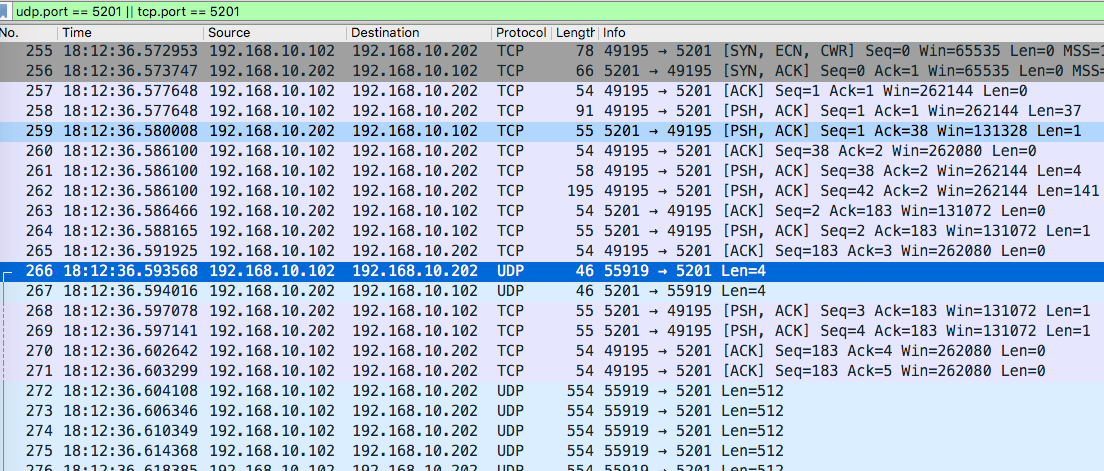
このTCPストリームは次のようなもの。

Server側での測定結果をClient側に返すため、TCPを用いているようだ。これはこれで理解できるが、Firewall設定で、TCPポートを追加する必要がある。(場合によっては好ましくない。)
iperf2では、CSVで結果を得られる
'-y C'オプションにより、CSVで結果を得られる。
20240715183444,192.168.10.102,49833,192.168.10.202,5001,1,0.0-1.0,132096,1056768,1.877,0,258,0.000,0
20240715183445,192.168.10.102,49833,192.168.10.202,5001,1,1.0-2.0,131072,1048576,1.246,0,256,0.000,0
20240715183446,192.168.10.102,49833,192.168.10.202,5001,1,2.0-3.0,131072,1048576,2.375,0,256,0.000,0
20240715183447,192.168.10.102,49833,192.168.10.202,5001,1,3.0-4.0,130560,1044480,2.021,0,255,0.000,0
.....
iperf3では、JSONのみ対応し、CSV対応なし(iperf2ではJSON対応なし)。エクセルなどのアプリケーションへのインポートにはCSVのほうが、まだまだ便利と思われる(何らかの方法で変換すればいいだけかもしれないが)。
iperf2では、Windows Powershellのteeコマンドが正しく機能する(iperf3では不十分)
iperf3では、リアルタイムに結果が表示されない(終了後に表示かつファイルへ格納)。どこかで調べたことがあるが、Linuxの新しいバージョンでは機能するが、Windowsの最新バージョンではNGらしい(サイト情報失念)。下記は、実行中のiperf3サーバーの様子。

iperf2では、teeが正しく動作し、リアルタイムに結果が表示されるとともに、ファイルにも結果が格納される。下記は実行中の様子。

EOF
