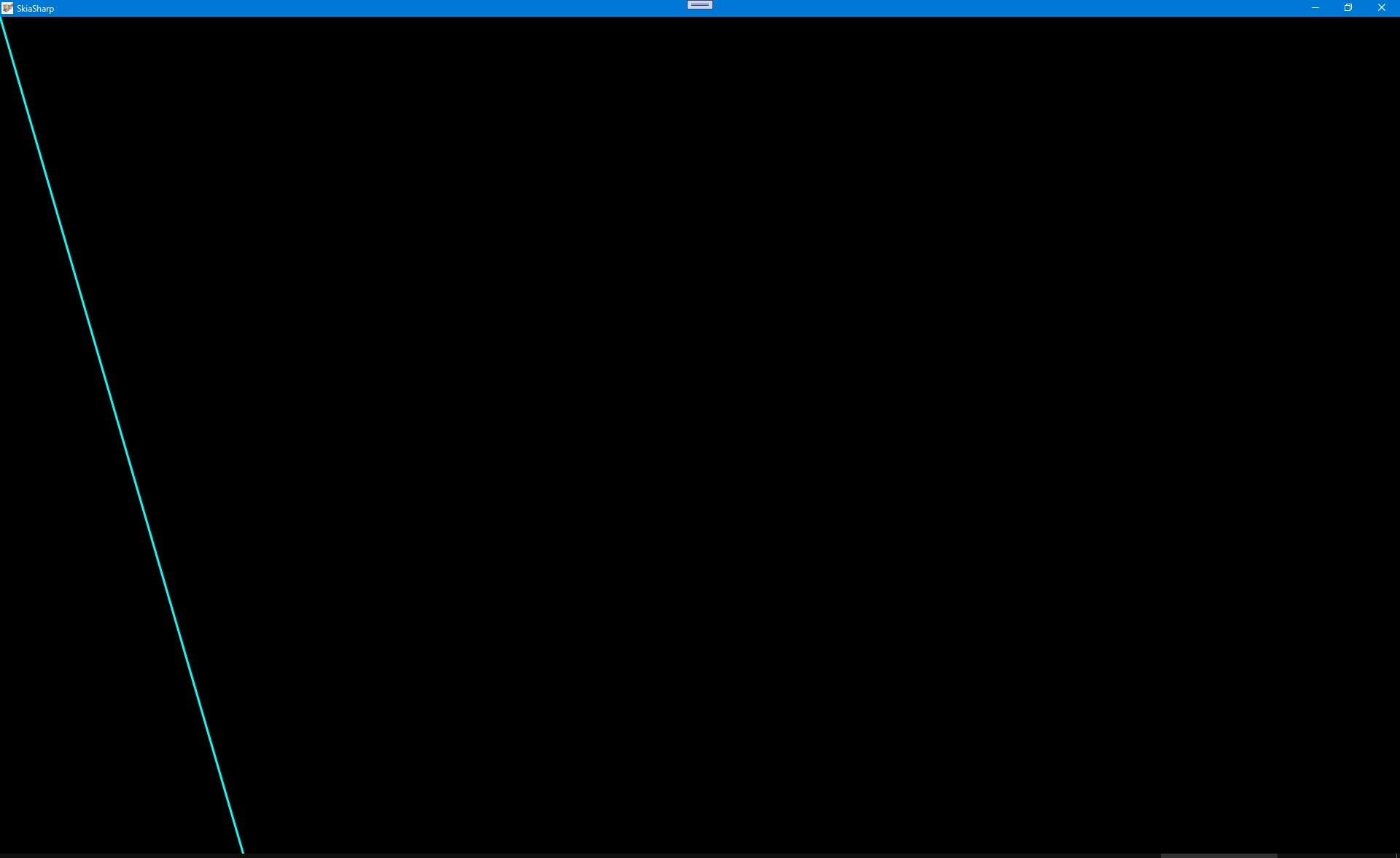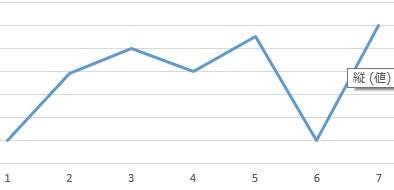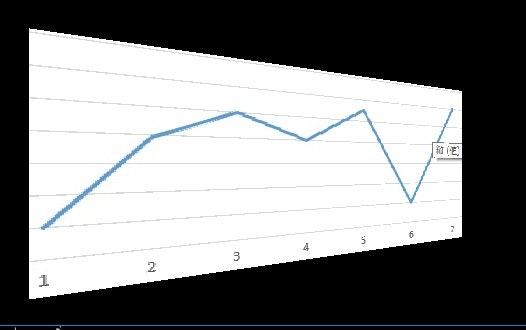SkiaSharpはGoogle社のオープンソース 2D CG専用ライブラリです。
対応プラットフォームは、
- .NET Core / .NET Standard 1.3 /Linux
Xamarin.Android Xamarin.iOS Xamarin.tvOS Xamarin.Mac
Windows Classic Desktop (Windows.Forms / WPF)
Windows UWP (Desktop / Mobile / Xbox / HoloLens) 等多岐にわたります。 - ザマリンが推奨しているライブラリでC++で作られています。
- 詳細は公式サイト -> 開発元公式H.P.
Nuget でSkiaSharpとSkiaSharp.View.WPFを入れます。
※ここに掲載したXAMLは共通です。
- InvalidateVisual()を呼ぶとPaintSurface()が呼ばれ、その中で描画します。
- PaintSurface()内でTask.Delay()等は使用できません。
- 日本語解説サイトが皆無。有ったとしても殆どがザマリン用。
- アニメーション機能は特に無いが工夫次第である程度の事はできる。
OpenGLとの組み合わせで高速化が図れるが文献が皆無で難しい。↓
https://swharden.com/csdv/skiasharp/skiasharp-opengl/
SkiaSharp使用サンプル/デモ (WPF使用)
1.線
// SkiaSharp Test / inf102
using SkiaSharp;
using SkiaSharp.Views.Desktop;
using System;
using System.Threading.Tasks;
using System.Windows;
namespace SkiaSharpSample {
public partial class MainWindow : Window{
static int r=0;
public MainWindow() {
InitializeComponent();
this.WindowState = WindowState.Maximized;
}
private async void Window_Loaded(object sender, RoutedEventArgs e) {
while (true){
skiaCanvas2.InvalidateVisual();
await Task.Delay(10);
r+=1;
}
}
void PaintSurface(object sender, SKPaintSurfaceEventArgs args){
SKImageInfo info = args.Info;
SKSurface surface = args.Surface;
SKCanvas canvas = surface.Canvas;
// 背景色
canvas.Clear(SKColors.Black);
SKPaint B_LINE= new SKPaint{
Style = SKPaintStyle.StrokeAndFill,
Color = new SKColor(0, 255, 255),
StrokeCap = (SKStrokeCap)3,
IsAntialias=true,
StrokeWidth = 3
};
canvas.DrawLine(0,0,r,1200,B_LINE);
}
}
}
- canvas.Clear(SKColors.Black) を消すと塗りつぶされていきます。
2.文字
右から左に文字が移動して行きます。
// SkiaSharp Test
using SkiaSharp;
using SkiaSharp.Views.Desktop;
using System;
using System.Threading.Tasks;
using System.Windows;
namespace SkiaSharpSample {
public partial class MainWindow : Window {
static int r=1200;
public MainWindow() {
InitializeComponent();
this.WindowState = WindowState.Maximized;
}
private async void Window_Loaded(object sender, RoutedEventArgs e) {
while (true){
skiaCanvas2.InvalidateVisual();
await Task.Delay(10);
r--;
}
}
void PaintSurface(object sender, SKPaintSurfaceEventArgs args){
SKImageInfo info = args.Info;
SKSurface surface = args.Surface;
SKCanvas canvas = surface.Canvas;
// 背景色
canvas.Clear(SKColors.Black);
var skPaint = new SKPaint() {
TextSize=45,
TextAlign= (SKTextAlign)SKTextAlign.Center
// Typeface = SKTypeface.FromFamilyName("LINE Seed JP_OTF")
};
skPaint.Color=SKColors.Red;
canvas.DrawText("SkiaSharp",r,200,skPaint);
}
}
}
3.日本語を扱う場合は別途、LINE Seed JP_OTF等をインストール
4.応用 円で渦巻模様を描く
// SkiaSharp Test (c)inf102 2023.
using SkiaSharp;
using SkiaSharp.Views.Desktop;
using System;
using System.Threading.Tasks;
using System.Windows;
namespace SkiaSharpSample {
public partial class MainWindow : Window {
static int R=0;
public MainWindow() {
InitializeComponent();
this.WindowState = WindowState.Maximized;
}
private async void Window_Loaded(object sender, RoutedEventArgs e) {
while (true){
skiaCanvas2.InvalidateVisual();
await Task.Delay(5);
R+=1;
}
}
void PaintSurface(object sender, SKPaintSurfaceEventArgs args){
SKImageInfo info = args.Info;
SKSurface surface = args.Surface;
SKCanvas canvas = surface.Canvas;
// 背景色
// canvas.Clear(SKColors.Black);
SKPaint B_LINE= new SKPaint{
Style = SKPaintStyle.StrokeAndFill,
Color = new SKColor(0, 255, 0),
StrokeCap = (SKStrokeCap)3,
IsAntialias=true,
StrokeWidth = 20
};
double x,y;
x=skiaCanvas2.CanvasSize.Width / 2 + R*Math.Sin (R*3.14/30);
y=skiaCanvas2.CanvasSize.Height / 2 - R*Math.Cos (R*3.14/30);
canvas.DrawCircle((float)x,(float) y ,1,B_LINE);
}
}
}
上記、canvas.Clear(SKColors.Black)を実行するよう // を外すと円が動きます。
5.罫線
・単なる線ではなく点線にすることも可能。
・タスクマネージャのパフォーマンスタブ風。
// SkiaSharp Test / (c)inf102 2023.
using SkiaSharp;
using SkiaSharp.Views.Desktop;
using System;
using System.Threading.Tasks;
using System.Windows;
namespace SkiaSharpSample {
public partial class MainWindow : Window {
public MainWindow() {
InitializeComponent();
// 罫線パターン
dashArray[0] = 3.5f; //0.21 2.5 2.5
dashArray[1] = 2.0f;
//dashArray[2] = 2.0f;
}
static int XSC=500;
// 罫線パターン
static readonly float[] dashArray = new float[4];
private async void Window_Loaded(object sender, RoutedEventArgs e) {
Height=247;
Width=650;
while (true){
skiaCanvas2.InvalidateVisual();
await Task.Delay(10);
}
}
void PaintSurface(object sender, SKPaintSurfaceEventArgs args){
args.Surface.Canvas.Clear(SKColors.Black);
SKPaint XY_LINE1= new SKPaint{
Style = SKPaintStyle.StrokeAndFill,
Color = new SKColor(0, 191, 200),
IsAntialias=true,
PathEffect = SKPathEffect.CreateDash(dashArray, 10),
StrokeWidth =1
};
SKPaint XY_LINE2= new SKPaint{
Style = SKPaintStyle.StrokeAndFill,
Color = new SKColor(00, 191, 200),
IsAntialias=true,
PathEffect = SKPathEffect.CreateDash(dashArray, 10),
StrokeWidth = 1
};
// X
for(int g = XSC; g > 0; g -= (int)20) {
args.Surface.Canvas.DrawLine(g, 0, g, 200, XY_LINE1);
}
XSC-=1;
if(XSC <= 634) XSC = 654;
// Y
for(int g = 201; g >= 2; g -= (int)20) {
args.Surface.Canvas.DrawLine(0, g, 650, g, XY_LINE2);
}
}
}
}
6.JPG表示
void SfPaintSurface(object sender, SKPaintSurfaceEventArgs args) {
SKSurface surface = args.Surface;
SKCanvas canvas = surface.Canvas;
canvas.Clear(SKColors.Black);
var bitmap = SKBitmap.Decode("C:\\OP1.JPG");
canvas.DrawBitmap(bitmap,10,10);
}
7.非アフィン変換
3Dのグラフは計算が面倒なので2Dで書いた後、JPG変換と非アフィン変換を連続的にやってアニメーション化しようと思ったが現状ジャギーが目立つ。改善策は未確認。
void SfPaintSurface(object sender, SKPaintSurfaceEventArgs args) {
var bitmap = SKBitmap.Decode("C:\\123.JPG");
SKSurface surface = args.Surface;
SKCanvas canvas = surface.Canvas;
canvas.Clear(SKColors.Black);
SKMatrix perspectiveMatrix = SKMatrix.MakeIdentity();
perspectiveMatrix.Persp0 = (float)0.00152;
perspectiveMatrix.Persp1 = (float)0.0000012;
float xCenter = 400;
float yCenter = 600;
SKMatrix matrix = SKMatrix.MakeTranslation(-xCenter, -yCenter);
SKMatrix.PostConcat(ref matrix, perspectiveMatrix);
SKMatrix.PostConcat(ref matrix, SKMatrix.MakeTranslation(xCenter, yCenter));
float x = xCenter - bitmap.Width / 2;
float y = yCenter - bitmap.Height / 2;
canvas.SetMatrix(matrix);
canvas.DrawBitmap(bitmap,x,y);
}
ここまでの共通XAML
<Window x:Class="SkiaSharpSample.MainWindow"
xmlns="http://schemas.microsoft.com/winfx/2006/xaml/presentation"
xmlns:x="http://schemas.microsoft.com/winfx/2006/xaml" xmlns:d="http://schemas.microsoft.com/expression/blend/2008"
xmlns:mc="http://schemas.openxmlformats.org/markup-compatibility/2006"
xmlns:local="clr-namespace:SkiaSharpSample" xmlns:skia="clr-namespace:SkiaSharp.Views.WPF;assembly=SkiaSharp.Views.WPF"
xmlns:wpf="clr-namespace:SkiaSharp.Views.WPF;assembly=SkiaSharp.Views.WPF" mc:Ignorable="d"
Title="SkiaSharp" Loaded="Window_Loaded">
<Grid >
<wpf:SKElement x:Name="skiaCanvas2" PaintSurface="PaintSurface" />
</Grid>
</Window>
8.ミサイルコマンドの作りかけ(サンプル)
ミサイルの発射はできたが、当たり判定、敵ミサイルの非同期、誘爆の処理が予想以上に大変で放置。
マウス左で発射。いつか完成させたい。非同期の複数ミサイルの処理が必要で発射だけでも手間がかかった。
自ミサイルの爆発コードも入ってるが不具合の為、呼び出しは行っていません。
using Microsoft.Win32.SafeHandles;
using SkiaSharp;
using SkiaSharp.Views.Desktop;
using System;
using System.Diagnostics;
using System.Threading;
using System.Threading.Tasks;
using System.Windows;
using System.Windows.Controls;
namespace SF {
public partial class MainWindow : Window {
// 広がる時間
const int BaRate=5;
// 広がる広さ
const int BaArea=40;
// マウス位置
static int MX,MY;
static int GX;
static bool FIRST;
// 標準レティクル
static int [] Tx = new int [4];
static int [] Ty = new int [4];
static int BA;
static int[,,] a = new int[1000, 200,100];
public void msg(string ss) {
MessageBox.Show(ss);
}
//////////////////////////////////////////////////////////////////////////////////////////////////////////////////////
public MainWindow() {
InitializeComponent();
}
private async void Window_Loaded(object sender, RoutedEventArgs e) {
while (true){
await Task.Delay(TimeSpan.FromSeconds(1.0 / 500));
for (int cz=0;cz<1000;cz++){
if (a[cz,0,0] !=0) a[cz,0,4]++;
}
for (int cz=0;cz<1000;cz++){
if (a[cz,0,0]!=0){
if (a[cz,0,4] > a[cz,0,2]/20.0) { //[1]
a[cz,0,3]=a[cz,0,4]; // [2]
a[cz,0,0]=999; // LINE消去用値
if (a[0,0,7]!=999){
_=Task.Run ( ()=>{
// await Task.Delay(TimeSpan.FromSeconds(1.0 / 500));
for (int t=0;t<40;t++){
Dispatcher.Invoke((Action)(()=>{
// Sf2.InvalidateVisual();
}));
a[0,0,7]++;
}
});
a[0,0,7]=999;
}
break;
}
}
}
// 本線
Sf.InvalidateVisual();
}
}
void SfPaintSurface2(object sender, SKPaintSurfaceEventArgs args) {
SKSurface surface = args.Surface;
SKCanvas canvas = surface.Canvas;
SKPaint A_LINE = new SKPaint {
StrokeWidth=1,
IsAntialias = true,
};
// 拡大
A_LINE.Color = new SKColor(255,255,255,255);
A_LINE.Style = SKPaintStyle.Fill;
if (a[0,0,7]==999){
canvas.Clear();
return;
}
canvas.DrawCircle(a[0, 0, 5], a[0, 0, 6], a[0,0,7], A_LINE);
}
// 角度
protected int getRadian(double x, double y, double x2, double y2) {
double radian = Math.Atan2(y2 - y,x2 - x);
return (int)(radian*180d/3.14);
}
protected int getDistance(double x, double y, double x2, double y2) {
double distance = Math.Sqrt((x2 - x) * (x2 - x) + (y2 - y) * (y2 - y));
return (int) distance;
}
private void Window_PreviewMouseLeftButtonDown(object sender, System.Windows.Input.MouseButtonEventArgs e) {
System.Windows.Point point = e.GetPosition(this);
MX=(int)point.X;
MY=(int)point.Y;
// 標準レティクル
Tx[0]=(int)(MX + (10)* Math.Sin ((-45-270) * Math.PI/180)); Ty[0]=(int)(MY - (10)* Math.Cos ((-45-270) * Math.PI/180));
Tx[1]=(int)(MX + (10)* Math.Sin ((45-270) * Math.PI/180)); Ty[1]=(int)(MY - (10)* Math.Cos ((45-270) * Math.PI/180));
Tx[2]=(int)(MX + (10)* Math.Sin ((135-270) * Math.PI/180)); Ty[2]=(int)(MY - (10)* Math.Cos ((135-270) * Math.PI/180));
Tx[3]=(int)(MX + (10)* Math.Sin ((225-270) * Math.PI/180)); Ty[3]=(int)(MY - (10)* Math.Cos ((225-270) * Math.PI/180));
// 最大長
int LL=getDistance (MX,MY,959,1147);
// 角度
int RA=getRadian (959,1147,MX,MY);
// 本数毎に長さ保存
a[GX,0,2]=LL;
// 標準レティクル表示用マウス位置
a[GX,0,5]=MX;
a[GX,0,6]=MY;
int vz=0;
for (int w=0;w<100;w++){
a[GX,w,0]=(int)(959 + (vz)* Math.Sin ((RA-270.7) * Math.PI/180));
a[GX,w,1]=(int)(1147 - (vz)* Math.Cos ((RA-270.7) * Math.PI/180));
vz+=20;
}
GX++; // 本数
}
// 本線
void SfPaintSurface(object sender, SKPaintSurfaceEventArgs args) {
SKSurface surface = args.Surface;
SKCanvas canvas = surface.Canvas;
if (FIRST==false){
canvas.Clear();
canvas.Clear(SKColors.Black);
FIRST=true;
}
SKPaint A_LINE= new SKPaint{
IsAntialias=true,
};
// 標準レティクル
A_LINE.StrokeWidth = 2;
A_LINE.Color = new SKColor(255,255,255,100);
for (int cz=0;cz<1000;cz++){
if (a[cz,0,0]!=0) for (int tx=0;tx<4;tx++) canvas.DrawLine(MX,MY,Tx[tx],Ty[tx],A_LINE);
}
// LUNCH CLEAR
for (int cz=0;cz<1000;cz++){
if (a[cz,0,0]==999){
a[cz,0,0]=0;
A_LINE.StrokeWidth = 5;
A_LINE.Color = new SKColor(0,0,0,255);
int ma=a[cz,0,3];
canvas.DrawLine(959,1147,(float)a[cz,ma,0],(float)a[cz,ma,1],A_LINE);
}
}
//////////////////////////////////////////////////////////////////////////
// 発射
//////////////////////////////////////////////////////////////////////////
A_LINE.Color = new SKColor(0,255,0,255);
int CrentLL;
for (int cz=0;cz<1000;cz++){
if(a[cz, 0, 0] != 0 ) {
if (a[cz,0,0] ==999) continue;
A_LINE.StrokeWidth = 2;
CrentLL=a[cz,0,4];
canvas.DrawLine(959, 1147, (float)a[cz, CrentLL, 0], (float)a[cz, CrentLL, 1], A_LINE);
}
}
}
}
}
<Window x:Class="SF.MainWindow" xmlns="http://schemas.microsoft.com/winfx/2006/xaml/presentation"
xmlns:x="http://schemas.microsoft.com/winfx/2006/xaml" xmlns:d="http://schemas.microsoft.com/expression/blend/2008"
xmlns:mc="http://schemas.openxmlformats.org/markup-compatibility/2006" xmlns:wpf="clr-namespace:SkiaSharp.Views.WPF;assembly=SkiaSharp.Views.WPF"
xmlns:local="clr-namespace:SF" mc:Ignorable="d"
Title="StatField" Height="1200" Width="1920" Loaded="Window_Loaded"
WindowState="Maximized" PreviewMouseLeftButtonDown="Window_PreviewMouseLeftButtonDown" >
<Grid>
<wpf:SKElement x:Name="Sf" PaintSurface="SfPaintSurface" />
<wpf:SKElement x:Name="Sf2" PaintSurface="SfPaintSurface2" />
</Grid>
</Window>
9.PDF出力
頑張ればWYSIWYGエディッタできます。
完成させたんですがC#のverが変わったせいか動作しなくなりました。
using SkiaSharp;
using SkiaSharp.Views.Desktop;
using System;
using System.Threading.Tasks;
using System.Windows;
namespace SkiaSharpSample {
public partial class MainWindow : Window {
SKPaint PaintSkia = new SKPaint{
Style = SKPaintStyle.Fill,
IsAntialias=true,
TextSize=30,
Color=new SKColor (255,0,0),
Typeface = SKTypeface.FromFamilyName("LINE Seed JP_OTF")
};
public MainWindow() {
InitializeComponent();
}
private void Window_Loaded(object sender, RoutedEventArgs e) {
var stream = SKFileWStream.OpenStream(@"c:\SkiaPDFFile.pdf");
var document = SKDocument.CreatePdf(stream);
var canvas = document.BeginPage(794,1123); //794,.1123
canvas.DrawText("申込書",100,100,PaintSkia);
canvas.DrawLine(0,0,100,200,PaintSkia);
document.EndPage();
document.Close();
MainCanvas.InvalidateVisual();
}
void MainPaintSurface(object sender, SKPaintSurfaceEventArgs args){
args.Surface.Canvas.Clear(SKColors.Black);
args.Surface.Canvas.DrawText("xxxx申込書",100,100,PaintSkia);
args.Surface.Canvas.DrawLine(0,0,200,200,PaintSkia);
}
}
}
PDF用 XAML
<Window x:Class="SkiaSharpSample.MainWindow"
xmlns="http://schemas.microsoft.com/winfx/2006/xaml/presentation"
xmlns:x="http://schemas.microsoft.com/winfx/2006/xaml" xmlns:d="http://schemas.microsoft.com/expression/blend/2008"
xmlns:mc="http://schemas.openxmlformats.org/markup-compatibility/2006"
xmlns:local="clr-namespace:SkiaSharpSample" xmlns:skia="clr-namespace:SkiaSharp.Views.WPF;assembly=SkiaSharp.Views.WPF"
xmlns:wpf="clr-namespace:SkiaSharp.Views.WPF;assembly=SkiaSharp.Views.WPF" mc:Ignorable="d"
Title="WPF+SkiaSharp PDF" Loaded="Window_Loaded" Height="900" Width="1300" >
<Grid >
<wpf:SKElement x:Name="MainCanvas" PaintSurface="MainPaintSurface" Grid.Column="0" Grid.Row="0"/>
</Grid>
</Window>