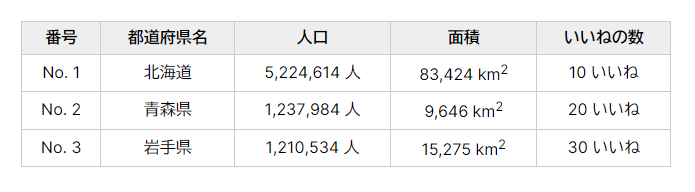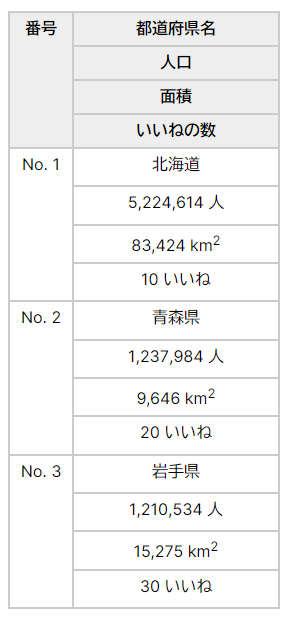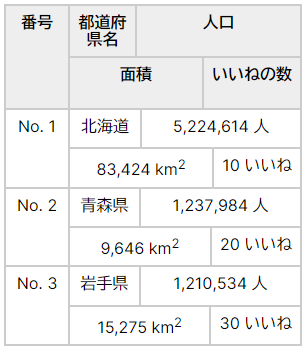Intro
table をスマホで表示する際はせいぜい3列くらいが限界である。調べるとよく出てくる対応策は以下のようなものである。
-
overflow: scrollやposition: stickyを駆使して、縦or横スクロール可能にする -
thやtdにdisplay:blockを付けて1カラムにする(プラスdata-属性を付与して項目名を毎行つけるなど)
今回用いるのは tr に display:grid を指定する手法。これで毎行5列のデータを2x4や3x2など、少し複雑なレイアウトに挑戦する。
データ1行を2x4にレイアウトする
<table>
<thead>
<tr>
<th>番号</th>
<th>都道府県名</th>
<th>人口</th>
<th>面積</th>
<th>いいねの数</th>
</tr>
</thead>
<tbody>
<tr>
<td>No. 1</td>
<td>北海道</td>
<td>5,224,614 人</td>
<td>83,424 km<sup>2</sup></td>
<td>10 いいね</td>
</tr>
<tr>
<td>No. 2</td>
<td>青森県</td>
<td>1,237,984 人</td>
<td>9,646 km<sup>2</sup></td>
<td>20 いいね</td>
</tr>
<tr>
<td>No. 3</td>
<td>岩手県</td>
<td>1,210,534 人</td>
<td>15,275 km<sup>2</sup></td>
<td>30 いいね</td>
</tr>
</tbody>
</table>
table {
width: 100%;
margin: 0 auto;
border-collapse: collapse;
}
th {
border: 1px solid #ccc;
padding: .5rem;
background-color: #eee;
}
td {
padding: .5rem;
border: 1px solid #ccc;
text-align: center;
}
@media screen and (max-width: 600px) {
table {
border: 1px solid #ccc;
}
tr {
display: grid;
grid-template-columns: 4rem 1fr;
grid-template-rows: repeat(4, 1fr);
}
th:nth-child(1),
td:nth-child(1) {
grid-column: 1 / 2;
grid-row: 1 / 5;
}
}
データ1行を3x2にレイアウトする①
/* ・・・(省略)・・・ */
@media screen and (max-width: 600px) {
table {
border: 1px solid #ccc;
}
tr {
display: grid;
grid-template-columns: repeat(3, 1fr);
grid-template-rows: repeat(2, 1fr);
}
th:nth-child(1),
td:nth-child(1) {
grid-column: 1 / 2;
grid-row: 1 / 3;
}
}
データ1行を3x2にレイアウトする② (長さを調整してみる)
@media screen and (max-width: 600px) {
table {
border:1px solid #ccc;
}
tr {
display: grid;
grid-template-columns: 4rem repeat(2, 1fr);
grid-template-rows: repeat(2, 1fr);
}
th:nth-child(1),
td:nth-child(1) {
grid-column: 1 / 2;
grid-row: 1 / 3;
}
th:nth-child(3),
td:nth-child(3) {
grid-column: 3 / 5;
grid-row: 1 / 2;
}
th:nth-child(4),
td:nth-child(4) {
grid-column: 2 / 4;
grid-row: 2 / 3;
}
}
おわり
ただの grid 講座になってしまった。やはり grid は全てを解決する……と思う反面、これのメンテは大変だ。