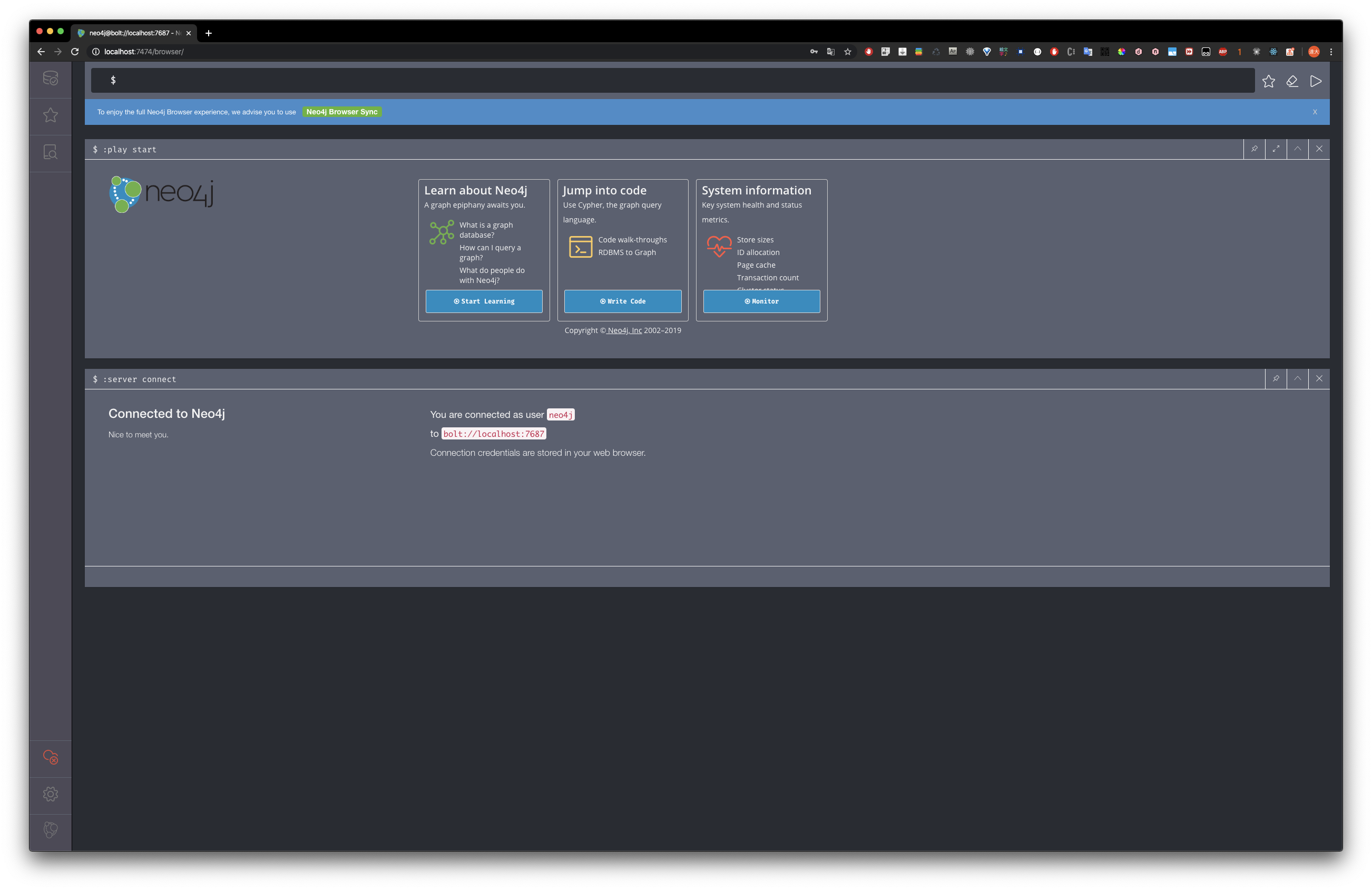はじめに
いなたつアドカレの二十三日目の記事です。
brewでmacにneo4j入れたけどうまくいかなかったのでDockerでやったやつのメモ
docker-compose
docker-compose.yml
version: '3'
services:
neo4j:
image: neo4j
ports:
- 7474:7474
- 7687:7687
volumes:
- ./neo4j/data:/data
- ./neo4j/logs:/logs
- ./neo4j/conf:/conf
imageはneo4jのですね。そのまんまです
ぽーとは7474,7687を通します。
7474はwebインターフェースで7687はプログラムから制御する際に使用するようです。
これで
$ docker-compose up -d
実行して
localhost:7474にアクセスすることで、webインターフェースにアクセスできます。
やったね!!