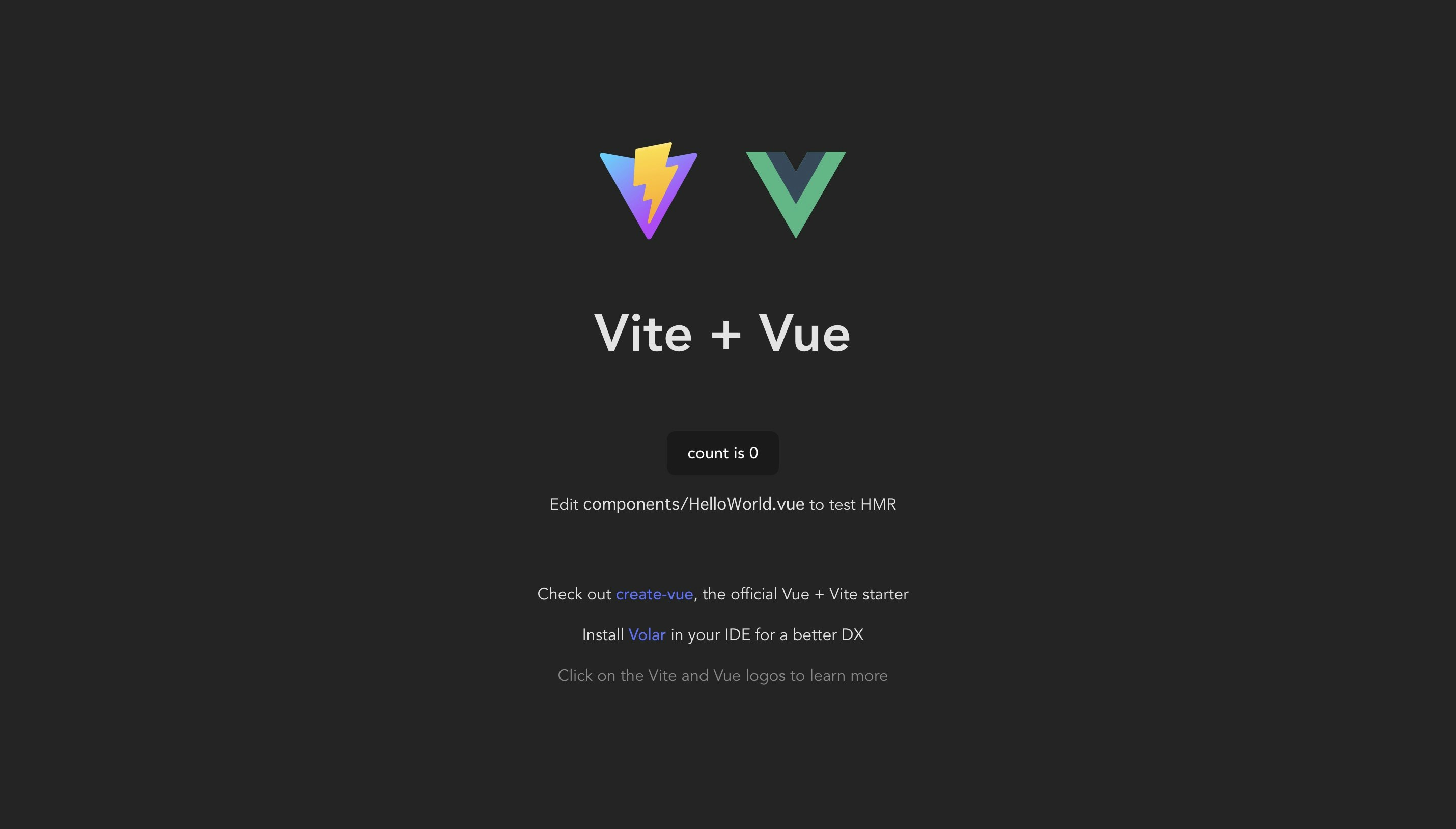Vue3の導入(nodebrew)
環境構築に必要なもの
- nodebrew
- node.js
- npm
- homebrew (homebrewはインストール済みとします)
1. nodebrewのインストール
まずnodebrewをインストールします。
% brew install nodebrew
インストール完了後、以下の使用できるコマンドが表示されることを確認
% nodebrew
nodebrew 1.2.0
Usage:
nodebrew help Show this message
nodebrew install <version> Download and install <version> (from binary)
nodebrew compile <version> Download and install <version> (from source)
nodebrew install-binary <version> Alias of `install` (For backward compatibility)
nodebrew uninstall <version> Uninstall <version>
nodebrew use <version> Use <version>
nodebrew list List installed versions
nodebrew ls Alias for `list`
nodebrew ls-remote List remote versions
nodebrew ls-all List remote and installed versions
nodebrew alias <key> <value> Set alias
nodebrew unalias <key> Remove alias
nodebrew clean <version> | all Remove source file
nodebrew selfupdate Update nodebrew
nodebrew migrate-package <version> Install global NPM packages contained in <version> to current version
nodebrew exec <version> -- <command> Execute <command> using specified <version>
nodebrew prune [--dry-run] Uninstall old versions, keeping the latest version for each major version
Example:
# install
nodebrew install v8.9.4
# use a specific version number
nodebrew use v8.9.4
2.node.jsのインストール
インストールする前にフォルダを作る
% mkdir -p ~/.nodebrew/src
インストールできるバージョンの確認
% nodebrew ls-remote
node.jsのインストール
- バージョン指定
nodebrew install-binary v*.*.* - 最新のバージョン
nodebrew install-binary latest - 最新の安定版
nodebrew install-binary stable
インストール後の確認
% nodebrew ls
v18.9.0
current: none
current: noneではnodeが有効化されていないので有効化する
% nodebrew use v18.9.0
% nodebrew ls
v18.9.0
current v18.9.0
3.パスを通す(zshrc)
% echo 'export PATH=$HOME/.nodebrew/current/bin:$PATH' >> ~/.zshrc
% source ~/.zshrc
% cat ~/.zshrc
~~~~~~~~~~~~~~~~
PATH=$HOME/.nodebrew/current/bin:$PATH
バージョンが表示されるか確認
% node -v
v18.9.0
% npm -v
8.19.1
4.Vue.jsのインストール
公式ドキュメント
https://v3.ja.vuejs.org/
vue.jsを扱うフォルダに移動
今回はCLIではなくViteを使います。
いろんな記事でViteのほうが速度がはやいこと、Vue, Reactなどのライブラリの設定なしですぐ使えることで評価が高いので使ってみようと思います。
Vite公式
https://ja.vitejs.dev/
% npm init vite@latest vue-app-tutorial -- --template vue
Need to install the following packages:
create-vite@3.1.0
Ok to proceed? (y) y
Scaffolding project in ~~~~/vue-app-tutorial...
Done. Now run:
cd vue-app-tutorial
npm install
npm run dev