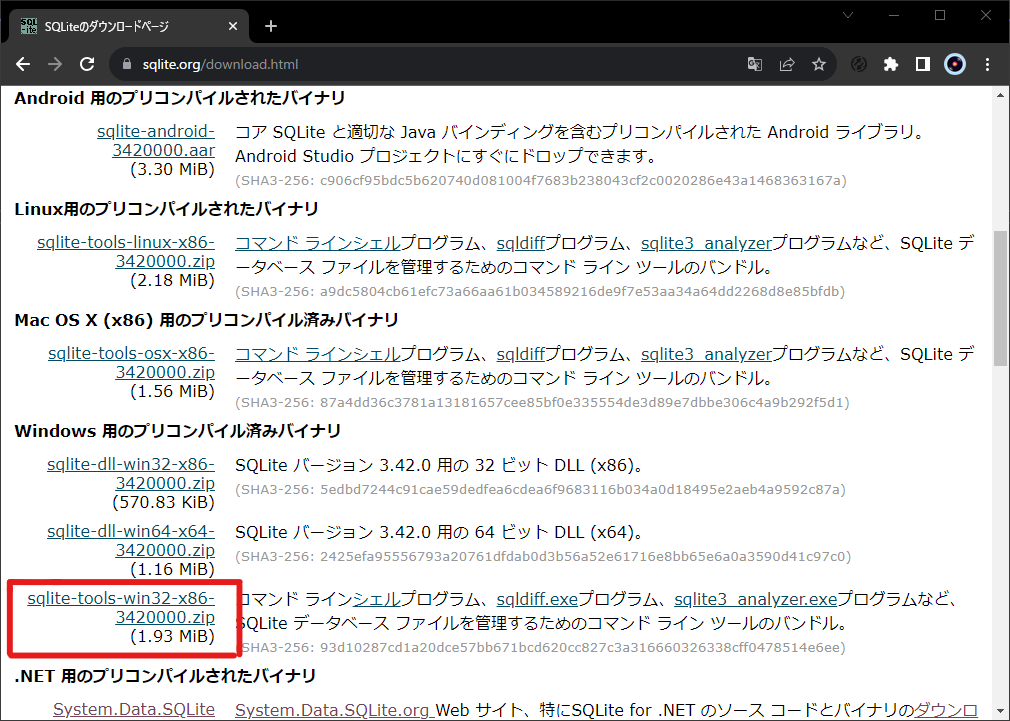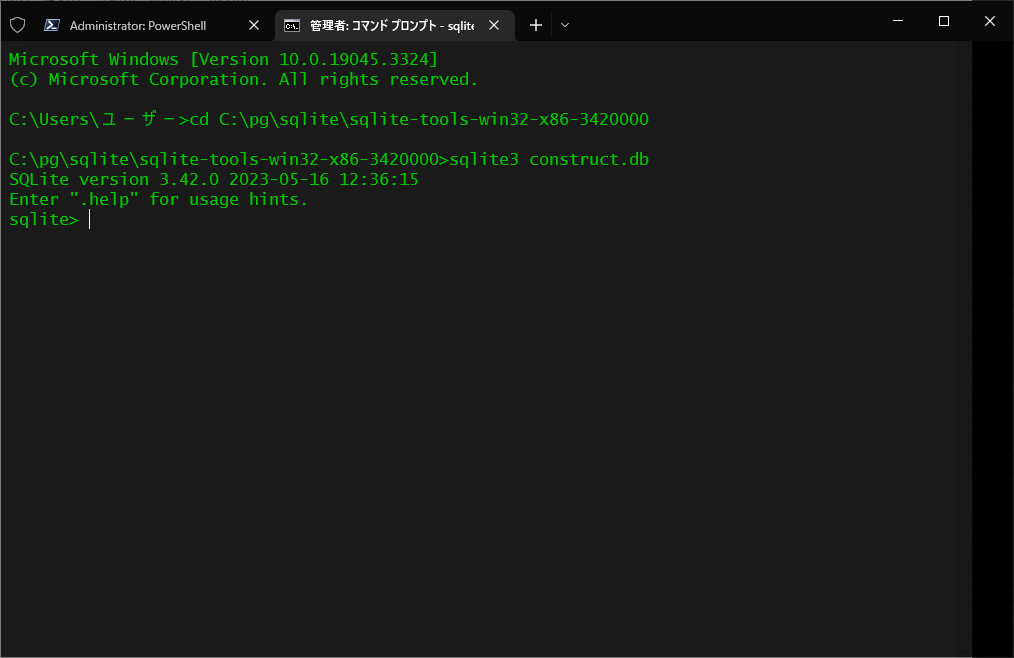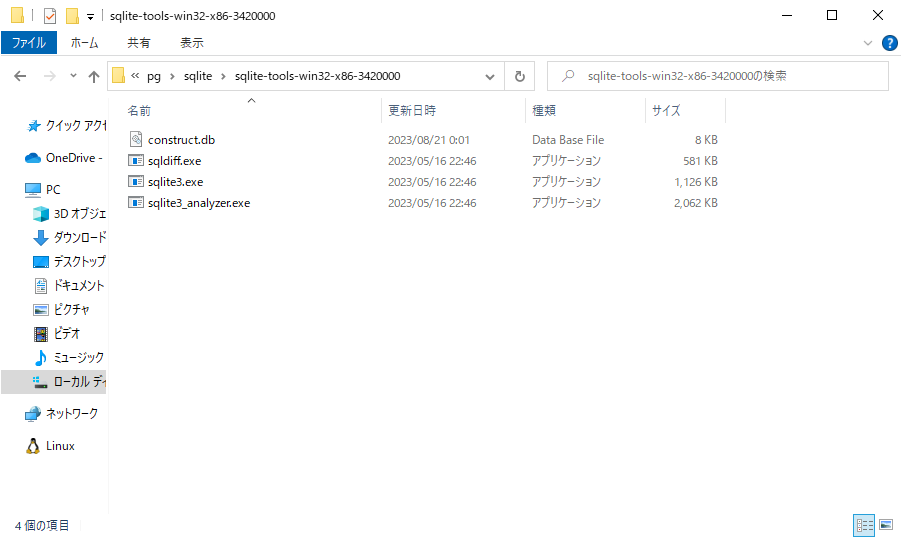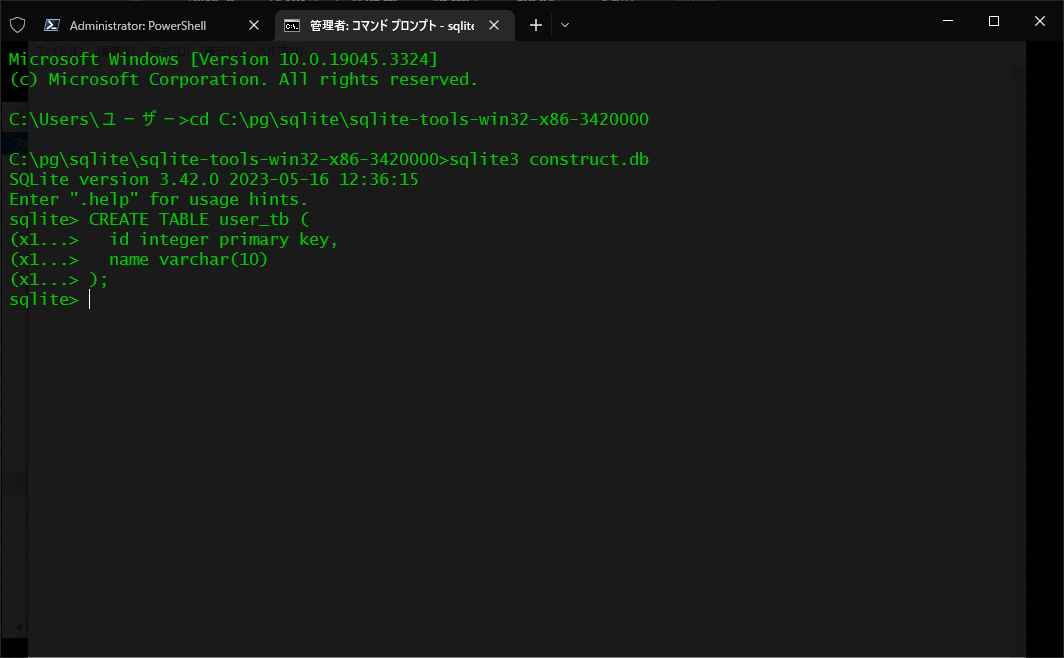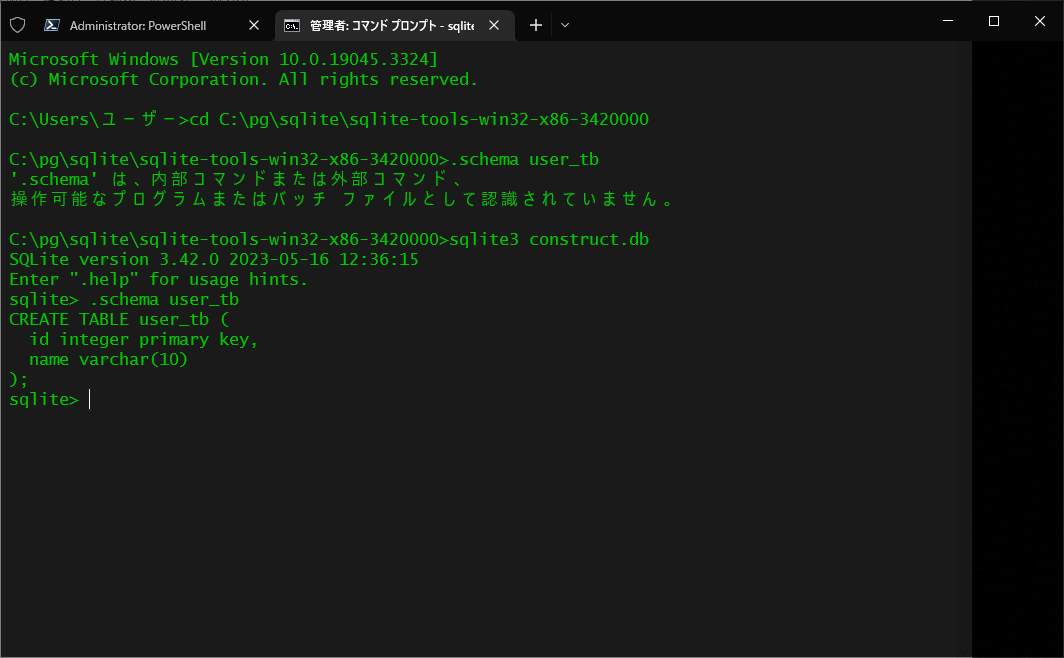SQLiteの環境構築
SQLiteをインストール
-
参考記事
-
コマンドラインツールを SQLite公式サイト からダウンロード
- ダウンロードファイルの配置
ダウンロードしたzipファイルを展開後、今回は「C:\pg\sqlite\sqlite-tools-win32-x86-3420000」といったディレクトリ構成にしてsqlite実行ファイルを格納
データベースとテーブルの作成
- データベースの作成
- コマンドプロンプトから
cdコマンドでダウンロードしたファイルの階層へ行き、sqlite3 データベース名(任意)を実行して、SQLiteにデータベースを作成する
- コマンドプロンプトから
# sqlite実行ファイルが存在するフォルダに移動
cd C:\pg\sqlite\sqlite-tools-win32-x86-3420000
# データベースの作成(存在する場合は実行)
sqlite3 construct.db
- dbファイルが生成されていることを確認
- テーブルの作成
- 以下のCREATE文を実行してテーブルを作成
# テーブルの作成
CREATE TABLE user_tb (
id integer primary key,
name varchar(10)
);
-
.schema user_tbコマンドを実行して作成したテーブル情報を確認