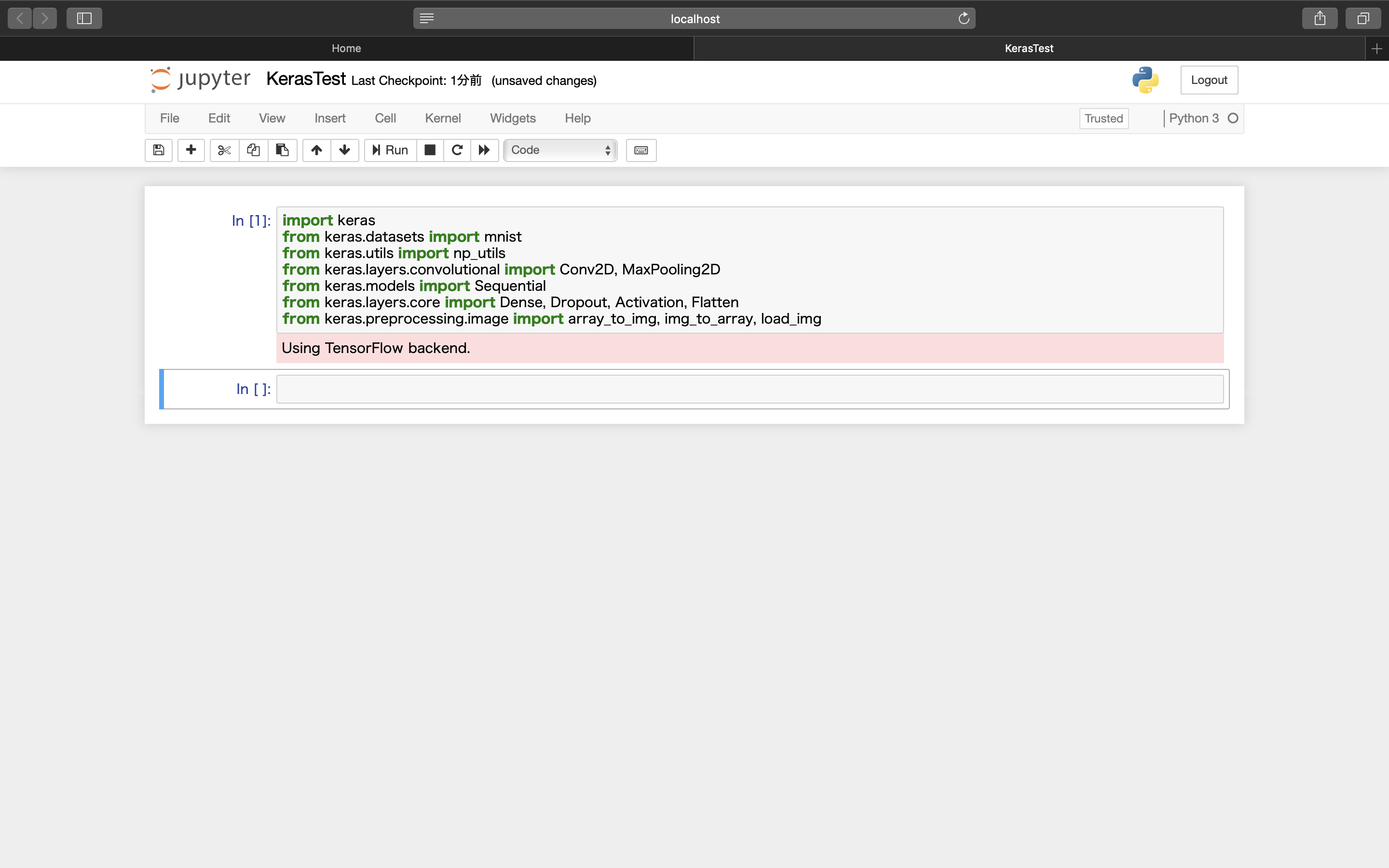概要
Kerasを使うため、KerasとTensorFlowをインストールしました。
Keras/TensorFlowの環境構築は難しいものだと思っていたのですが、コマンド2つでインストールでき、思いのほか簡単でした。
環境
- macOS 10.14.4 Mojave
- Python 3.7.3
- pip 19.0.3
インストールしたパッケージ
- Keras 2.2.4
- TensorFlow 1.13.1
実施作業
Kerasのインストール
$ pip3 install keras
Collecting keras
Downloading https://files.pythonhosted.org/packages/5e/10/aa32dad071ce52b5502266b5c659451cfd6ffcbf14e6c8c4f16c0ff5aaab/Keras-2.2.4-py2.py3-none-any.whl (312kB)
100% |████████████████████████████████| 317kB 2.5MB/s
Requirement already satisfied: numpy>=1.9.1 in /usr/local/lib/python3.7/site-packages (from keras) (1.16.3)
Requirement already satisfied: six>=1.9.0 in /usr/local/lib/python3.7/site-packages (from keras) (1.12.0)
Collecting keras-applications>=1.0.6 (from keras)
Downloading https://files.pythonhosted.org/packages/90/85/64c82949765cfb246bbdaf5aca2d55f400f792655927a017710a78445def/Keras_Applications-1.0.7-py2.py3-none-any.whl (51kB)
100% |████████████████████████████████| 61kB 13.9MB/s
Collecting keras-preprocessing>=1.0.5 (from keras)
Downloading https://files.pythonhosted.org/packages/c0/bf/0315ef6a9fd3fc2346e85b0ff1f5f83ca17073f2c31ac719ab2e4da0d4a3/Keras_Preprocessing-1.0.9-py2.py3-none-any.whl (59kB)
100% |████████████████████████████████| 61kB 21.0MB/s
Collecting h5py (from keras)
Downloading https://files.pythonhosted.org/packages/80/c5/eec74d7324628f1b640c6e706981c4ed51afcaa1656ece26cb08d862598e/h5py-2.9.0-cp37-cp37m-macosx_10_6_intel.macosx_10_9_intel.macosx_10_9_x86_64.macosx_10_10_intel.macosx_10_10_x86_64.whl (6.2MB)
100% |████████████████████████████████| 6.2MB 1.7MB/s
Requirement already satisfied: scipy>=0.14 in /usr/local/lib/python3.7/site-packages (from keras) (1.2.1)
Collecting pyyaml (from keras)
Downloading https://files.pythonhosted.org/packages/9f/2c/9417b5c774792634834e730932745bc09a7d36754ca00acf1ccd1ac2594d/PyYAML-5.1.tar.gz (274kB)
100% |████████████████████████████████| 276kB 3.9MB/s
Building wheels for collected packages: pyyaml
Building wheel for pyyaml (setup.py) ... done
Stored in directory: /Users/mac/Library/Caches/pip/wheels/ad/56/bc/1522f864feb2a358ea6f1a92b4798d69ac783a28e80567a18b
Successfully built pyyaml
Installing collected packages: h5py, keras-applications, keras-preprocessing, pyyaml, keras
Successfully installed h5py-2.9.0 keras-2.2.4 keras-applications-1.0.7 keras-preprocessing-1.0.9 pyyaml-5.1
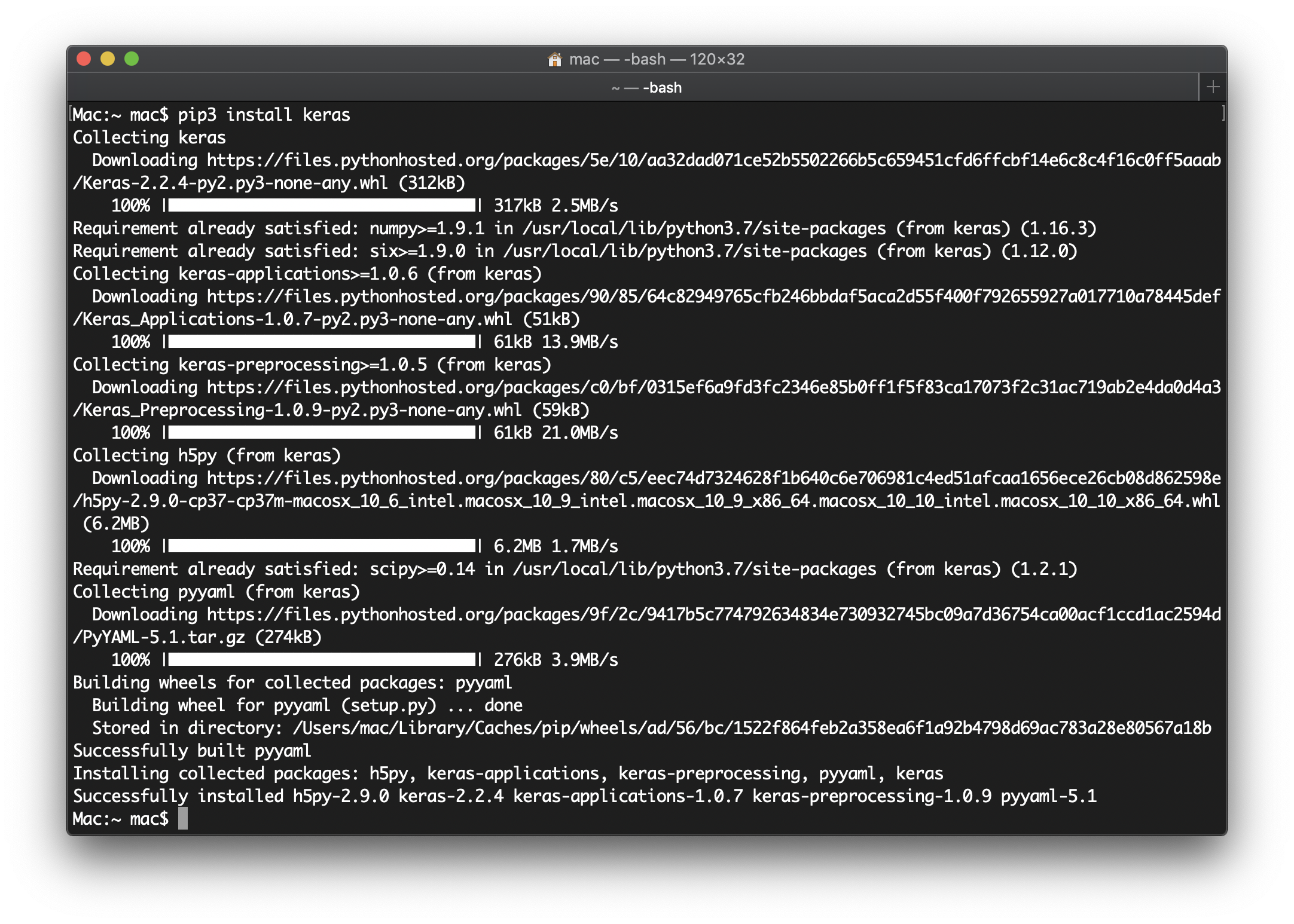
TensorFlowのインストール
$ pip3 install tensorflow
Collecting tensorflow
Downloading https://files.pythonhosted.org/packages/d5/1c/3ac472009a5c54ae7ec5a3294520ca36d1908cd1e5cf3e3fd923f9b7b31f/tensorflow-1.13.1-cp37-cp37m-macosx_10_11_x86_64.whl (73.6MB)
100% |████████████████████████████████| 73.6MB 558kB/s
Collecting termcolor>=1.1.0 (from tensorflow)
Downloading https://files.pythonhosted.org/packages/8a/48/a76be51647d0eb9f10e2a4511bf3ffb8cc1e6b14e9e4fab46173aa79f981/termcolor-1.1.0.tar.gz
Collecting grpcio>=1.8.6 (from tensorflow)
Downloading https://files.pythonhosted.org/packages/c1/82/60d5ec84dd2ed474aced1a1fd3cff932306c359ce97b2bb3ff5bc750d0d9/grpcio-1.20.1-cp37-cp37m-macosx_10_9_x86_64.whl (2.0MB)
100% |████████████████████████████████| 2.0MB 4.4MB/s
Requirement already satisfied: numpy>=1.13.3 in /usr/local/lib/python3.7/site-packages (from tensorflow) (1.16.3)
Collecting protobuf>=3.6.1 (from tensorflow)
Downloading https://files.pythonhosted.org/packages/d7/08/a316e74d41a1f3d606dfc3b71cc068354e8b9a0232f46bc098aa50b37116/protobuf-3.7.1-cp37-cp37m-macosx_10_9_intel.macosx_10_9_x86_64.macosx_10_10_intel.macosx_10_10_x86_64.whl (1.3MB)
100% |████████████████████████████████| 1.3MB 13.1MB/s
Collecting tensorboard<1.14.0,>=1.13.0 (from tensorflow)
Downloading https://files.pythonhosted.org/packages/0f/39/bdd75b08a6fba41f098b6cb091b9e8c7a80e1b4d679a581a0ccd17b10373/tensorboard-1.13.1-py3-none-any.whl (3.2MB)
100% |████████████████████████████████| 3.2MB 7.9MB/s
Collecting tensorflow-estimator<1.14.0rc0,>=1.13.0 (from tensorflow)
Downloading https://files.pythonhosted.org/packages/bb/48/13f49fc3fa0fdf916aa1419013bb8f2ad09674c275b4046d5ee669a46873/tensorflow_estimator-1.13.0-py2.py3-none-any.whl (367kB)
100% |████████████████████████████████| 368kB 21.7MB/s
Collecting astor>=0.6.0 (from tensorflow)
Downloading https://files.pythonhosted.org/packages/35/6b/11530768cac581a12952a2aad00e1526b89d242d0b9f59534ef6e6a1752f/astor-0.7.1-py2.py3-none-any.whl
Requirement already satisfied: keras-applications>=1.0.6 in /usr/local/lib/python3.7/site-packages (from tensorflow) (1.0.7)
Collecting absl-py>=0.1.6 (from tensorflow)
Downloading https://files.pythonhosted.org/packages/da/3f/9b0355080b81b15ba6a9ffcf1f5ea39e307a2778b2f2dc8694724e8abd5b/absl-py-0.7.1.tar.gz (99kB)
100% |████████████████████████████████| 102kB 15.0MB/s
Requirement already satisfied: six>=1.10.0 in /usr/local/lib/python3.7/site-packages (from tensorflow) (1.12.0)
Collecting gast>=0.2.0 (from tensorflow)
Downloading https://files.pythonhosted.org/packages/4e/35/11749bf99b2d4e3cceb4d55ca22590b0d7c2c62b9de38ac4a4a7f4687421/gast-0.2.2.tar.gz
Requirement already satisfied: keras-preprocessing>=1.0.5 in /usr/local/lib/python3.7/site-packages (from tensorflow) (1.0.9)
Requirement already satisfied: wheel>=0.26 in /usr/local/lib/python3.7/site-packages (from tensorflow) (0.33.1)
Requirement already satisfied: setuptools in /usr/local/lib/python3.7/site-packages (from protobuf>=3.6.1->tensorflow) (40.8.0)
Collecting werkzeug>=0.11.15 (from tensorboard<1.14.0,>=1.13.0->tensorflow)
Downloading https://files.pythonhosted.org/packages/18/79/84f02539cc181cdbf5ff5a41b9f52cae870b6f632767e43ba6ac70132e92/Werkzeug-0.15.2-py2.py3-none-any.whl (328kB)
100% |████████████████████████████████| 337kB 24.5MB/s
Collecting markdown>=2.6.8 (from tensorboard<1.14.0,>=1.13.0->tensorflow)
Downloading https://files.pythonhosted.org/packages/f5/e4/d8c18f2555add57ff21bf25af36d827145896a07607486cc79a2aea641af/Markdown-3.1-py2.py3-none-any.whl (87kB)
100% |████████████████████████████████| 92kB 15.5MB/s
Collecting mock>=2.0.0 (from tensorflow-estimator<1.14.0rc0,>=1.13.0->tensorflow)
Downloading https://files.pythonhosted.org/packages/05/d2/f94e68be6b17f46d2c353564da56e6fb89ef09faeeff3313a046cb810ca9/mock-3.0.5-py2.py3-none-any.whl
Requirement already satisfied: h5py in /usr/local/lib/python3.7/site-packages (from keras-applications>=1.0.6->tensorflow) (2.9.0)
Building wheels for collected packages: termcolor, absl-py, gast
Building wheel for termcolor (setup.py) ... done
Stored in directory: /Users/mac/Library/Caches/pip/wheels/7c/06/54/bc84598ba1daf8f970247f550b175aaaee85f68b4b0c5ab2c6
Building wheel for absl-py (setup.py) ... done
Stored in directory: /Users/mac/Library/Caches/pip/wheels/ee/98/38/46cbcc5a93cfea5492d19c38562691ddb23b940176c14f7b48
Building wheel for gast (setup.py) ... done
Stored in directory: /Users/mac/Library/Caches/pip/wheels/5c/2e/7e/a1d4d4fcebe6c381f378ce7743a3ced3699feb89bcfbdadadd
Successfully built termcolor absl-py gast
Installing collected packages: termcolor, grpcio, protobuf, werkzeug, markdown, absl-py, tensorboard, mock, tensorflow-estimator, astor, gast, tensorflow
Successfully installed absl-py-0.7.1 astor-0.7.1 gast-0.2.2 grpcio-1.20.1 markdown-3.1 mock-3.0.5 protobuf-3.7.1 tensorboard-1.13.1 tensorflow-1.13.1 tensorflow-estimator-1.13.0 termcolor-1.1.0 werkzeug-0.15.2
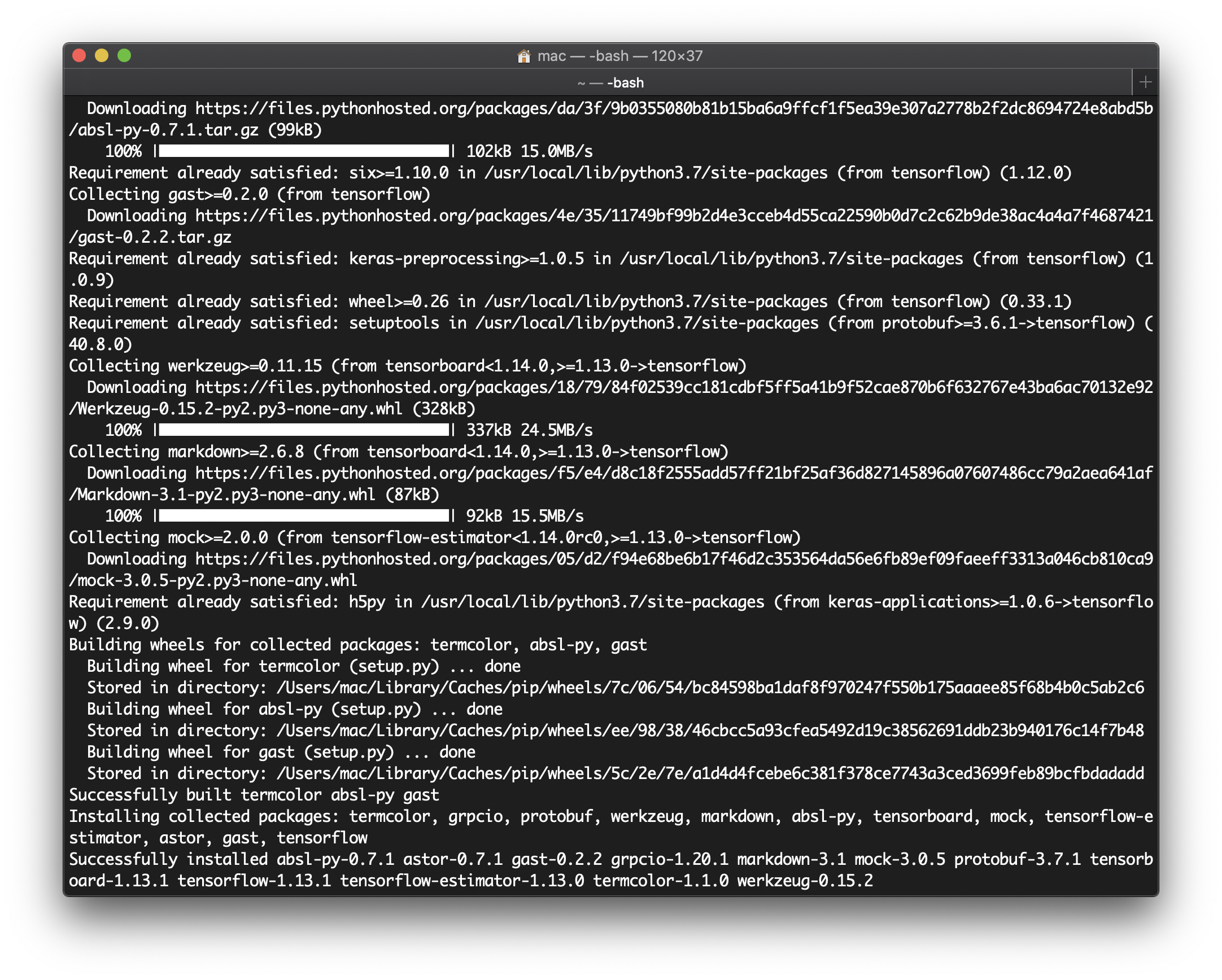
動作確認
Jupyter NotebookでKerasのimport文を書いてみます。
import keras
from keras.datasets import mnist
from keras.utils import np_utils
from keras.layers.convolutional import Conv2D, MaxPooling2D
from keras.models import Sequential
from keras.layers.core import Dense, Dropout, Activation, Flatten
from keras.preprocessing.image import array_to_img, img_to_array, load_img