はじめに
GitHub Actions 皆様お使いでしょうか。
正式リリースされて一年ちょっと経っておりますので、大分利用されている方も増えてきている印象があります。
(無料枠ありますし。)
弊社でも GitHub Actions を活用しておりますが、各種キー情報など、機密情報をどのように扱うのかまとめてみました。
手順としては
1. GitHubのproject > setting > secrets
2. 1で登録したsecretキーを、GitHubActions上から参照
といった流れになります。
GitHub Actionsへの登録
GitHub上の、下記ページで設定を行います。
https://github.com/${account_name}/${project_name}/settings/secrets/actions
※ account_name , project_name は環境によって異なります。
ここでは、 SECRET_SAMPLE という名前で作成します。
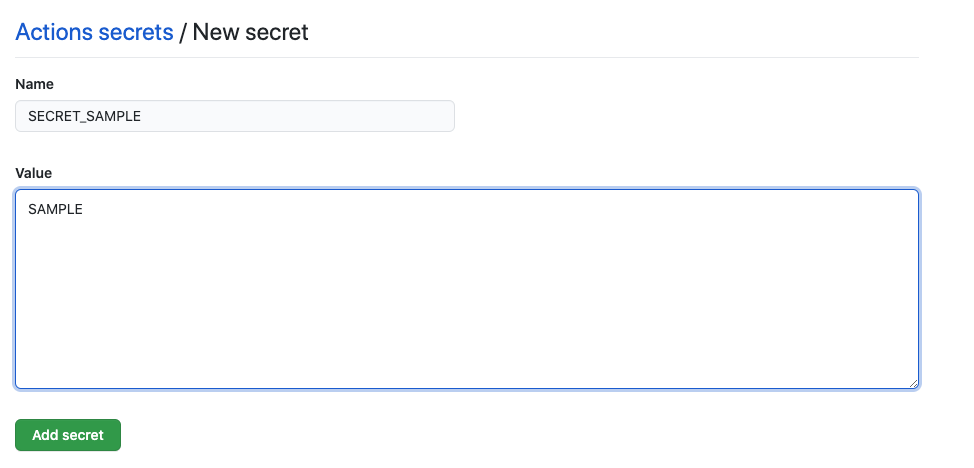
GitHub Actionsからの利用
name: CI
on:
push:
branches: [ master ]
pull_request:
branches: [ master ]
jobs:
plan:
name: test-workflow
runs-on: ubuntu-latest
steps:
- name: checkout
uses: actions/checkout@v2
- name: Configure AWS credentials
uses: aws-actions/configure-aws-credentials@v1
with:
aws-access-key-id: ${{ secrets.SECRET_SAMPLE }}
- name: command run
run: |
aws sts get-caller-identity