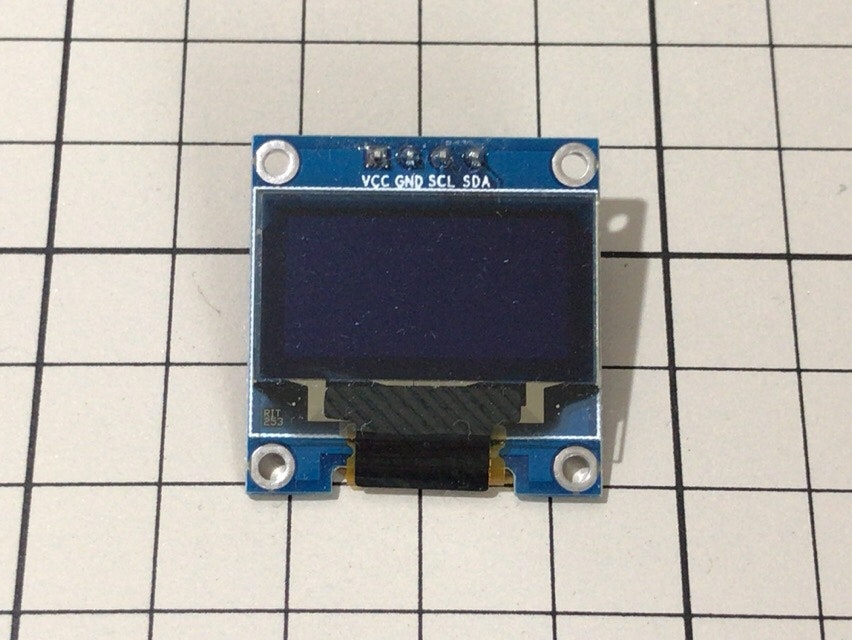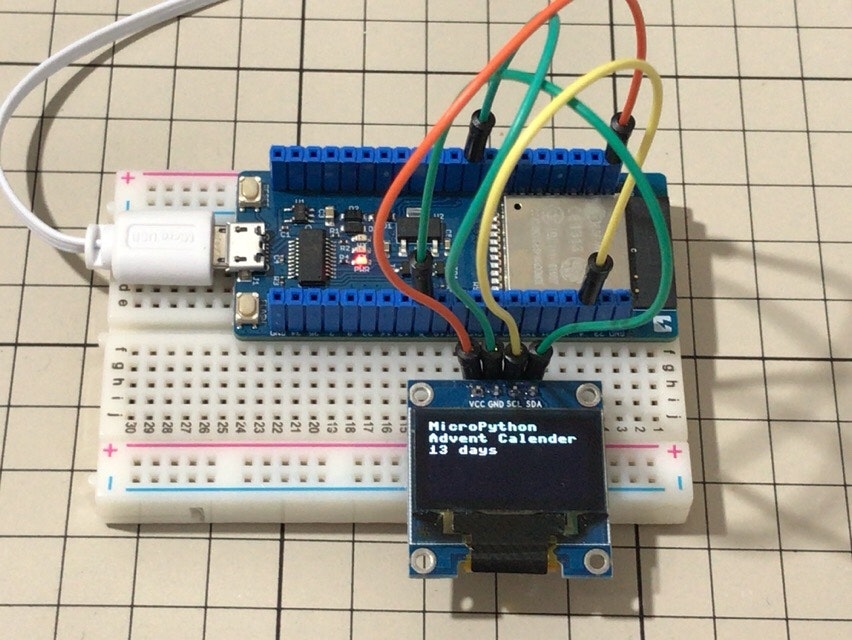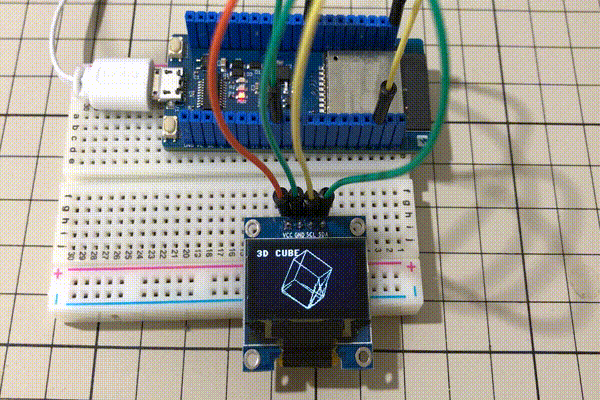この記事はMicroPython Advent Calendar 2017の13日目の投稿です。昨日は ken5owataさん投稿のmicropythonでADコンバータでした。
13日目が空いてしまったので小ネタで埋めます。
8日目の投稿にken5owataさんのmicropythonでOLED (SSD1306)がありました。ssd1306 の OLED には I2C で接続するものもあります。今回はAmazonで800円ぐらいで入手したものを使ってみます。
SSD1306用ドライバの入手と転送
使うSSD1306用ドライバはSPI版のときと同じものです。githubから拾ってきてampyツールで転送しておきます。
micropython/ssd1306.py at master · micropython/micropython · GitHub
$ ampy -p /dev/tty.usbserial-DN01APO0 ssd1306.py
※上記はMacに EDSr Developer 32 ボードを繋いだときの ampy コマンドの例です。
配線
ESP32 と SSD1306 を接続します。 今回は以下のように配線しました。
| SSD1306 | ESP32 |
|---|---|
| VCC | 3v3 |
| GND | GND |
| SCL | IO4 |
| SDA | IO5 |
動かしてみる
MicroPython からの使いかたは SPI の場合とほぼ同じで、SSD1306_SPI の代わりに SSD1306_I2C を使います。8日目のSPIの場合と同じように文字を表示するには以下のようにします。
>>> from machine import Pin, I2C
>>> from ssd1306 import SSD1306_I2C
>>> i2c = I2C(scl=Pin(4), sda=Pin(5))
>>> oled = SSD1306_I2C(128, 64, i2c)
>>> oled.text('MicroPython', 0, 0)
>>> oled.show()
>>> oled.text('Advent Calender', 0, 10)
>>> oled.show()
>>> oled.text('13 days', 0, 20)
>>> oled.show()
これだけだと面白くないので、このサイトの 3D Cube プログラムを MicroPython に移植してみました。
# 3D CUBE MicroPython version with ESP32 and ssd1306 OLED
from machine import Pin, I2C
from micropython import const
from time import sleep_ms
from math import sin, cos
from ssd1306 import SSD1306_I2C
X = const(64)
Y = const(32)
f = [[0.0 for _ in range(3)] for _ in range(8)]
cube = ((-20,-20, 20), (20,-20, 20), (20,20, 20), (-20,20, 20),
(-20,-20,-20), (20,-20,-20), (20,20,-20), (-20,20,-20))
i2c = I2C(scl=Pin(4), sda=Pin(5))
oled = SSD1306_I2C(X * 2, Y * 2, i2c)
while True:
for angle in range(0, 361, 3): # 0 to 360 deg 3step
for i in range(8):
r = angle * 0.0174532 # 1 degree
x1 = cube[i][2] * sin(r) + cube[i][0] * cos(r) # rotate Y
ya = cube[i][1]
z1 = cube[i][2] * cos(r) - cube[i][0] * sin(r)
x2 = x1
y2 = ya * cos(r) - z1 * sin(r) # rotate X
z2 = ya * sin(r) + z1 * cos(r)
x3 = x2 * cos(r) - y2 * sin(r) # rotate Z
y3 = x2 * sin(r) + y2 * cos(r)
z3 = z2
x3 = x3 + X
y3 = y3 + Y
f[i][0] = x3 # store new values
f[i][1] = y3
f[i][2] = z3
oled.fill(0) # clear
oled.line(int(f[0][0]), int(f[0][1]), int(f[1][0]), int(f[1][1]), 1)
oled.line(int(f[1][0]), int(f[1][1]), int(f[2][0]), int(f[2][1]), 1)
oled.line(int(f[2][0]), int(f[2][1]), int(f[3][0]), int(f[3][1]), 1)
oled.line(int(f[3][0]), int(f[3][1]), int(f[0][0]), int(f[0][1]), 1)
oled.line(int(f[4][0]), int(f[4][1]), int(f[5][0]), int(f[5][1]), 1)
oled.line(int(f[5][0]), int(f[5][1]), int(f[6][0]), int(f[6][1]), 1)
oled.line(int(f[6][0]), int(f[6][1]), int(f[7][0]), int(f[7][1]), 1)
oled.line(int(f[7][0]), int(f[7][1]), int(f[4][0]), int(f[4][1]), 1)
oled.line(int(f[0][0]), int(f[0][1]), int(f[4][0]), int(f[4][1]), 1)
oled.line(int(f[1][0]), int(f[1][1]), int(f[5][0]), int(f[5][1]), 1)
oled.line(int(f[2][0]), int(f[2][1]), int(f[6][0]), int(f[6][1]), 1)
oled.line(int(f[3][0]), int(f[3][1]), int(f[7][0]), int(f[7][1]), 1)
oled.line(int(f[1][0]), int(f[1][1]), int(f[3][0]), int(f[3][1]), 1) # cross
oled.line(int(f[0][0]), int(f[0][1]), int(f[2][0]), int(f[2][1]), 1) # cross
oled.text('3D CUBE', 0, 0)
oled.show() # display
sleep_ms(1)
MicroPython でも十分な速さで cube が回転します。