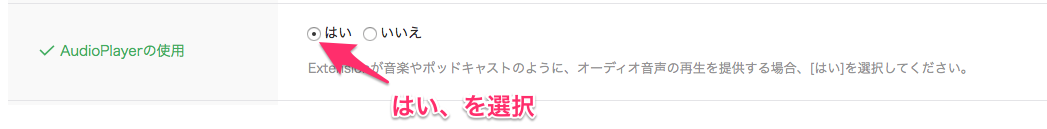AudioPlayerでできること
URLを指定するだけで、Clovaで音声ファイルを流すことができます。
ClvoaでLINEミュージックとかを流すのをイメージしていただけるとわかりやすいかと思います。
あれを、スキルとして自由に音声ファイルを指定してあげます。
基本設定
基本設定画面の「AudioPlayerの使用」を「はい」を選択して保存します。
レスポンスのJSON
urlの部分を流したい音声ファイルのURLに変更してください。
{
"version": "1.0",
"sessionAttributes": {},
"response": {
"card": {},
"directives": [
{
"header": {
"namespace": "AudioPlayer",
"name": "Play"
},
"payload": {
"audioItem": {
"audioItemId": "hogehogeeee",
"title": "song title",
"artist": "artist name",
"stream": {
"beginAtInMilliseconds": 0,
"token": "sample-token",
"url": "https://something.audio.mp3",
"urlPlayable": true
}
},
"playBehavior": "REPLACE_ALL"
}
}
],
"outputSpeech": {},
"shouldEndSession": true
}
}
この続き
音声ファイルの開始何秒からスタートするかなど細かな設定がまだまだたくさんできます。
詳しくは、公式ドキュメントに書いています。