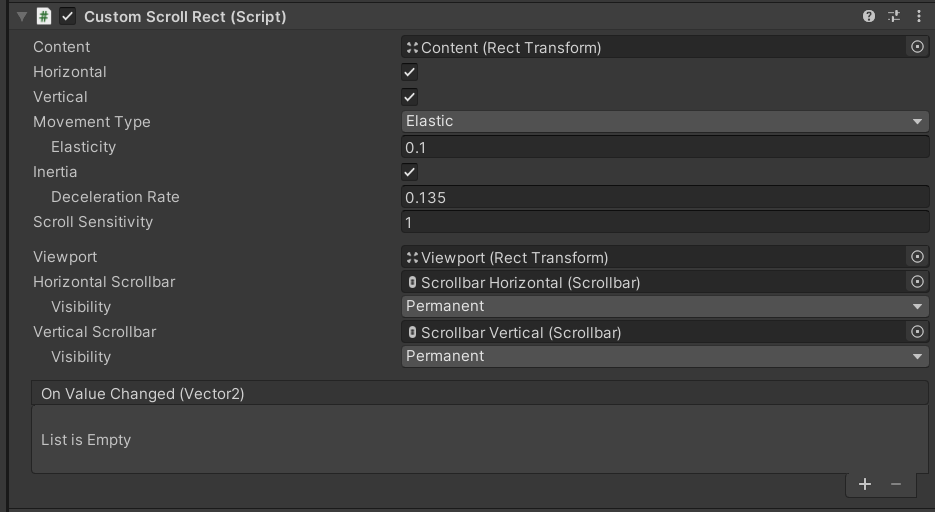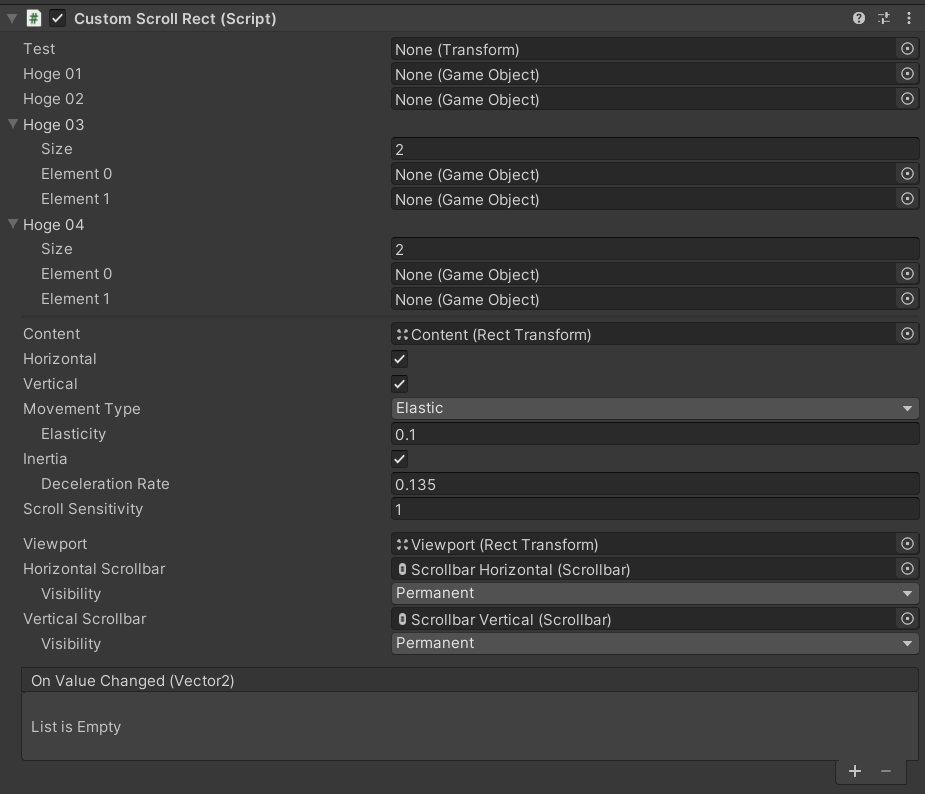確認環境
Unity 2020.1.6fa
内容
ScrollRectを継承して無限スクロール、多重スクロールなどを実装しようとしたときに継承先のpublicやSerializeFieldの変数がInspectorに表示されなかったのでEditor拡張で表示させてみました。
CustomScrollRect.cs
using System.Collections.Generic;
using UnityEngine;
using UnityEngine.UI;
namespace Custom.UI
{
public class CustomScrollRect : ScrollRect
{
public Transform test;
public GameObject hoge01;
[SerializeField]private GameObject hoge02;
public GameObject[] hoge03;
public List<GameObject> hoge04;
}
}
ScrollRectなどは独自のEditor拡張されているので表示されないみたい。
ということで考えたらScrollRectEditor.csを継承したEditor拡張を作ればうまくいくと思いやってみました。
CustomScrollRectEditor.cs
using UnityEngine;
using System;
using System.Reflection;
using UnityEditor;
using UnityEditor.UI;
using Custom.UI;
namespace Custom
{
[CanEditMultipleObjects]
[CustomEditor(typeof(CustomScrollRect), true)]
public class CustomScrollRectEditor : ScrollRectEditor
{
public override void OnInspectorGUI()
{
serializedObject.Update();
if (serializedObject.targetObject is CustomScrollRect customScrollRect)
{
Type classType = customScrollRect.GetType();
FieldInfo[] fieldInfos = classType.GetFields(BindingFlags.Instance | BindingFlags.NonPublic | BindingFlags.Public);
for (int i = 0; i < fieldInfos.Length; i++)
{
FieldInfo fieldInfo = fieldInfos[i];
object[] attributes = fieldInfo.GetCustomAttributes(true);
bool isSerializeField = false;
foreach (var attribute in attributes)
{
if (attribute.GetType() == typeof(SerializeField))
{
isSerializeField = true;
break;
}
}
if (fieldInfo.Attributes != FieldAttributes.Public && !isSerializeField) continue;
SerializedProperty serializedProperty = serializedObject.FindProperty(fieldInfo.Name);
EditorGUILayout.PropertyField(serializedProperty);
}
}
serializedObject.ApplyModifiedProperties();
// 区切り線
GUILayout.Box("", GUILayout.ExpandWidth(true), GUILayout.Height(2));
base.OnInspectorGUI();
}
}
}
しっかり元のScrollRectの表示も維持してうまく表示されました。
最後に
ほかにもすでにEditor拡張されているクラスを継承したときにはこの方法を使えばうまく表示されると思います。