概要
確認ボタンの作成
画面
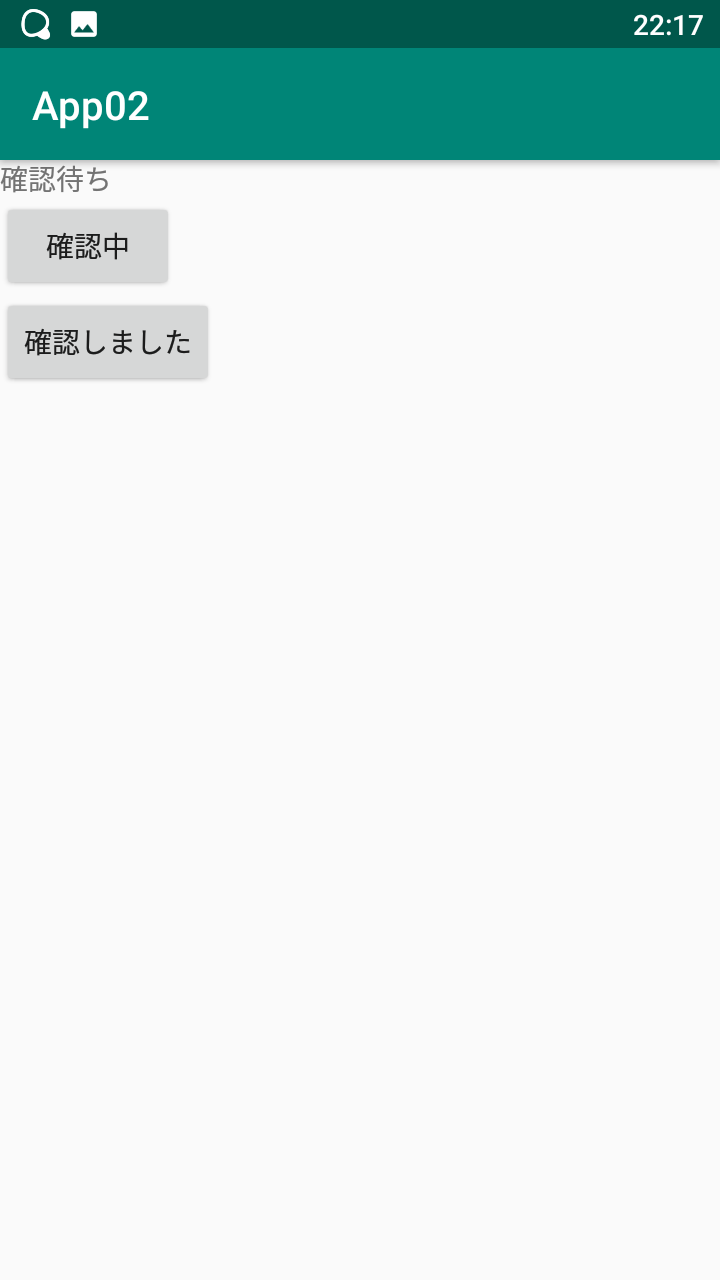
動作確認
app02 確認画面 pic.twitter.com/WKkNMIo2RB
— いまむら たくま (@Imamuuu5) April 24, 2023
ソースコード
カラー
colors.xml
<?xml version="1.0" encoding="utf-8"?>
<resources>
<color name="colorPrimary">#008577</color>
<color name="colorPrimaryDark">#00574B</color>
<color name="colorAccent">#D81B60</color>
</resources>
レイアウト
activity_main.xml
<?xml version="1.0" encoding="utf-8"?>
<LinearLayout xmlns:android="http://schemas.android.com/apk/res/android"
android:layout_width="match_parent"
android:layout_height="match_parent"
android:orientation="vertical">
<TextView
android:id="@+id/text1"
android:layout_width="wrap_content"
android:layout_height="wrap_content"
android:text="確認待ち" />
<Button
android:id="@+id/btn1"
android:layout_width="wrap_content"
android:layout_height="wrap_content"
android:text="確認中" />
<Button
android:id="@+id/btn2"
android:layout_width="wrap_content"
android:layout_height="wrap_content"
android:text="確認しました" />
</LinearLayout>
java
MainActivity.java
package com.example.app02;
import androidx.appcompat.app.AppCompatActivity;
import android.os.Bundle;
import android.view.View;
import android.widget.Button;
import android.widget.TextView;
public class MainActivity extends AppCompatActivity { // Activity(画面)のクラスを継承
private TextView text1; // TextViewの変数を用意
private Button btn1; // Buttonの変数を用意
private Button btn2; // Buttonの変数を用意
@Override // オーバーライドアノテーション 親クラスのメソッドを上書きしてメソッドを定義するという印
protected void onCreate(Bundle savedInstanceState) {
super.onCreate(savedInstanceState); // 親クラス(AppCompatActivity)で定義されたonCreate()を実行
setContentView(R.layout.activity_main); // 画面をactivity_mainに設定
text1 = findViewById(R.id.text1); // 画面からtext1というIDのViewを探してtext1に代入
btn1 = findViewById(R.id.btn1); // 画面からbtn1というIDのViewを探してbtn1に代入
btn2 = findViewById(R.id.btn2); // 画面からbtn2というIDのViewを探してbtn2に代入
btn1.setOnClickListener(new View.OnClickListener() { // btn1をクリックしたときの処理を設定
@Override
public void onClick(View view) {
text1.setText("確認中"); // text1のテキストを「確認中」に変更
}
});
btn2.setOnClickListener(new View.OnClickListener() { // btn2をクリックしたときの処理を設定
@Override
public void onClick(View view) {
text1.setText("確認しました"); // text1のテキストを「確認しました」に変更
}
});
}
}