はじめに
UnityCloudBuildを使った時に、開始時や終了時の通知をする方法は、メールかOnPostProcessBuildを使うか、WebApiで監視するかしかないと思っていましたが、
設定を見ていると、Webhooksが使えるようになっていたので、試してみました。
注意
- 特定できそうな英数字は0に置換
- 1行のものでも、見やすいように適当なところで改行
設定
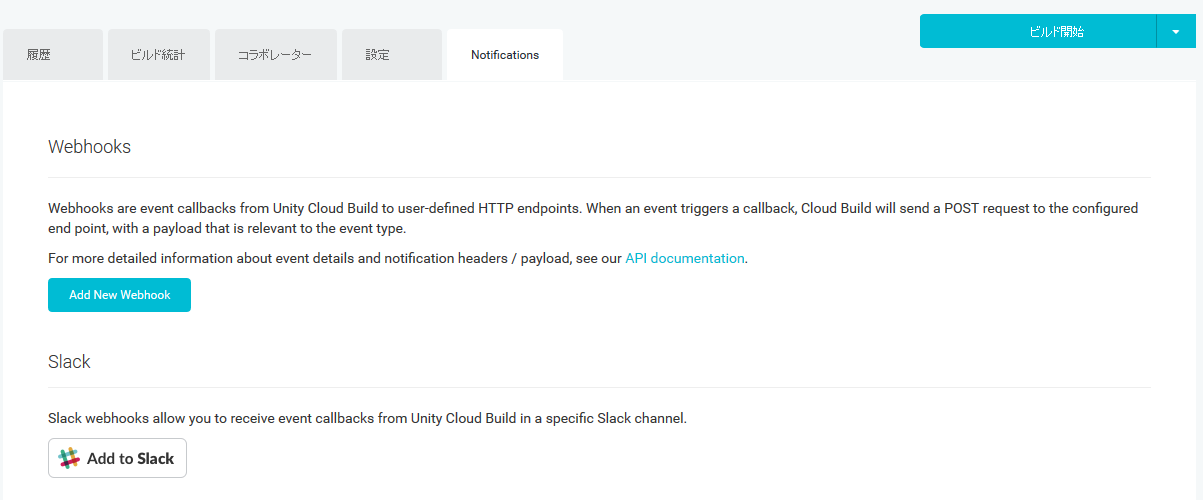
[Add New Webhook]ボタンを押します。
(下にAdd to Slackがあるので、通知だけが目的ならこれが簡単そう)

URLを入力します。
これはHttps限定かはちょっとわかりませんが、駄目な場合は Let's Encrypt とか使えばいけるのかな?
Secretが必要な場合は入力します。
私は、プロジェクト名をSHA256で変換して入力しておきました。
実装
とりあえず、どんなデータがどこから来るのかを調べる。
適当にPHPで、ログ用なので1行になるように改行を消した。
$message = "";
foreach (getallheaders() as $name => $value) {
$message .= $name ." => ".$value.", ";
}
$message .= "POST => ".str_replace(array("\r", "\n"), '',print_r($_POST,true)).", ";
$message .= "GET => ".str_replace(array("\r", "\n"), '',print_r($_GET,true)).", ";
$message .= "input => ".file_get_contents('php://input').", ";
file_put_contents("log.txt", date("[Y-m-d H:i:s]")." ".$_SERVER['REMOTE_ADDR'].": ".$message."\n", FILE_APPEND|LOCK_EX);
テスト
[Ping URL]というボタンがあるので押してみると、こんなログがlog.txtに出る。
[2016-06-10 00:00:00] 00.00.00.00:
X-UnityCloudBuild-HookId => 000,
X-UnityCloudBuild-Event => Ping,
X-UnityCloudBuild-DeliveryId => 00000000-0000-0000-0000-000000000000,
content-type => application/json,
X-UnityCloudBuild-Signature => 0000000000000000000000000000000000000000000000000000000000000000,
host => (ドメイン),
content-length => 000,
Connection => keep-alive,
POST => Array(),
GET => Array(),
input => {"hookId":000}
大丈夫そうなので、ビルドを開始してみます。
ビルド
開始ボタンを押したときに、以下のものが通知されました。
(input内のjsonを整形)
[2016-06-10 00:00:00] 00.00.00.00:
X-UnityCloudBuild-HookId => 000,
X-UnityCloudBuild-Event => ProjectBuildQueued,
X-UnityCloudBuild-DeliveryId => 00000000-0000-0000-0000-000000000000,
content-type => application/json,
X-UnityCloudBuild-Signature => 0000000000000000000000000000000000000000000000000000000000000000,
host => (ドメイン),
content-length => 000,
Connection => keep-alive,
POST => Array(),
GET => Array(),
input => (下に)
{
"projectName":"<projectName>",
"buildTargetName":"<buildTargetName>",
"projectGuid":"00000000-0000-0000-0000-000000000000",
"orgForeignKey":"000000",
"buildNumber":0,
"buildStatus":"queued",
"startedBy":"<username> <mail address>",
"platform":"<platform>",
"links":{
"api_self":{
"method":"get",
"href":"/api/orgs/<username>/projects/<projectName>/buildtargets/<buildTargetName>/builds/0"
},
"dashboard_url":{
"method":"get",
"href":"https://build.cloud.unity3d.com"
},
"dashboard_project":{
"method":"get",
"href":"/orgs/<username>/projects/<projectName>"
},
"dashboard_summary":{
"method":"get",
"href":"/orgs/<username>/projects/<projectName>/buildtargets/<buildTargetName>/builds/0/summary"
},
"dashboard_log":{
"method":"get",
"href":"/orgs/<username>/projects/<projectName>/buildtargets/<buildTargetName>/builds/0/log"
}
}
}
ビルドが開始したときには、上記とほぼ同じで、
"buildStatus":"queued", がないものが通知されました。
ビルドが終了したときには、以下のものが通知されました。
(input内のjsonを整形)
[2016-06-10 00:00:00] 00.00.00.00:
X-UnityCloudBuild-HookId => 000,
X-UnityCloudBuild-Event => ProjectBuildSuccess,
X-UnityCloudBuild-DeliveryId => 00000000-0000-0000-0000-000000000000,
content-type => application/json,
X-UnityCloudBuild-Signature => 0000000000000000000000000000000000000000000000000000000000000000,
host => (ドメイン),
content-length => 000,
Connection => keep-alive,
POST => Array(),
GET => Array(),
input => (下に)
{
"projectName":"<projectName>",
"buildTargetName":"<buildTargetName>",
"projectGuid":"00000000-0000-0000-0000-000000000000",
"orgForeignKey":"000000",
"buildNumber":0,
"buildStatus":"success",
"lastBuiltRevision":"0000000000000000000000000000000000000000",
"startedBy":"<username> <mail address>",
"platform":"<platform>",
"links":{
"api_self":{
"method":"get",
"href":"/api/orgs/<username>/projects/<projectName>/buildtargets/<platform>/builds/0"
},
"dashboard_url":{
"method":"get",
"href":"https://build.cloud.unity3d.com"
},
"dashboard_project":{
"method":"get",
"href":"/orgs/<username>/projects/<projectName>"
},
"dashboard_summary":{
"method":"get",
"href":"/orgs/<username>/projects/<projectName>/buildtargets/<platform>/builds/0/summary"
},
"dashboard_log":{
"method":"get",
"href":"/orgs/<username>/projects/<projectName>/buildtargets/<platform>/builds/0/log"
}
}
}
最後に
UnityCloudBuildの通知が楽になっていて大変いいですね!
おまけ
Unity Online Servicesでプロジェクトは相変わらず消せないようですが、
Archiveが追加され一覧から消せるようになっていました。

