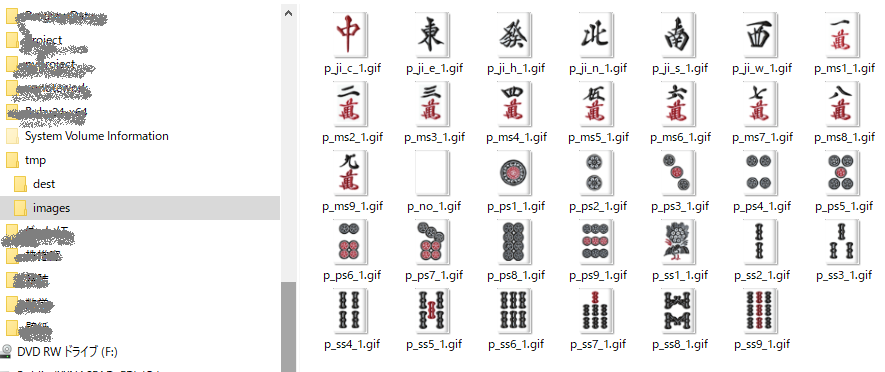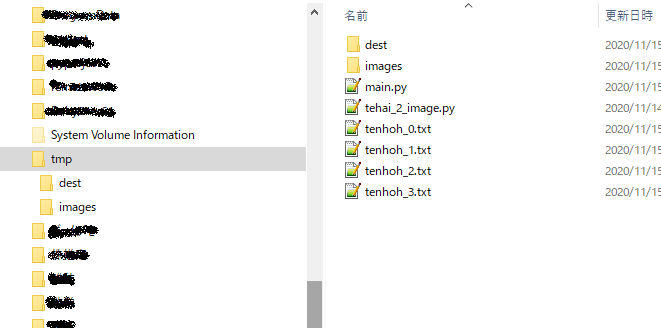麻雀の和了判定アルゴリズム
14枚の手牌の和了が完成しているかを検査します、向聴数を求めるアルゴリズムではありません。
データ形式
牌のデータにはONE-HOTを使用します、ONE-HOT配列を行方向に総和を取ると頭、刻子の判定が楽なのでONE-HOTを選択しました
# ONE-HOT表現の手牌
[
[0, 0, 0, 0, 0, 0, 0, 0, 0, 0, 0, 0, 0, 0, 0, 0, 0, 0, 0, 1, 0, 0, 0, 0, 0, 0, 0, 0, 0, 0, 0, 0, 0, 0],
[0, 0, 0, 0, 0, 0, 0, 0, 0, 0, 0, 0, 0, 0, 0, 0, 0, 0, 0, 0, 1, 0, 0, 0, 0, 0, 0, 0, 0, 0, 0, 0, 0, 0],
[0, 0, 0, 0, 0, 0, 0, 0, 0, 0, 0, 0, 0, 0, 0, 0, 0, 0, 0, 0, 1, 0, 0, 0, 0, 0, 0, 0, 0, 0, 0, 0, 0, 0],
[0, 0, 0, 0, 0, 0, 0, 0, 0, 0, 0, 0, 0, 0, 0, 0, 0, 0, 0, 0, 1, 0, 0, 0, 0, 0, 0, 0, 0, 0, 0, 0, 0, 0],
[0, 0, 0, 0, 0, 0, 0, 0, 0, 0, 0, 0, 0, 0, 0, 0, 0, 0, 0, 0, 1, 0, 0, 0, 0, 0, 0, 0, 0, 0, 0, 0, 0, 0],
[0, 0, 0, 0, 0, 0, 0, 0, 0, 0, 0, 0, 0, 0, 0, 0, 0, 0, 0, 0, 0, 1, 0, 0, 0, 0, 0, 0, 0, 0, 0, 0, 0, 0],
[0, 0, 0, 0, 0, 0, 0, 0, 0, 0, 0, 0, 0, 0, 0, 0, 0, 0, 0, 0, 0, 0, 1, 0, 0, 0, 0, 0, 0, 0, 0, 0, 0, 0],
[0, 0, 0, 0, 0, 0, 0, 0, 0, 0, 0, 0, 0, 0, 0, 0, 0, 0, 0, 0, 0, 0, 0, 1, 0, 0, 0, 0, 0, 0, 0, 0, 0, 0],
[0, 0, 0, 0, 0, 0, 0, 0, 0, 0, 0, 0, 0, 0, 0, 0, 0, 0, 0, 0, 0, 0, 0, 0, 1, 0, 0, 0, 0, 0, 0, 0, 0, 0],
[0, 0, 0, 0, 0, 0, 0, 0, 0, 0, 0, 0, 0, 0, 0, 0, 0, 0, 0, 0, 0, 0, 0, 0, 1, 0, 0, 0, 0, 0, 0, 0, 0, 0],
[0, 0, 0, 0, 0, 0, 0, 0, 0, 0, 0, 0, 0, 0, 0, 0, 0, 0, 0, 0, 0, 0, 0, 0, 1, 0, 0, 0, 0, 0, 0, 0, 0, 0],
[0, 0, 0, 0, 0, 0, 0, 0, 0, 0, 0, 0, 0, 0, 0, 0, 0, 0, 0, 0, 0, 0, 0, 0, 1, 0, 0, 0, 0, 0, 0, 0, 0, 0],
[0, 0, 0, 0, 0, 0, 0, 0, 0, 0, 0, 0, 0, 0, 0, 0, 0, 0, 0, 0, 0, 0, 0, 0, 0, 1, 0, 0, 0, 0, 0, 0, 0, 0],
[0, 0, 0, 0, 0, 0, 0, 0, 0, 0, 0, 0, 0, 0, 0, 0, 0, 0, 0, 0, 0, 0, 0, 0, 0, 0, 1, 0, 0, 0, 0, 0, 0, 0]
]
# 行方向に総和を取る
[0, 0, 0, 0, 0, 0, 0, 0, 0, 0, 0, 0, 0, 0, 0, 0, 0, 0, 0, 1, 4, 1, 1, 1, 4, 1, 1, 0, 0, 0, 0, 0, 0, 0]
# 3以上の箇所は刻子の判断材料になる
# [1, 1, 1] で畳み込みを行い3以上の箇所は順子の判断材料になる
# 等の利点がある(ように思う)
検査方法
- 「頭」を全パターン検査する(一番外側のループ)
- 「頭」を取り除いた残りで「刻子」を全パターン検査する(内側のループ)
- 検査された「頭」、「刻子」を取り除いた残りで「順子」を検査し成立していれば取り除く
- 1~3の手順で残された牌が0枚となったのなら和了とする
以上の手順で和了完成かどうかを検査します。
ソースコード
import itertools
import multiprocessing
import numpy as np
import os
import sys
import time
# m1-m9, p1-p9, s1-s9, dw, dg, dr, we, ww, ws, wn
# 三元牌=Dragon
# 風牌=Wind
tileKeyIndex = [
"m1", "m2", "m3", "m4", "m5", "m6", "m7", "m8", "m9",
"p1", "p2", "p3", "p4", "p5", "p6", "p7", "p8", "p9",
"s1", "s2", "s3", "s4", "s5", "s6", "s7", "s8", "s9",
"dw", "dg", "dr",
"we", "ww", "ws", "wn",
]
MTileBits = [
1, 1, 1, 1, 1, 1, 1, 1, 1,
0, 0, 0, 0, 0, 0, 0, 0, 0,
0, 0, 0, 0, 0, 0, 0, 0, 0,
0, 0, 0,
0, 0, 0, 0
]
PTileBits = [
0, 0, 0, 0, 0, 0, 0, 0, 0,
1, 1, 1, 1, 1, 1, 1, 1, 1,
0, 0, 0, 0, 0, 0, 0, 0, 0,
0, 0, 0,
0, 0, 0, 0
]
STileBits = [
0, 0, 0, 0, 0, 0, 0, 0, 0,
0, 0, 0, 0, 0, 0, 0, 0, 0,
1, 1, 1, 1, 1, 1, 1, 1, 1,
0, 0, 0,
0, 0, 0, 0
]
DTileBits = [
0, 0, 0, 0, 0, 0, 0, 0, 0,
0, 0, 0, 0, 0, 0, 0, 0, 0,
0, 0, 0, 0, 0, 0, 0, 0, 0,
1, 1, 1,
0, 0, 0, 0
]
WTileBits = [
0, 0, 0, 0, 0, 0, 0, 0, 0,
0, 0, 0, 0, 0, 0, 0, 0, 0,
0, 0, 0, 0, 0, 0, 0, 0, 0,
0, 0, 0,
1, 1, 1, 1
]
KokusiBits = [
1, 0, 0, 0, 0, 0, 0, 0, 1,
1, 0, 0, 0, 0, 0, 0, 0, 1,
1, 0, 0, 0, 0, 0, 0, 0, 1,
1, 1, 1,
1, 1, 1, 1
]
KokusiBits = np.array(KokusiBits)
# m1m2m3m4m5m6m7m8m9s1s2s3wnwn
def parseTehai(s):
if len(s) != 28:
print("error in {}, len(s)={}".format(sys._getframe().f_code.co_name, len(s)))
sys.exit()
tileMatrix = np.zeros((14, len(tileKeyIndex)))
for i in range(14):
pos = i * 2
idx = tileKeyIndex.index(s[pos:pos + 2])
tileMatrix[i][idx] = 1
return tileMatrix
def isShuntsuCompleted(tileMatrix):
indexes = []
for tbits in [MTileBits, PTileBits, STileBits]:
target = tileMatrix * tbits
while True:
b = list(map(lambda x: int(x != 0), target)) # 非0を1へ変換
b = np.convolve(b, [1, 1, 1], mode="valid")
if np.max(b) != 3:
break
idxs = np.where(b == 3)[0]
idx = idxs[0]
target[idx:idx + 3] -= 1
indexes = indexes + list(np.arange(idx, idx + 3, 1))
return indexes
def isCompleted(tileMatrix):
rowSum = np.sum(tileMatrix, axis=0)
headerIdxs = np.where(rowSum >= 2)[0]
atama, kotsu, shuntsu = [], [], []
# チートイツ
if len(headerIdxs) == 7:
return 1, list(headerIdxs) * 2, [], []
# 国士
kokusiCheck = (rowSum != 0).astype(int)
if np.sum(kokusiCheck * KokusiBits) == 13 and np.sum(rowSum * KokusiBits) == 14:
return 1, np.where(np.array(KokusiBits) == 1)[0], [], []
# 頭を固定する
# 刻子を全パターン予め出しておいて各パターン固定で順子を検査する
for hidx in headerIdxs:
# 元の配列を操作してしまわないようにコピーを作成
calcBuffer = np.array(rowSum)
# 頭を取り除く
calcBuffer[hidx] -= 2
# 刻子の可能性がある箇所を全て検出しておく
kotsuPos = np.where(calcBuffer >= 3)[0]
# 検出されたうちの刻子1個だけ有効、検出されたうちの刻子2個だけ有効……検出された刻子全て有効 の全パターンを作成する
kotsuPatterns = []
for i in range(len(kotsuPos)):
comb = list(itertools.combinations(kotsuPos, i + 1))
kotsuPatterns = kotsuPatterns + comb
# 刻子が一つも有効ではないパターンを追加する
kotsuPatterns.append(None)
for kotsuIndexes in kotsuPatterns:
# 元の配列を操作してしまわないようにコピーを作成
calcBuffer2 = np.array(calcBuffer)
if isinstance(kotsuIndexes, type(None)):
pass
else:
# 刻子を取り除く
for kidx in kotsuIndexes:
calcBuffer2[kidx] -= 3
# 順子
shuntsuIndexes = isShuntsuCompleted(calcBuffer2)
for idx in shuntsuIndexes:
# 順子を取り除く
calcBuffer2[idx] -= 1
# 頭、刻子、順子を取り除いた上で残った牌が無ければ完成している
#print("np.sum(calcBuffer)", np.sum(calcBuffer2))
if np.sum(calcBuffer2) == 0:
atama.append(np.full(2, hidx))
kotsu.append(kotsuIndexes)
shuntsu.append(shuntsuIndexes)
return len(atama), atama, kotsu, shuntsu
def Test1():
#2333345677778
#2333344567888
#2345666777888
#3344455566777
#2223344455677
#1112345556677
#4556677888999
#1425869待ち
#14725869待ち
#1245678待ち
#36258待ち
#6257待ち
#672583待ち
#789436待ち
#tileMatrix = parseTehai("m1m2m3m4m5m6m7m8m9s1s2s3wnwn")
#tileMatrix = parseTehai("wewewewwwwwwwswswsm9m9m9s1s1")
#tileMatrix = parseTehai("s2s3s3s3s3s4s5s6s7s7s7s7s8s9") # s1, s2, s4, s5, s6, s8, s9
#tileMatrix = parseTehai("m2m3m3m3m3m4m4m5m6m7m8m8m8m1") #
#tileMatrix = parseTehai("m2m3m4m5m6m6m6m7m7m7m8m8m8?")
#tileMatrix = parseTehai("m3m3m4m4m4m5m5m5m6m6m7m7m7?")
#tileMatrix = parseTehai("p2p2p2p3p3p4p4p4p5p5p6p7p7?")
#tileMatrix = parseTehai("p1p1p1p2p3p4p5p5p5p6p6p7p7?")
#tileMatrix = parseTehai("p4p5p5p6p6p7p7p8p8p8p9p9p9?")
tileMatrix = parseTehai("m1m9p1p9s1s9wewswwwndwdgdrm1")
completeCount, atama, kotsu, shuntsu = isCompleted(tileMatrix)
if completeCount > 0:
print("OK")
print(atama)
print(kotsu)
print(shuntsu)
else:
print("NG")
def tileMatrixToTehaiString(tileMatrix):
s = ""
for r in tileMatrix:
idx = np.where(r == 1)[0][0]
s += tileKeyIndex[idx]
return s
def appendFile(fileName, data):
with open(fileName, mode="a") as f:
f.write(data + "\n")
def TenhohTestSub(args):
seed = time.time()
seed = int((seed - int(seed)) * 10000000)
np.random.seed(seed)
instanceId, tryCount = args
size = len(tileKeyIndex)
allTile = []
for i in range(size):
tmp = [0] * size
tmp[i] = 1
for n in range(4):
allTile.append(tmp)
for i in range(tryCount):
np.random.shuffle(allTile)
tiles = np.array(allTile[:14])
completeCount, atama, kotsu, shuntsu = isCompleted(tiles)
if completeCount > 0:
tehaiStr = tileMatrixToTehaiString(tiles)
appendFile("tenhoh_{}.txt".format(instanceId), tehaiStr)
def TenhohTest():
#TenhohTestSub(1, 400000)
tryCount = 1000000
args = []
for i in range(4):
args.append([i, tryCount])
with multiprocessing.Pool(4) as p:
p.map(TenhohTestSub, args)
def main():
#Test1()
TenhohTest()
if __name__ == "__main__":
main()
# python main.py
ソースコードの使い方
def main():
#Test1()
TenhohTest()
Test1() ではソースコード内に手入力で準備した牌譜を検査します。
TenhohTest() では4コア使って1コアあたり100万回ランダムに牌譜を作成し和了形だったら記録を取ります、記録は「tenhoh_0.txt」のようにコア毎の番号付きで記録されます。
下記に追記する画像変換プログラムを使う事で天和?した牌譜を画像化できます。
牌譜テキストの画像化プログラム
テキストを画像化するプログラムを公開します、使い方は後述。
import PIL.Image
import os
import sys
tileKeyIndex = [
"m1", "m2", "m3", "m4", "m5", "m6", "m7", "m8", "m9",
"p1", "p2", "p3", "p4", "p5", "p6", "p7", "p8", "p9",
"s1", "s2", "s3", "s4", "s5", "s6", "s7", "s8", "s9",
"dw", "dg", "dr",
"we", "ww", "ws", "wn",
]
haiImageNames = [
"p_ms1_1.gif", "p_ms2_1.gif", "p_ms3_1.gif", "p_ms4_1.gif", "p_ms5_1.gif", "p_ms6_1.gif", "p_ms7_1.gif", "p_ms8_1.gif", "p_ms9_1.gif",
"p_ps1_1.gif", "p_ps2_1.gif", "p_ps3_1.gif", "p_ps4_1.gif", "p_ps5_1.gif", "p_ps6_1.gif", "p_ps7_1.gif", "p_ps8_1.gif", "p_ps9_1.gif",
"p_ss1_1.gif", "p_ss2_1.gif", "p_ss3_1.gif", "p_ss4_1.gif", "p_ss5_1.gif", "p_ss6_1.gif", "p_ss7_1.gif", "p_ss8_1.gif", "p_ss9_1.gif",
"p_no_1.gif", "p_ji_h_1.gif", "p_ji_c_1.gif",
"p_ji_e_1.gif", "p_ji_w_1.gif", "p_ji_s_1.gif", "p_ji_n_1.gif",
]
def parseTehai(s):
if len(s) != 28:
print("error in {}, len(s)={}".format(sys._getframe().f_code.co_name, len(s)))
sys.exit()
indexes, tehai = [], []
for i in range(14):
pos = i * 2
idx = tileKeyIndex.index(s[pos:pos + 2])
indexes.append(idx)
tehai.append(s[pos:pos + 2])
return indexes, tehai
def enumFile():
files = []
for v in os.listdir("./"):
if os.path.isfile(v) and v.startswith("tenhoh_"):
files.append(v)
return files
def readFile(fileName):
with open(fileName, "r") as f:
return f.read()
def tileIndexesToImage(indexes):
images = []
for idx in indexes:
imageFile = os.path.join("./images", haiImageNames[idx])
im = PIL.Image.open(imageFile)
images.append(im)
imageWidth = 0
maxHeight = 0
for im in images:
imageWidth += im.width
if im.height > maxHeight:
maxHeight = im.height
dst = PIL.Image.new('RGB', (imageWidth, maxHeight))
for i, im in enumerate(images):
dst.paste(im, (im.width * i, 0))
return dst
def main():
files = enumFile()
for f in files:
lines = readFile(f).split("\n")
basename = os.path.basename(f)
basename, _ = os.path.splitext(basename)
for j, l in enumerate(lines):
if len(l) < 28:
continue
indexes, tehai = parseTehai(l)
indexes = sorted(indexes)
image = tileIndexesToImage(indexes)
destFile = "{}_{:03d}.png".format(basename, j)
destFile = os.path.join("./dest", destFile)
image.save(destFile)
if __name__ == "__main__":
main()
# https://mj-king.net/sozai/
# python tehai_2_image.py
画像化プログラムの使い方
同フォルダの ”tenhoh_???.txt” ファイルを自動的に読み込んで ./images にある画像を元に ./dest へ画像を出力します
m7s5p2p6s7p4m6p7s6p5m5p2p5p6 を
↓

このようにソートして画像変換します。
麻雀王国の画像をダウンロードしてきて展開する
./images に「萬子2」「筒子2」「索子2」「字牌2」からダウンロードした画像データを解凍してください
フォルダ構成はこのようになります、 D:\tmp がプログラムフォルダだという体です。
dest フォルダを作成する
出力用のフォルダをあらかじめ作成します
実行する
python tehai_2_image.py
正常に実行されれば ./dest に画像化された牌譜が出力されます。
以上です。