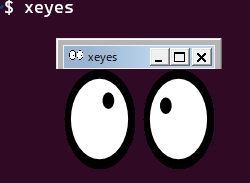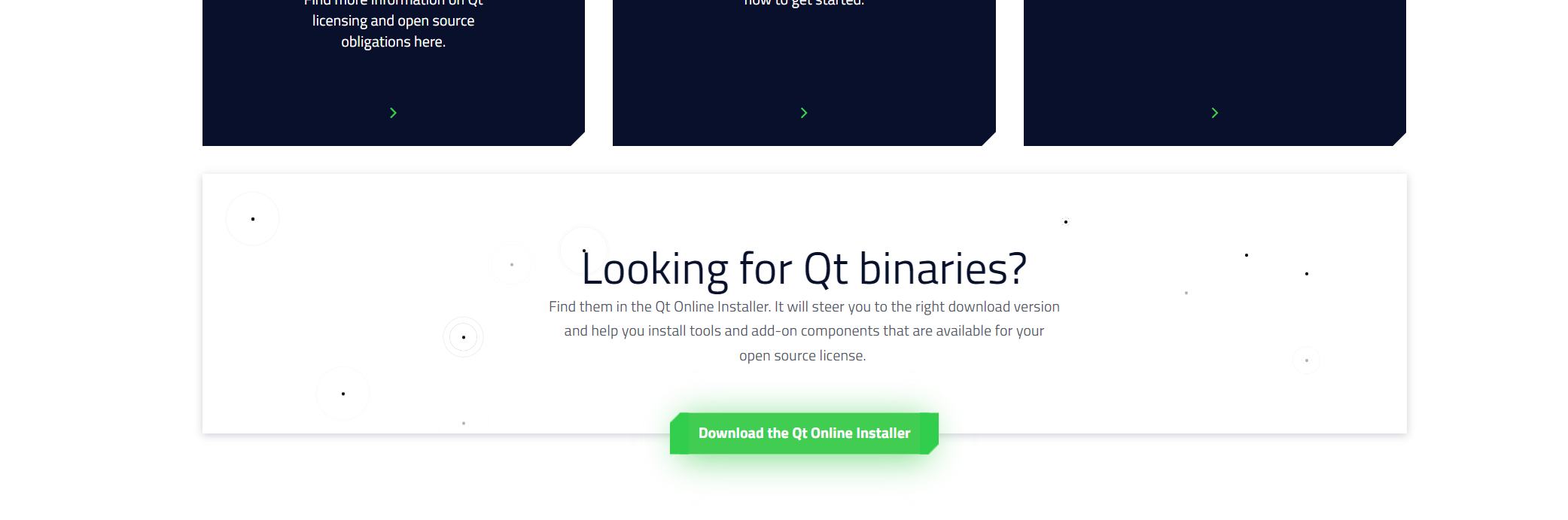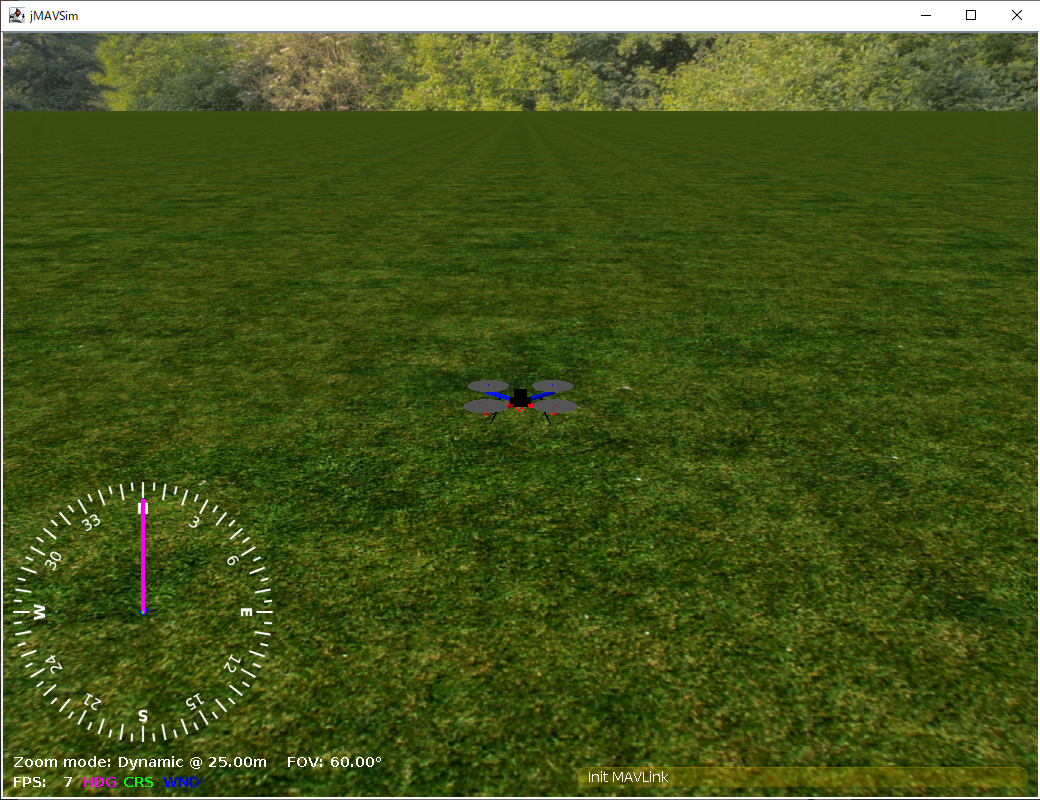QGroundControl
Windows10では、Xサーバーが必要なので、以下に従って、インストールします。(Windows11は不要なようですが手元になく試していません)
DISPLAY環境設定が設定できたら、
sudo apt install x11-apps
xeyes
sudo apt install libxkbcommon-x11-0
sudo apt install libxcb-icccm4
sudo apt install libxcb-image0
sudo apt install libxcb-keysyms1
sudo apt install libxcb-render-util0
sudo apt install libxcb-xinerama0
sudo apt install mesa-utils build-essential
http://www.qt.io/download-open-source
からダウンロードインストーラーをいれます。ページ中ほどにあります。
./qt-unified-linux-x64-4.4.1-online.run
QGroundControlをビルドするためには、Qtを入れるバージョンが決められています。以下を確認してください。
git clone --recursive -j8 https://github.com/mavlink/qgroundcontrol.git
~/Qt/Tools/QtCreator/bin/qtcreator
qgroundcontrol.pro を開く
ビルドボタンを押す
PX4 simulatorで遊ぶ
sudo apt install cmake python3-pip
sudo apt install python-is-python3
sudo apt install openjdk-11-jdk
pip install empy catkin_pkg numpy toml
git clone https://github.com/PX4/PX4-Autopilot.git
cd PX4-Autopilot
make px4_sitl jmavsim