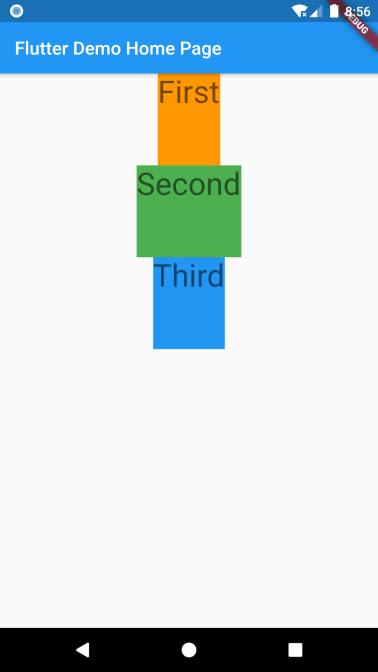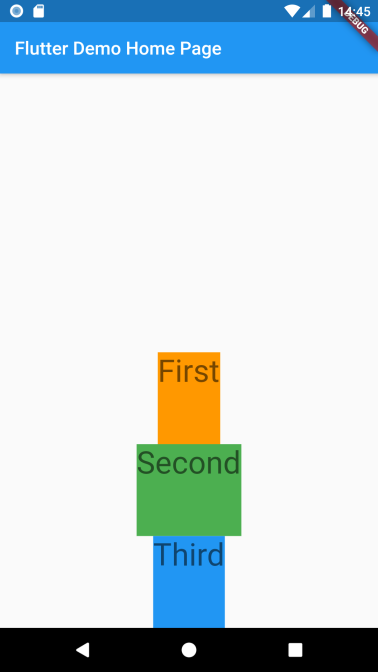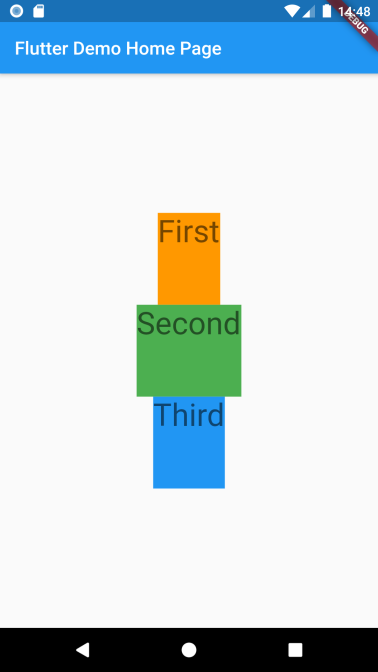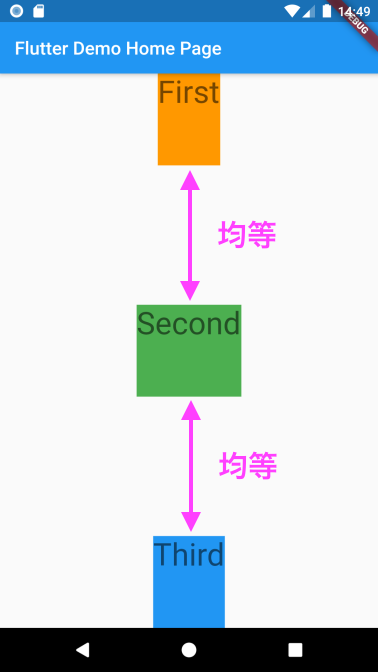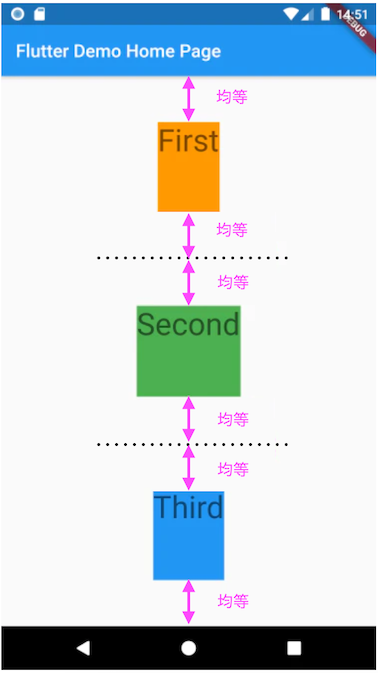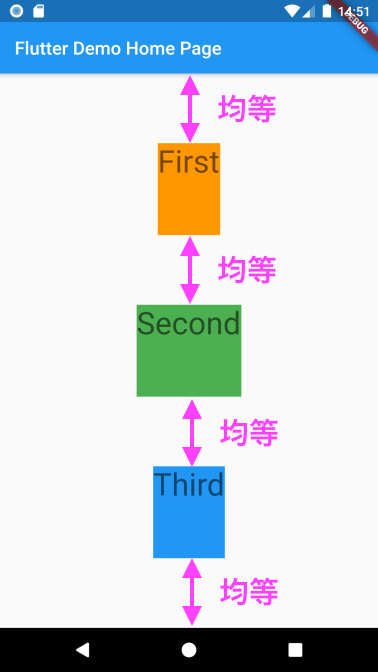Flutterでレイアウトを組み立てる際、ColumnとRowはほぼ必ず使う。
そのColumnとRowでmainAxisAlignmentを指定するわけだが、違いがよく分からないので整理してみた。
環境
Flutter 1.7.8+hotfix.4 • channel stable • https://github.com/flutter/flutter.git
Framework • revision 20e59316b8 (4 weeks ago) • 2019-07-18 20:04:33 -0700
Engine • revision fee001c93f
Tools • Dart 2.4.0
使用レイアウトコード
縦にテキストが3行並んでるだけのシンプルなレイアウト
Center(
child: Column(
mainAxisAlignment: MainAxisAlignment.start, // <= 今回のターゲット
children: <Widget>[
Container(
height: 100,
color: Colors.orange,
child: Text(
'First',
style: Theme.of(context).textTheme.display1,
),
),
Container(
height: 100,
color: Colors.green,
child: Text(
'Second',
style: Theme.of(context).textTheme.display1,
),
),
Container(
height: 100,
color: Colors.blue,
child: Text(
'Third',
style: Theme.of(context).textTheme.display1,
),
),
],
),
),
今回は、Columnに設置したMainAxisAlignmentの値を変更し、レイアウトへの表示を確認して学んでいく。
MainAxisAlignmentとは
公式ドキュメントによると
https://api.flutter.dev/flutter/rendering/MainAxisAlignment-class.html
フレックスレイアウトで子を主軸に沿って配置する方法。
この説明を読んでも「?」となるが、主軸(メイン方向)というのがキモで、
Columnなら縦、Rowなら横
が主軸の方向となる。
なぜなら、Columnは子レイアウトを縦方向に並べ、Rowは横方向に子を並べるため。
(図での説明を見ると分かりやすい)
あと、ソースを見ても分かるが、MainAxisAlignmentはただのenumだった。
MainAxisAlignmentの種類と挙動
start
メイン方向の開始位置に配置されれる。
end
メイン方向の終了位置に配置されれる。
center
spaceBetween
子たちの間に空きスペースを均等に置く。
開始/終了にはスペースを設けない。
spaceAround
並べた子の間に空きスペースを均等に配置する。
spaceEvenly
開始、終了、子の間に空きスペースを均等に配置する。
コード置き場
実装に使用したリポジトリ
https://github.com/ikemura23/flutter_lab/tree/MainAxisAlignment