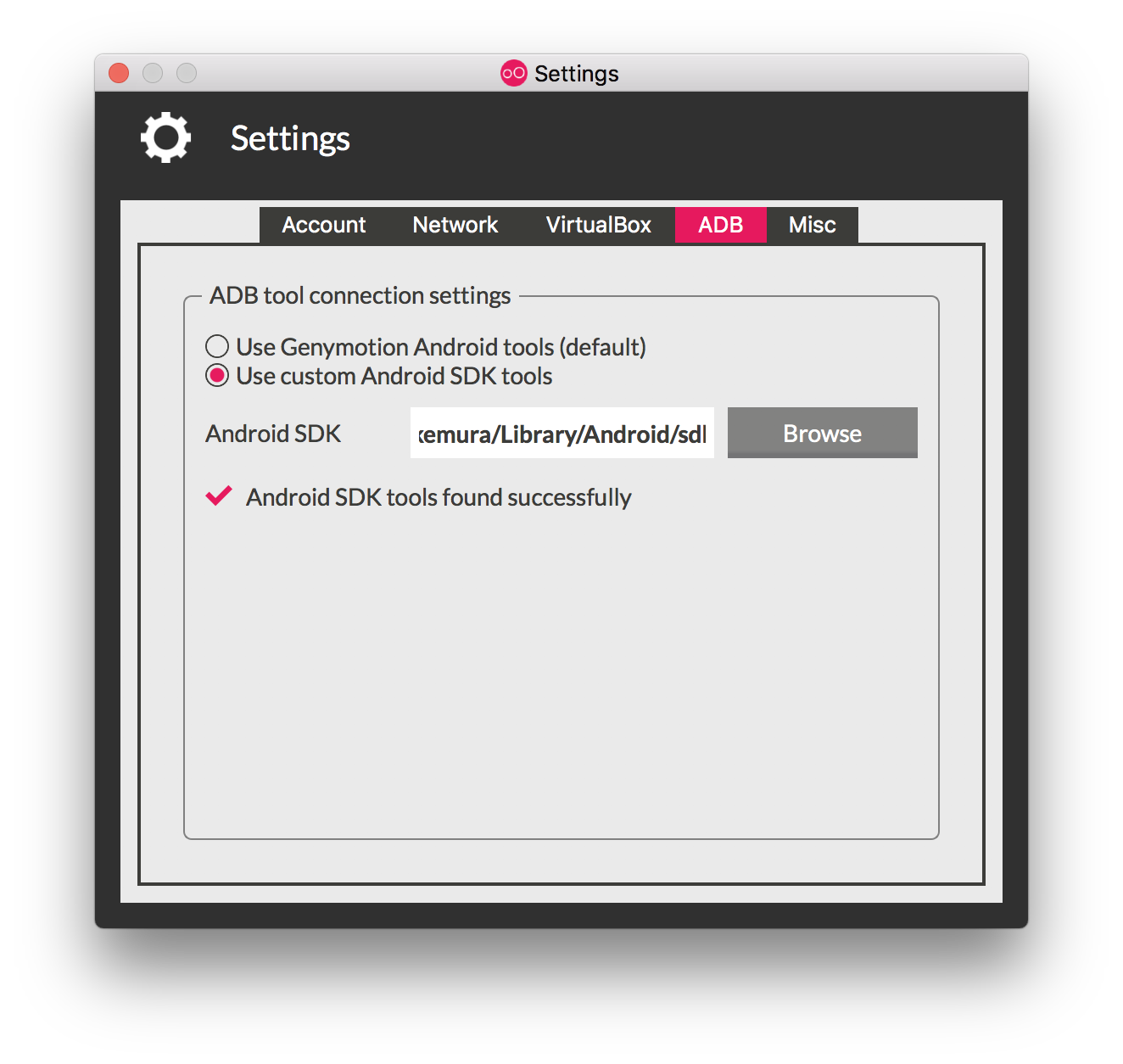前提
- Mac OS X 10.12.6
- Android Sdkインストール済み
- Genymotion 2.12.1
現象
AVDは起動も早くなって使いやすくなったんだけど、Genymotionの方が便利なときもある。
GenymotionでAndroidエミュレータを作成して起動して、、、
$ adb devices
とすると以下のエラーが出た。
$ adb devices
List of devices attached
adb server version (39) doesn't match this client (40); killing...
ADB server didn't ACK
Full server startup log: /var/folders/ng/knhm_wrj36s15jzb5q9z6cbhny_p2j/T//adb.736450641.log
Server had pid: 51497
--- adb starting (pid 51497) ---
adb I 07-04 15:53:07 51497 2245001 main.cpp:56] Android Debug Bridge version 1.0.40
adb I 07-04 15:53:07 51497 2245001 main.cpp:56] Version 4797878
adb I 07-04 15:53:07 51497 2245001 main.cpp:56] Installed as /Users/xxxx/Library/Android/sdk/platform-tools/adb
adb I 07-04 15:53:07 51497 2245001 main.cpp:56]
adb I 07-04 15:53:07 51497 2245001 auth.cpp:421] adb_auth_init...
adb I 07-04 15:53:07 51497 2245001 auth.cpp:174] read_key_file '/Users/xxxx/.android/adbkey'...
adb server killed by remote request
* failed to start daemon
error: cannot connect to daemon
解決方法
どうやらGenymotionもadbを持っているらしく、自分のインストール済みadbと競合しているらしい。
Genymotionのadbを、自分がインストール済みのadbにパスを変えればいいらしい。
Genymotion > Settings > ADB
ここが Use Genymotion Android tools (default) になっているのがダメ
Use custom Android SDK tools を選んで自分のadbパスを選択する。
画像のとおり、Android SDK tools found successfully が出ればOK
あとはGenymotionのエミュレータを起動しなして、adbコマンドは無事に動いた。