どんなビルドエラーが出たとき?
Applicationクラスがない、とか
java.lang.NoClassDefFoundError: android/app/Application
ないワケがないのに...
ログを見てもよく分からないエラーとか
Compilation error. See log for more details
↑ログ詳細を見ても結局わからない
試すこと1. Rebuild Project or Clean Project
メニューのBuild > Rebuild Project or Clean Project を試してみよう。
ライブラリを追加したり、変更されたbuild.gradleをpullしてビルドがおかしくなった時に使える。
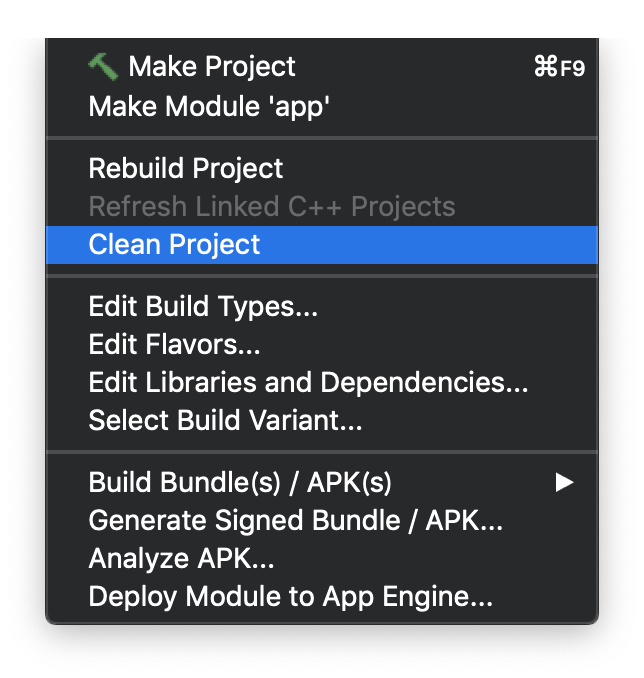
試すこと2. Invalidate Caches / Restart
これは最終奥義
プロジェクトだけではなく、Android Studio全体のビルドをクリーンにしてくれる(多分)

試すこと3. ./gradlew assembleDebug --info
上2つで解決できなかったら、ソースのどこかが確実に間違っている。
terminalでとりあえずこれ
./gradlew assembleDebug --info
このコマンドで不具合をログで確認できるようになる。