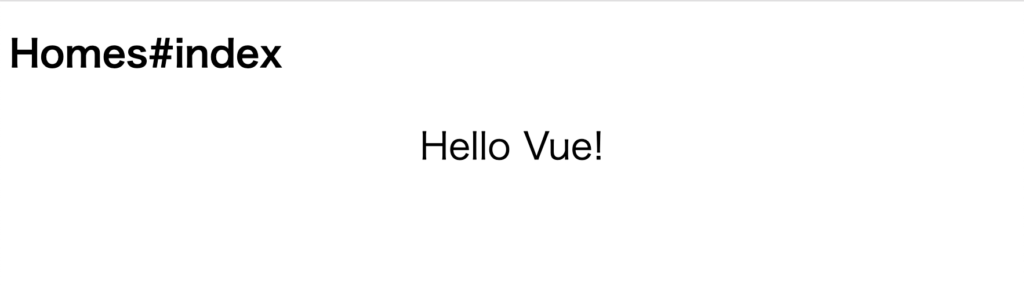Vueの導入
Gem の導入
Gemfile
gem "webpacker", github: "rails/webpacker"
bundle install
yarn の導入
versionが出ればインストール済
$ brew install yarn
$ yarn -v
yarn install 1.15.2
webpacker のインストール
$ bundle exec rails webpacker:install
Rails で webpack を使うために必要な設定ファイルが自動作成される。
Vue の初期ファイルの導入
$ bundle exec rails webpacker:install:vue
Vue を動かすのに必要なファイルが自動的に作成されます。
vueを表示する設定
各ファイルの修正
config/routes.rb
Rails.application.routes.draw do
+ root 'homes#index'
resources :articles
resources :users, defaults: { format: :json }
- get 'homes/index'
end
controllers/homes_controller.rb
class HomesController < ApplicationController
def index
end
end
views/homes/index.html.erb
<%= javascript_pack_tag 'hello_vue' %>
<%= stylesheet_pack_tag 'hello_vue' %>
<h1>Homes#index</h1>
サーバー立ち上げ
二つ必要
# Rails server の立ち上げ
$ bundle exec rails s
# Frontend server の立ち上げ
$ bin/webpack-dev-server
以下のようになっていれば、Vue の導入はひとまず OK!