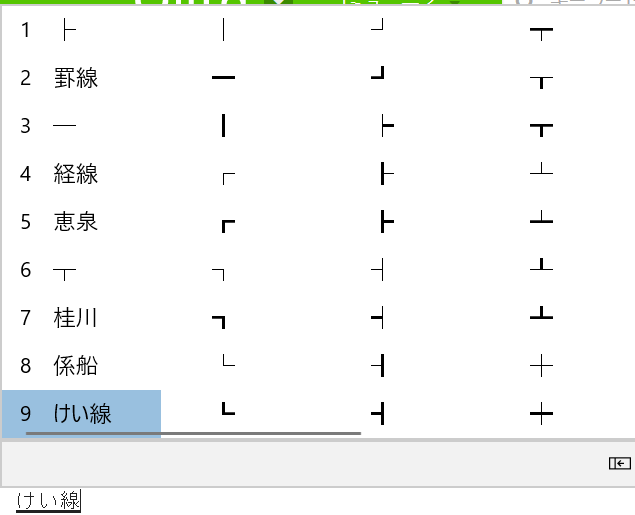よく見る「├」記号
QiitaやGitHubを眺めていると,ディレクトリ構造を説明するときに謎の記号「├」を頻繁に見かけますよね.
私はこれまでこんな記号を使う機会がなかったので,変換方法が分かりませんでした.
いちいちコピペするのも面倒なので,ディレクトリ構造を示すときによく使われる記号の変換方法についてまとめていきたいと思います.
「けいせん」で必要な記号に変換可能
試しに「けいせん」と打ってみると,以下のように候補が表示されます.
これでディレクトリ構造をQiitaでも説明できる!
実際に書いてみる
.
├─ .git
| └─...
├─ api
│ └─ main.go
└─ front
└─ app.ts
実際に書いてみた感じでは
| 記号 | 構成 |
|---|---|
| ├─ | 「├」+「─」 |
| └─ | 「└」+「─」 |
| │ | 「│」 |
と書き,記号とファイル名の間には半角スペースを入れると見栄えがよさそうです.
書く時のこだわりがある方,実はこういうルールがあるなどあれば,コメントから教えて下さい!
追記:
コンソールにて,
$ tree
とすればディレクトリ構成が出力されます.