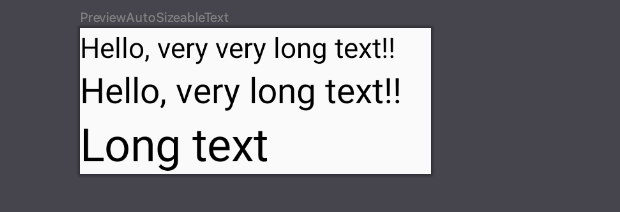AndroidViewでは簡単に設定できたことがJetpack Composeでは少し工夫しないと実装できないことがいくつかあったので紹介します。
autoSizeMinTextSize, autoSizeMaxTextSize
autoSizeTextが公式でサポートされていないため、Jetpack Composeへの移行に伴いどのように実装できるか調べました。
.kt
@Composable
fun AutoSizeableText(
text: String,
maxTextSize: TextUnit,
minTextSize: TextUnit,
modifier: Modifier = Modifier
) {
var textSize by remember(text) { mutableStateOf(maxTextSize) }
Text(
text = text,
fontSize = textSize,
maxLines = 1,
overflow = TextOverflow.Ellipsis,
modifier = modifier,
onTextLayout = {
if (it.hasVisualOverflow && textSize > minTextSize) {
textSize = (textSize.value - 1.0F).sp
}
}
)
}
hasVisualOverflowでテキストが枠外に溢れているかどうかをBooleanで返し、trueの時はmaxTextSizeから1sp引いて再度hasVisualOverflowをチェックしています。
autoSizeText
Androd端末のフォントサイズ設定に影響を受けず、フォントサイズを固定する実装は以下の通りです。
.kt
fun TextFont(
text: String,
modifier: Modifier = Modifier,
fontSize: TextUnit = 10.sp
) {
FloatingActionButton(onClick = { /*TODO*/ }, modifier = modifier) {
Text(
text = text,
fontSize = with(LocalDensity.current) {
(fontSize.value / fontScale).sp
},
)
}
}
@Preview(showBackground = true, fontScale = 1.0f)
@Preview(showBackground = true, fontScale = 2f)
@Composable
fun PreviewTextFont() {
TextFont(text = "Button")
}
LocalDensity.currentを使うことで端末のフォントサイズが取得できる(fontScale)ため、fontSizeをfontScaleで割ってあげています。そうすることで引数で渡したfontSizeが適用されます。
| Before | After |
|---|---|
 |
 |
参考記事