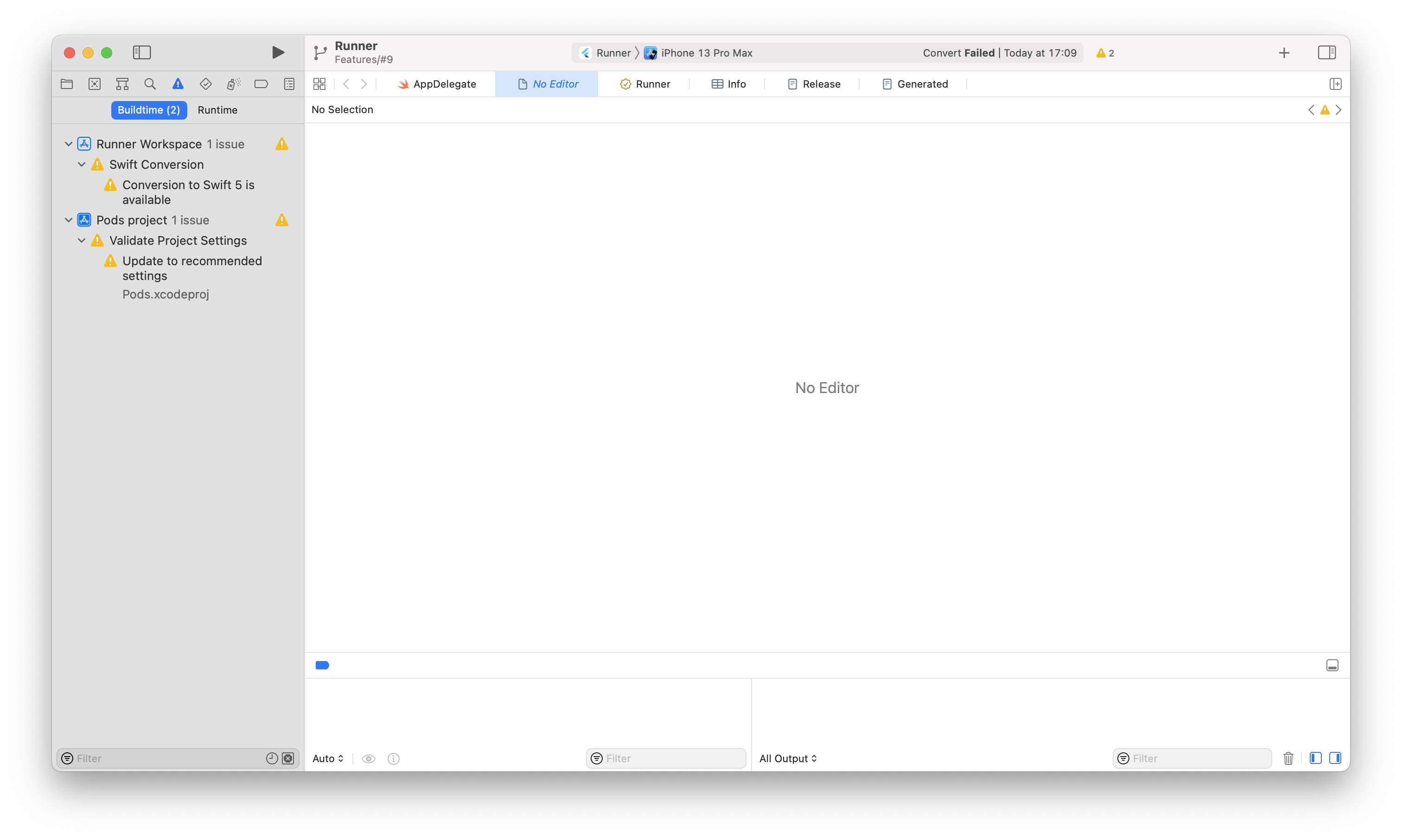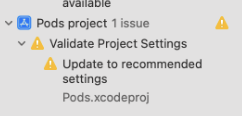実行できるようになります。
出たエラー
Launching lib/main.dart on iPhone 13 Pro Max in debug mode...
Running pod install...
Running Xcode build...
Xcode build done. 8.2s
Failed to build iOS app
Error output from Xcode build:
↳
2022-09-09 18:26:27.927 xcodebuild[69619:651609] Requested but did not find extension point with identifier Xcode.IDEKit.ExtensionSentinelHostApplications for extension Xcode.DebuggerFoundation.AppExtensionHosts.watchOS of plug-in com.apple.dt.IDEWatchSupportCore
2022-09-09 18:26:27.927 xcodebuild[69619:651609] Requested but did not find extension point with identifier Xcode.IDEKit.ExtensionPointIdentifierToBundleIdentifier for extension Xcode.DebuggerFoundation.AppExtensionToBundleIdentifierMap.watchOS of plug-in com.apple.dt.IDEWatchSupportCore
** BUILD FAILED **
~~~~~~~
Error (Xcode): In /Users/ワイのいろんな階層, building for iOS Simulator, but linking in object file built for iOS, file '/Users/ワイのいろんな階層' for architecture arm64
Could not build the application for the simulator.
Error launching application on iPhone 13 Pro Max.
解決手順
Podfire内の変更
・バージョンを指定する(1行目とかでよし。)
Podfire
platform :ios, '14.0'
・post_install内を書き換える
-> 設定でarm64以外を指示する。
Podfire
post_install do |installer|
installer.pods_project.targets.each do |target|
flutter_additional_ios_build_settings(target)
target.build_configurations.each do |config|
config.build_settings["EXCLUDED_ARCHS[sdk=iphonesimulator*]"] = "arm64"
end
end
end
一回実行。(まだ治らない)
・バージョンを合わせるかの確認ダイアログが出るのでPerform Changesを押下
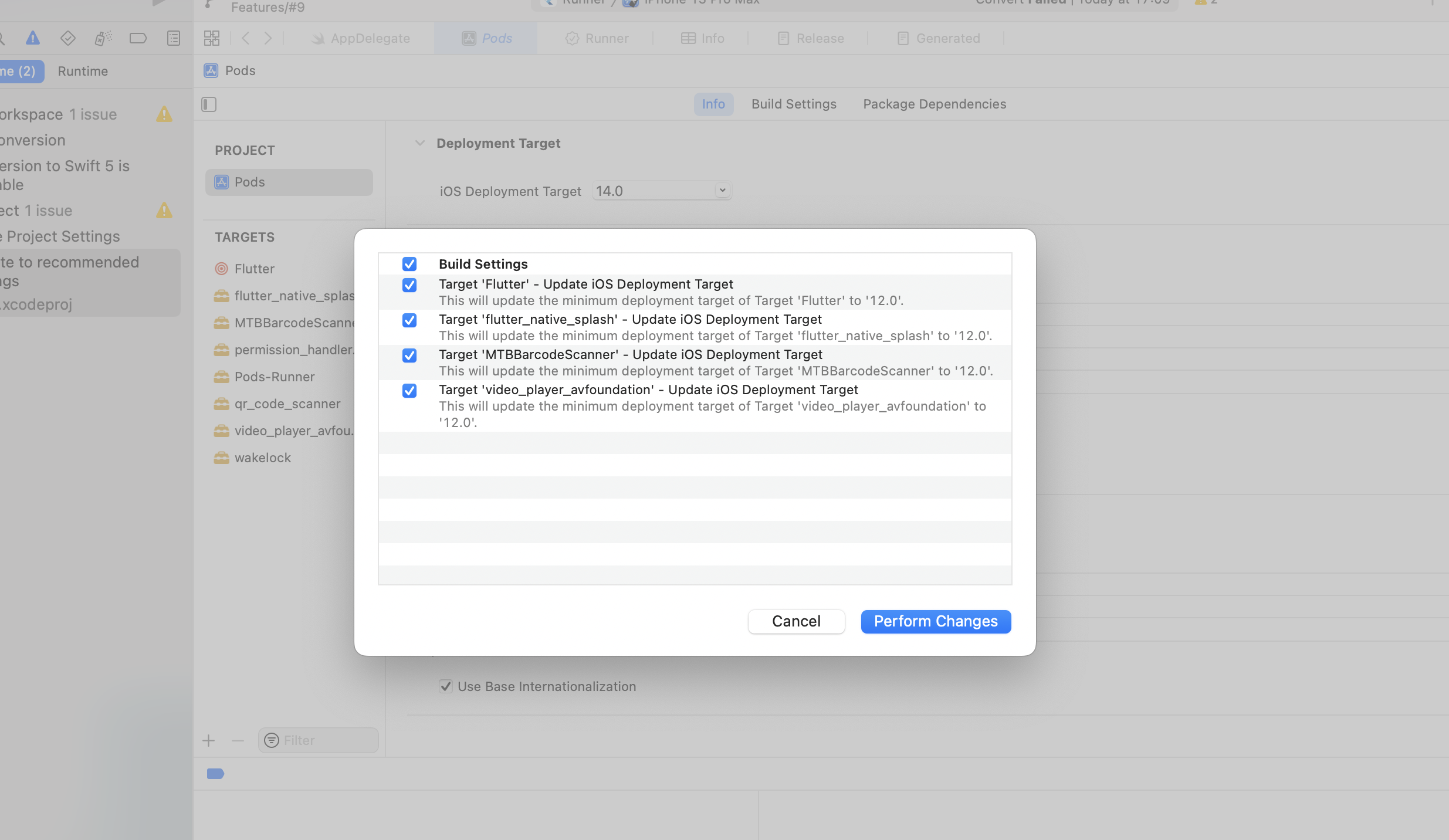
・プロジェクト内のexcluded architecturesを修正
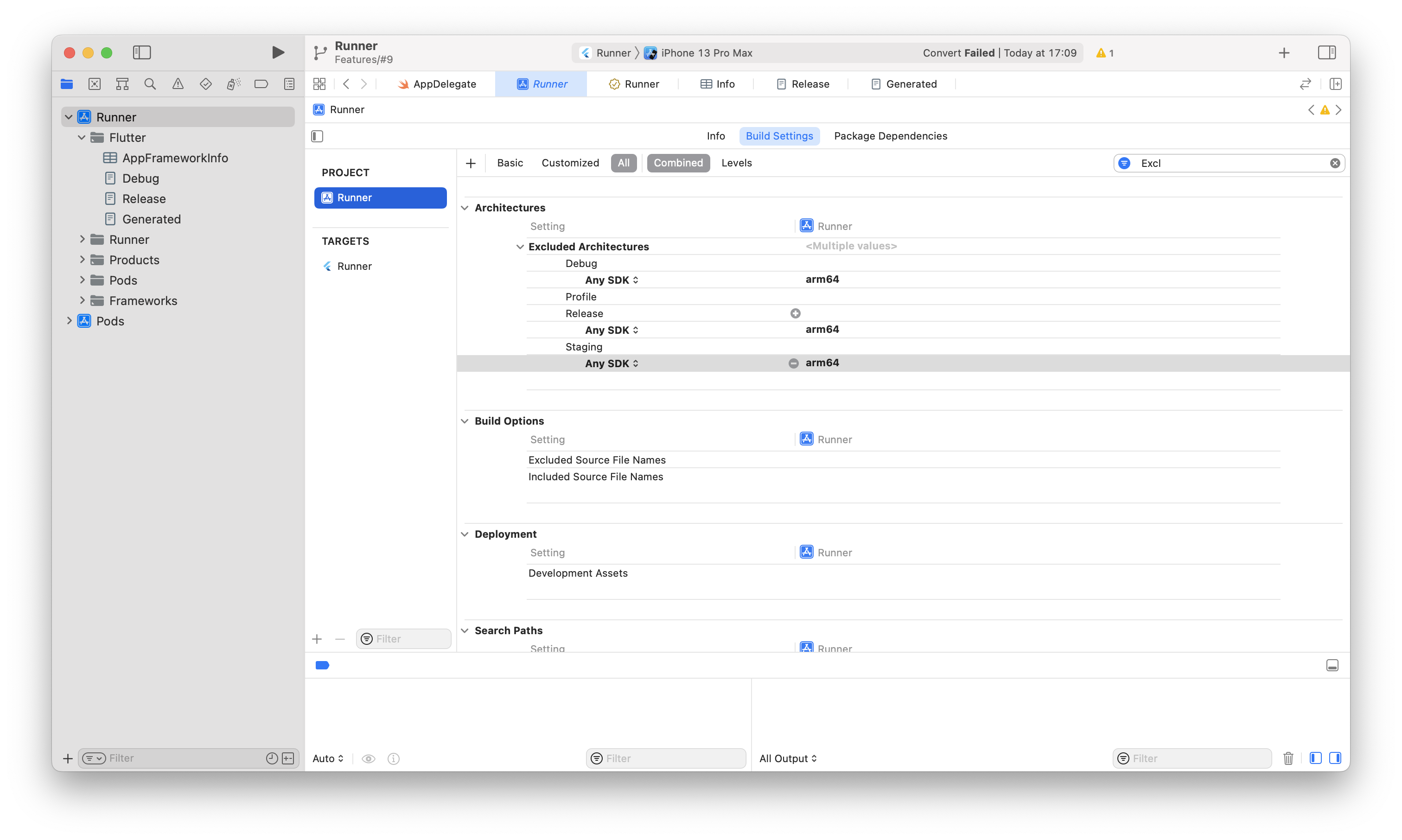
最後にもう一回実行
Launching lib/main.dart on iPhone 13 Pro Max in debug mode...
Updating project for Xcode compatibility.
Upgrading Runner.xcscheme
Running Xcode build...
Xcode build done. 9.4s
Debug service listening on ws://999.0.0.1:57349/sVgHDUaUAXA=/ws
Syncing files to device iPhone 13 Pro Max...
無事、ビルドが通りました
それでもビルドが通らない場合
Xcode、simulatorをロゼッタ経由で。。
シミュレーターって読むんだって。シュミレーターで変換しようとしてた。