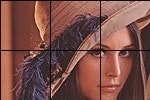pythonでopencvを使って画像をトリミングしたい場合、いつもググってしまう為自分用メモ兼誰かの役に立てば。
いつものレナさんに50ピクセルで補助線を引いた画像を例に切り出し。
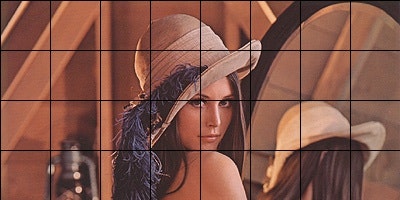
import cv2
# 画像読み込み
img = cv2.imread("lerasan.jpg")
# img[top : bottom, left : right]
# サンプル1の切り出し、保存
img1 = img[0 : 50, 0: 50]
cv2.imwrite("out_sample1.jpg", img1)
# サンプル2の切り出し、保存
img2 = img[50 : 150, 100 : 250]
cv2.imwrite("out_sample2.jpg", img2)