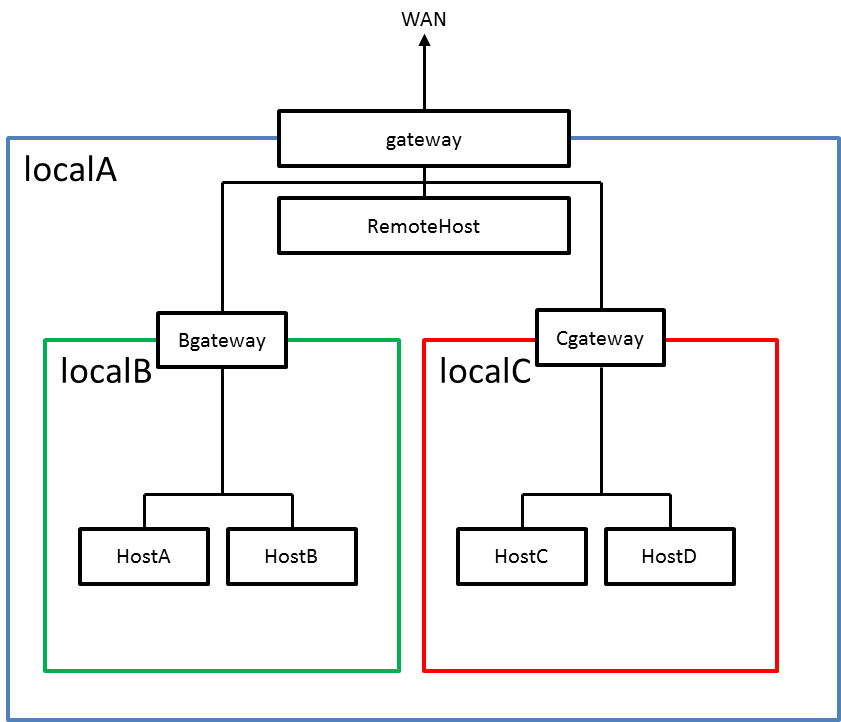概要
- 踏み台サーバを経由した多段SSHの設定をconfigにまとめる方法
- 接続するマシンは、WANやゲートウェイ内のネットワークのいずれにも属する可能性があると想定(ノートPC等)
ネットワーク図
- 図のようにゲートウェイ経由でしかアクセスできないネットワーク内にさらにゲートウェイがあるネットワークを想定
単純な多段SSHの書き方
host gateway
HostName sshgate.hoge
User hoge
Host RemoteHost-out
HostName RemoteHost
User fuga
ProxyCommand ssh -W %h:%p gateway
上記の設定を~/.ssh/configに書いた後、
ssh RemoteHost-out
でgateway経由でのアクセスが可能
複数に同時に設定を適応する場合
.ssh/configには複数の設定をワイルドカードでまとめて書くことができる
例えば、以下の様なconfigを設定する。
host gateway
HostName sshgate.hoge
User hoge
Host RemoteHost*
HostName RemoteHost
User fuga
host *-none
ProxyCommand none
Host *-out*
ProxyCommand ssh -W %h:%p gateway
この時、上から順にヒットしたHostに記載されている項目だけ適応され、以下は適応されていない項目だけ適応される。
例えば、
ssh RemoteHost-out
と実行すると、gateway経由でRemoteHostに接続される。
- HostName,UserはHost RemoteHost*から
- ProxyCommandはHost *-out*から
ssh RemoteHost-out-none
とすると、
直接、RemoteHostに接続される。
- HostName,UserはHost RemoteHost*から
- ProxyCommandはHost *-noneから
- *-out*のProxyCommandは*-noneで設定済みなので無視される
最終的な.ssh/config
上記を踏まえた上で、設定をまとめる。
host gateway
HostName sshgate.hoge
User hoge
host *-none
ProxyCommand none
Host LocalB-*-out
ProxyCommand ssh -W %h:%p Bgateway-out
Host LocalC-*-out
ProxyCommand ssh -W %h:%p Cgateway-out
Host LocalB-*
ProxyCommand ssh -W %h:%p Bgateway
Host LocalC-*
ProxyCommand ssh -W %h:%p Cgateway
Host *-out
ProxyCommand ssh -W %h:%p gateway
Host *RemoteHost*
HostName RemoteHost
User fuga
Host *Bgateway*
HostName Bgateway
User hogehoge
Host *Cgateway*
HostName Cgateway
User hogehoge
Host *HostA*
HostName HostA
User hogehoge
Host *HostB*
HostName HostB
User hogehoge
Host *HostC*
HostName HostC
User hogehoge
Host *HostD*
HostName HostD
User hogehoge
ゲートウェイ間の通信の処理を書いておけば、これでどの経路のゲートウェイを通る設定も網羅できる。
利用例
例えば、WANからHostAにアクセスする場合、
ssh LocalB-HostA-out
でgateway->Bgateway->HostAの多段SSHが可能
LocalAやLocalCのネットワークからHostBにアクセスする場合は、
ssh LocalB-HostB
LocalCのネットワークからHostDにアクセスする場合は、通常通り
ssh HostD
もしくは、
ssh HostD-out-none
のように最後に-noneをつけることでProxyCommandを無視する設定も可能
この書式で書けば、ホストを追加する時にgatewayの設定等を個別に書く必要がなく、ホスト名(+ユーザ名・鍵ファイル指定等必要情報)だけを指定することで、そのHostに対しても多段SSHを行うことができる。
ホスト名補完用設定
ただし、この設定をするとzshのホスト名補完が聞かなくなったので、
私は、configの最初に以下のようによく利用するホスト名の補完用の空設定を書いている。
Host LocalB-HostA-out HostA LocalB-HostA-out RemoteHost-out
Host gateway
…
もっとスマートな方法があったら教えて下さい。