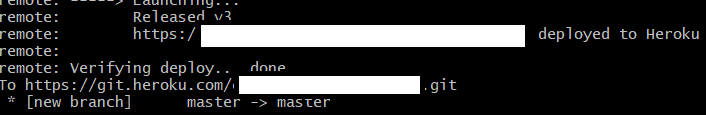前提
- Herokuのリモートリポジトリは作成済み
-
heroku create app名 --buildpack heroku/pythonを実行済み - 必要ファイルはローカルに作成済み
- Procfile
- Requirements.txt
- Runtime.txt
-
git add,git commitまでは成功 -
git push heroku masterで失敗する
事象
Requested runtime (python-3.6.8) と表示される
HerokuのActivity > View build logから詳細を確認しに行くと下記画像のようなエラーに遭遇
原因
エラーメッセージの通り自分のHerokuの環境ではpython-3.6.8は動かないということ
Herokuのruntime環境とruntime.txtの内容に差異があったため発生。
runtime.txtの中身
python-3.6.8
Herokuの実行環境にheroku run bashで入りバージョンを調べるとPython 3.8.5になっていた。
解決策
runtime.txtの中身をHeorkuと合わせてgit push heroku master実行
python-3.8.5
感想
ちょっと久しぶりにHeroku触っただけなのにとんでもない目にあってしまったので思わずQiita登録して初投稿。
原因は様々だと思うがググってみた感じこのケースが見当たらなかったので個人メモ用に記す。