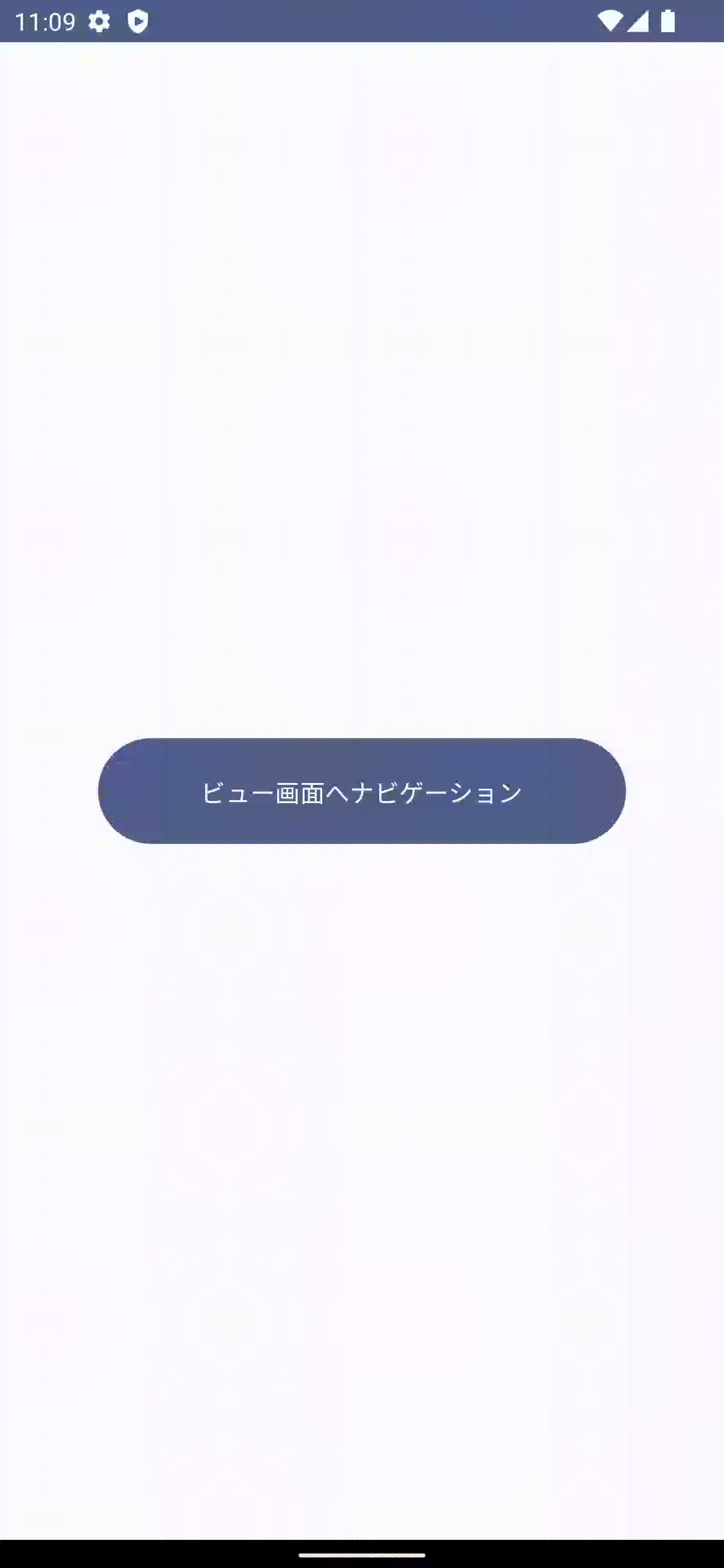Compose を使用したナビゲーション:
Navigation は、アプリ内のあるデスティネーションから別のデスティネーションにナビゲートできるようにする Jetpack ライブラリです。Navigation ライブラリには、Jetpack Compose による一貫性のある自然なナビゲーションを可能にする具体的なアーティファクトも用意されています。
設定:
Compose をサポートするには、アプリ モジュールの build.gradle ファイルで次の依存関係を使用します。
dependencies {
//https://developer.android.com/jetpack/androidx/releases/navigation
implementation("androidx.navigation:navigation-compose:2.7.5")
}
画面デスティネーション:
ScreenDestinations.kt ナビゲーショングラフを作成する。
https://gist.github.com/ihridoydas/331ab66955e84b826ea168c790360639
sealed class ScreenDestinations(val route: String) {
object HomeScreen : ScreenDestinations("home_screen")
object ViewScreen : ScreenDestinations("view_screen")
}
ナビグラフビルダー:
NavGraphBuilder.kt グラフの構築に使用されるビルダー
https://gist.github.com/ihridoydas/31e6e459a39b0f29ffb275a921c6eab1
@ExperimentalAnimationApi
fun NavGraphBuilder.screen(
route: String,
arguments: List<NamedNavArgument> = listOf(),
content: @Composable AnimatedVisibilityScope.(NavBackStackEntry) -> Unit
) {
val animSpec: FiniteAnimationSpec<IntOffset> = tween(500, easing = FastOutSlowInEasing)
composable(
route,
arguments = arguments,
enterTransition = {
slideInHorizontally(
initialOffsetX = { screenWidth -> screenWidth },
animationSpec = animSpec
)
},
popEnterTransition = {
slideInHorizontally(
initialOffsetX = { screenWidth -> -screenWidth },
animationSpec = animSpec
)
},
exitTransition = {
slideOutHorizontally(
targetOffsetX = { screenWidth -> -screenWidth },
animationSpec = animSpec
)
},
popExitTransition = {
slideOutHorizontally(
targetOffsetX = { screenWidth -> screenWidth },
animationSpec = animSpec
)
},
content = content
)
}
ナビホスト: (ネストグラフを NavHost に追加する)
NavHost.kt グラフの構築に使用されるビルダー
https://gist.github.com/ihridoydas/5df933e1a6ebbbce44dd321d7bf62067
デスティネーションをネストグラフにグループ化して、アプリの UI 内の特定のフローをモジュール化できます。その例として、自己完結型のログインフローがあります。
ネストグラフはデスティネーションをカプセル化します。ルートグラフと同様、ネストグラフには、ルートによって開始デスティネーションとして識別されるデスティネーションが必要です。これは、ネストグラフに関連付けられたルートに移動するときに誘導されるデスティネーションです。
@OptIn(ExperimentalAnimationApi::class)
@Composable
fun MainAnimationNavHost(
navController: NavHostController,
startDestination: String = ScreenDestinations.HomeScreen.route,
) {
NavHost(
navController = navController,
startDestination = startDestination,
) {
screen(ScreenDestinations.HomeScreen.route) {
HomeScreen(navController = navController)
}
screen(ScreenDestinations.ViewScreen.route) {
ViewScreen(
navController = navController,
onBackPress = {
//navigateTo のためNavHostControllerを作成します。
navController.navigateTo(ScreenDestinations.HomeScreen.route)
})
}
}
//Back Handler
BackHandler {
navController.popBackStack()
}
}
ナビホストコントローラー:
NavHostController.kt
https://gist.github.com/ihridoydas/1b5c45c3684b46a032650d368567f776
fun NavHostController.navigateTo(route: String) = navigate(route) {
popUpTo(route)
launchSingleTop = true
}
それで、必要なナビゲーションコンポーネントを作成終わりました、これから画面を作成します。
ホーム画面:
HomeScreen.kt
@Composable
fun HomeScreen(
navController: NavController,
) {
Box(modifier = Modifier.fillMaxSize()) {
Column(
modifier = Modifier.fillMaxSize(),
Arrangement.Center,
Alignment.CenterHorizontally
) {
Button(
modifier = Modifier
.size(300.dp, 60.dp),
onClick = {
navController?.navigate(ScreenDestinations.ViewScreen.route) {
popUpTo(ScreenDestinations.HomeScreen.route) {
inclusive = false
}
}
}) {
Text(text = "ビュー画面へナビゲーション")
}
}
}
}
ビュー画面:
ViewScreen.kt
@OptIn(ExperimentalMaterial3Api::class)
@Composable
fun ViewScreen(
navController: NavController,
onBackPress :()-> Unit,
) {
Scaffold(
topBar = {
TopAppBar(
title = { Text(text = "ナビゲーション") },
navigationIcon = {
IconButton(
onClick = {
onBackPress()
},
modifier = Modifier
) {
Icon(Icons.Filled.ArrowBack, contentDescription = "Back")
}
}
)
},
content = {
Box (modifier = Modifier.padding(it)){
Column (modifier = Modifier
.fillMaxSize()){
}
}
}
)
}
結果:
Jetpack Composeでナビゲーションアニメーションを作成できました。