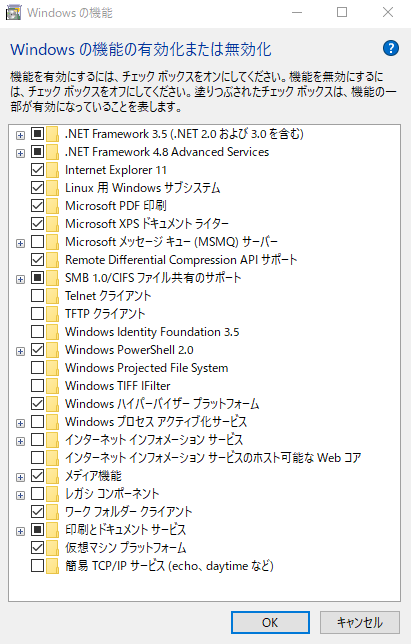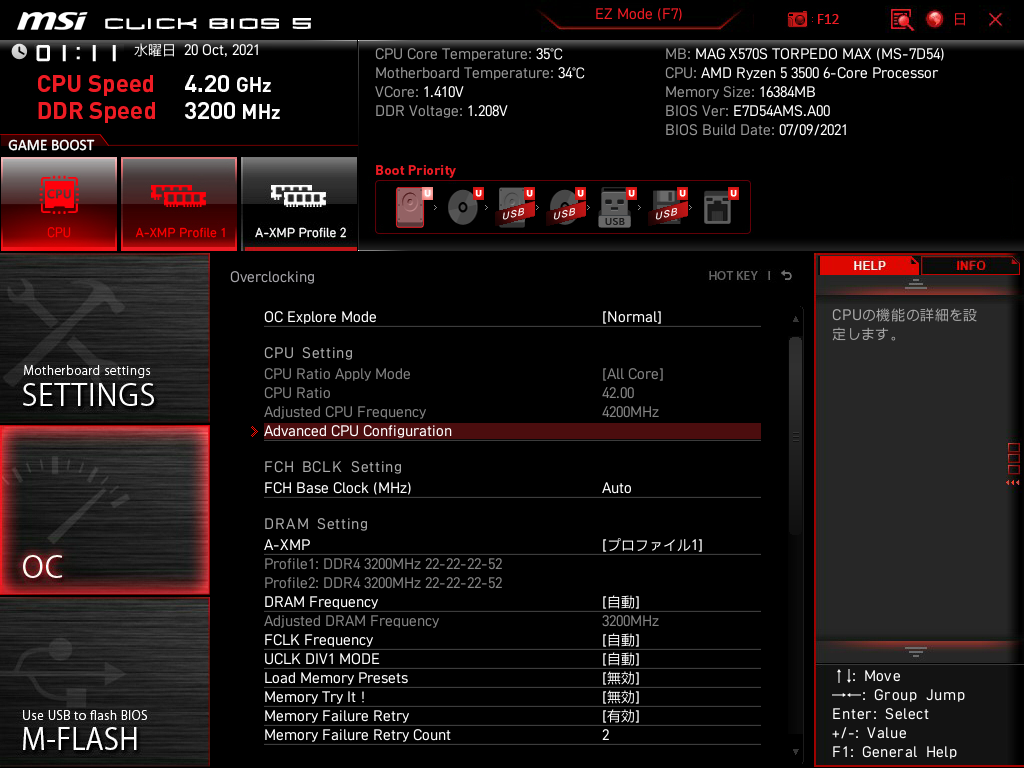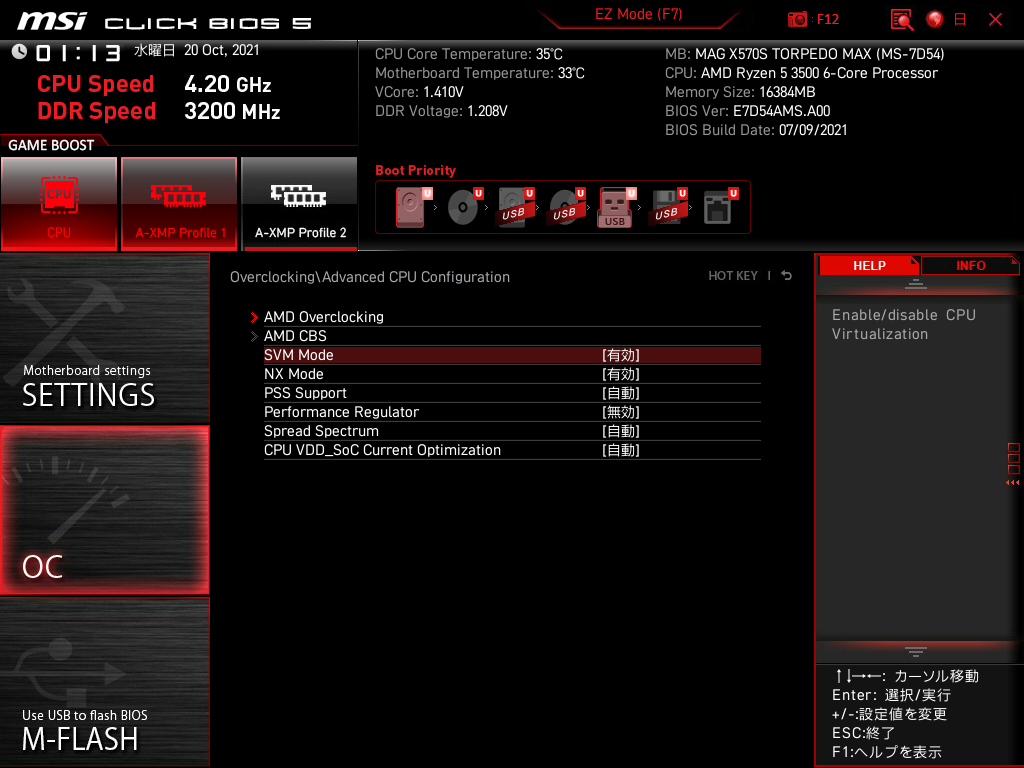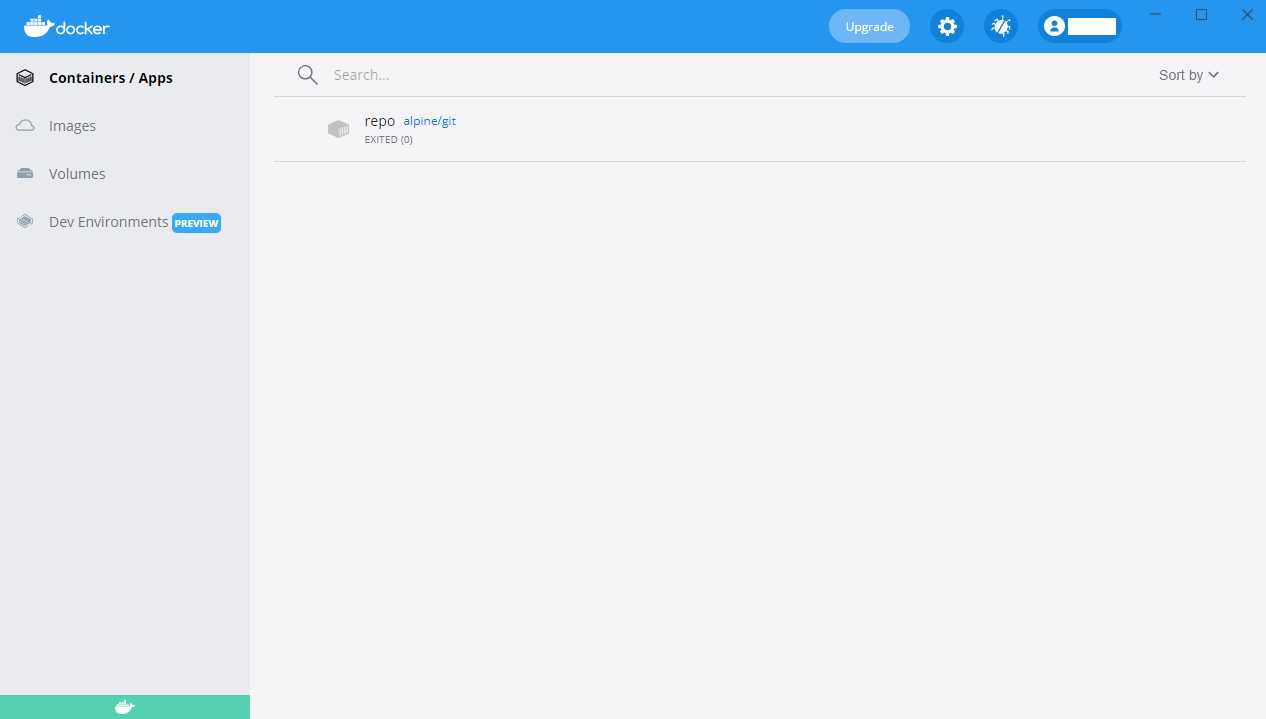何も考えず普通に入れたらエラーが出たので忘備録として残します。
過不足や問題等あるかもしれません。
スペック
OS: Windows 10
CPU: Ryzen5 3500
M/B: X570S Torpedo Max
Docker Desktopのバージョン: 4.1.1
やったこと
公式よりインストーラをダウンロードしてインストール
すると
hardware assisted virtualization and data execution protection must be enabled in the bios.
なるエラーが発生する
解決のためにやったこと
下記の2つを実行
そうするとまた別のエラーが発生する
WSL 2 installation is incomplete
なるエラーが発生する
解決にためにやったこと
https://docs.microsoft.com/ja-jp/windows/wsl/install-manual#step-4---download-the-linux-kernel-update-package
上記リンクの'x64 マシン用 WSL2 Linux カーネル更新プログラム パッケージ'をクリックして実行
そのままインストールして再起動
Docker Desktopを起動
参考になれば幸いです。