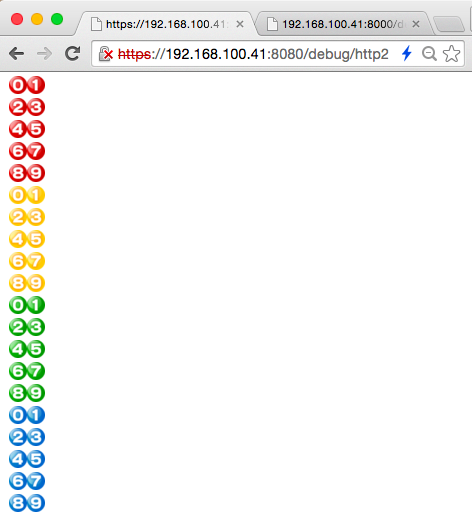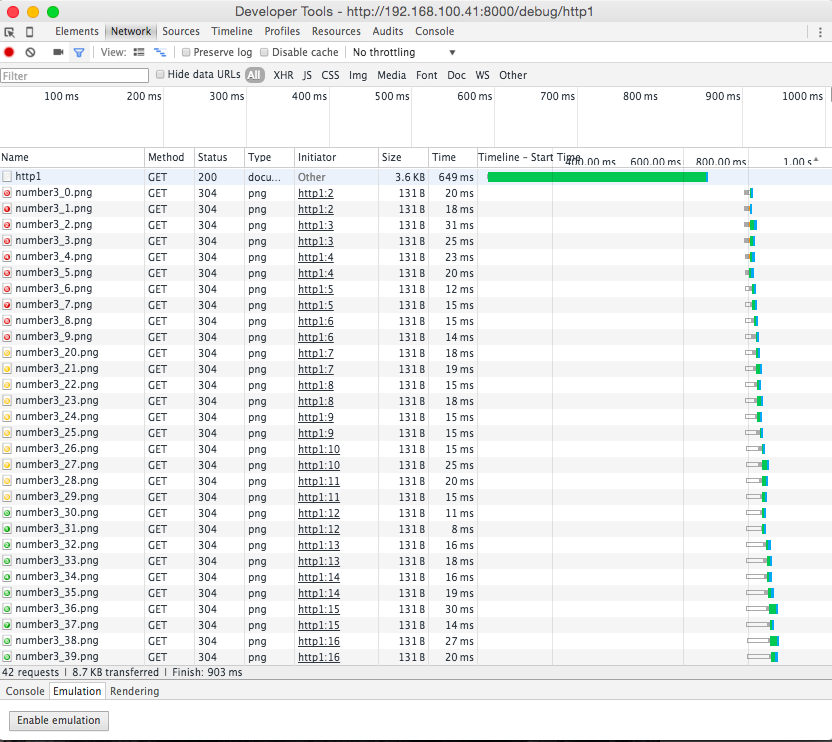前提
H2Oインストール済みであること
http://qiita.com/igara/items/1b7cd8e714844440795d
opensslをインストール済みであること
オレオレ認証書を作成する
$ openssl genrsa 2048 > server.key
$ openssl req -new -key server.key > server.csr
$ openssl x509 -days 3650 -req -signkey server.key < server.csr > server.crt
設定はお好きに
H2Oのコンフィグを作成
http通信用に作成
h2o.conf
hosts:
"example.com":
listen:
port: 8000
paths:
/:
file.dir: /home/vagrant/web/slack_rack_php/public
redirect:
url: /index.php/
internal: YES
status: 307
file.custom-handler:
extension: .php
fastcgi.connect:
host: 127.0.0.1
port: 9000
type: tcp
access-log: /home/vagrant/access-log
error-log: /home/vagrant/error-log
pid-file: /home/vagrant/pid-file
リバースプロキシとSSLの設定されたコンフィグ
proxy.conf
listen:
port: 8080
ssl:
certificate-file: /home/vagrant/server.crt
key-file: /home/vagrant/server.key
hosts:
default:
paths:
/:
proxy.reverse.url: http://127.0.0.1:8000/
access-log: /home/vagrant/accessre-log
error-log: /home/vagrant/errorre-log
pid-file: /home/vagrant/pidre-file
H2Oの起動
sudo h2o -m daemon -c h2o.conf
sudo h2o -m daemon -c proxy.conf
HTTP/1とHTTP/2の比較
画像をいっぱい読み込むページを作成してみてちょっと比較を行ってみた。
こんなの
Chromeのプラグインで「HTTP/2 and SPDY indicator」もしくは
firefoxだと「SPDY indicator」というのを入れると
URLの隣に青いイナズマが表示され、
HTTP/2を用いられているサイトだとわかる。
HTTP/1
HTTP/2
HTTP/2は並列的に画像のダウンロードされているんですね。